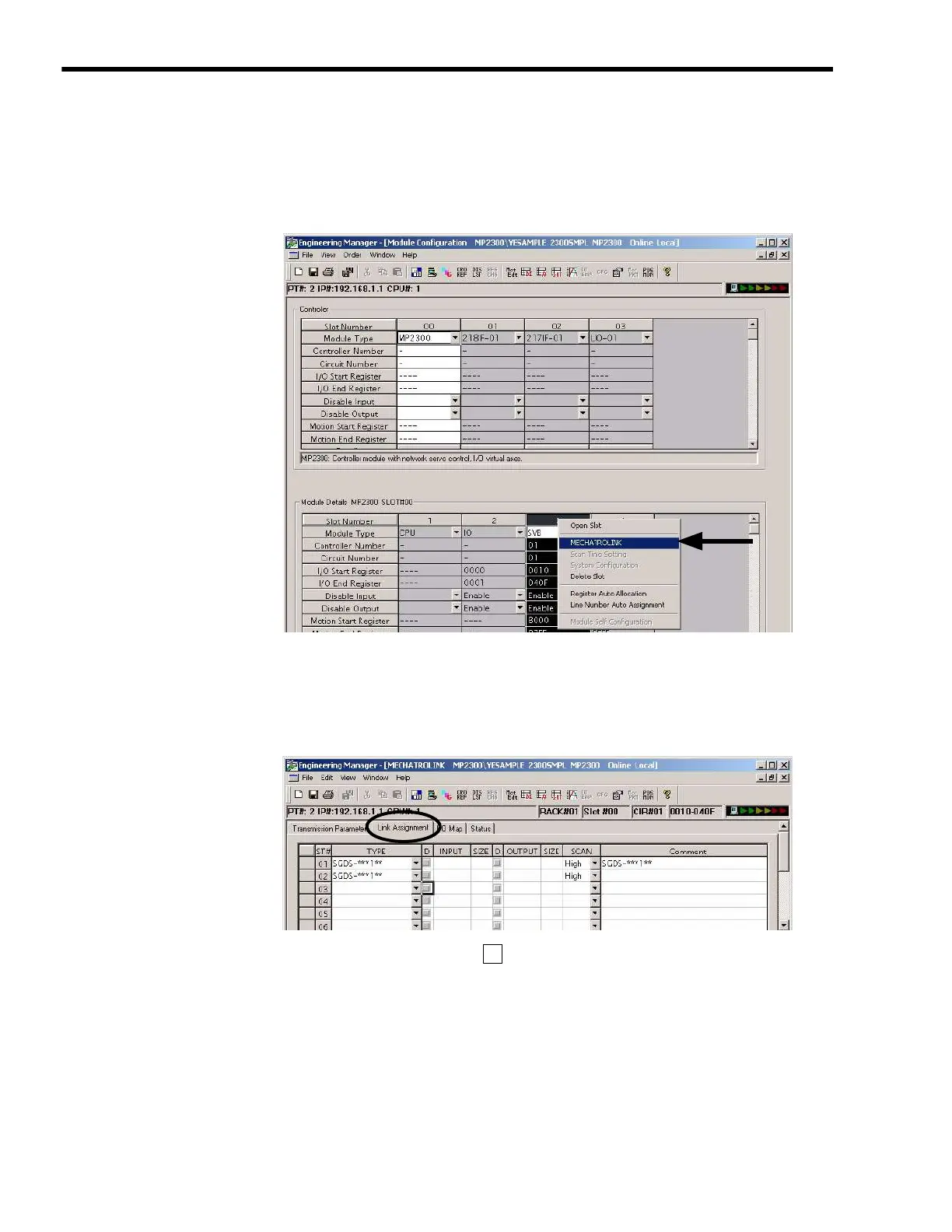5
Outline of Motion Control Systems
5.4.3
Execution Procedure for Self-configuration Using MPE720
5-32
3.
Select File - Save & Save to FLASH to save the definitions data to the flash memory.
4.
Right-click the No. 3 column in the Module Details area and click MECHATROLINK on
the pop-menu that appears.
The MECHATROLINK Window will appear.
5.
Select the Link Assignment Tab Page to display the devices currently connected to the
Motion Board (SERVOPACK SGDS on this window) and the station numbers for those
devices.
After confirming the devices, click to close the MECHATROLINK Window.
×
