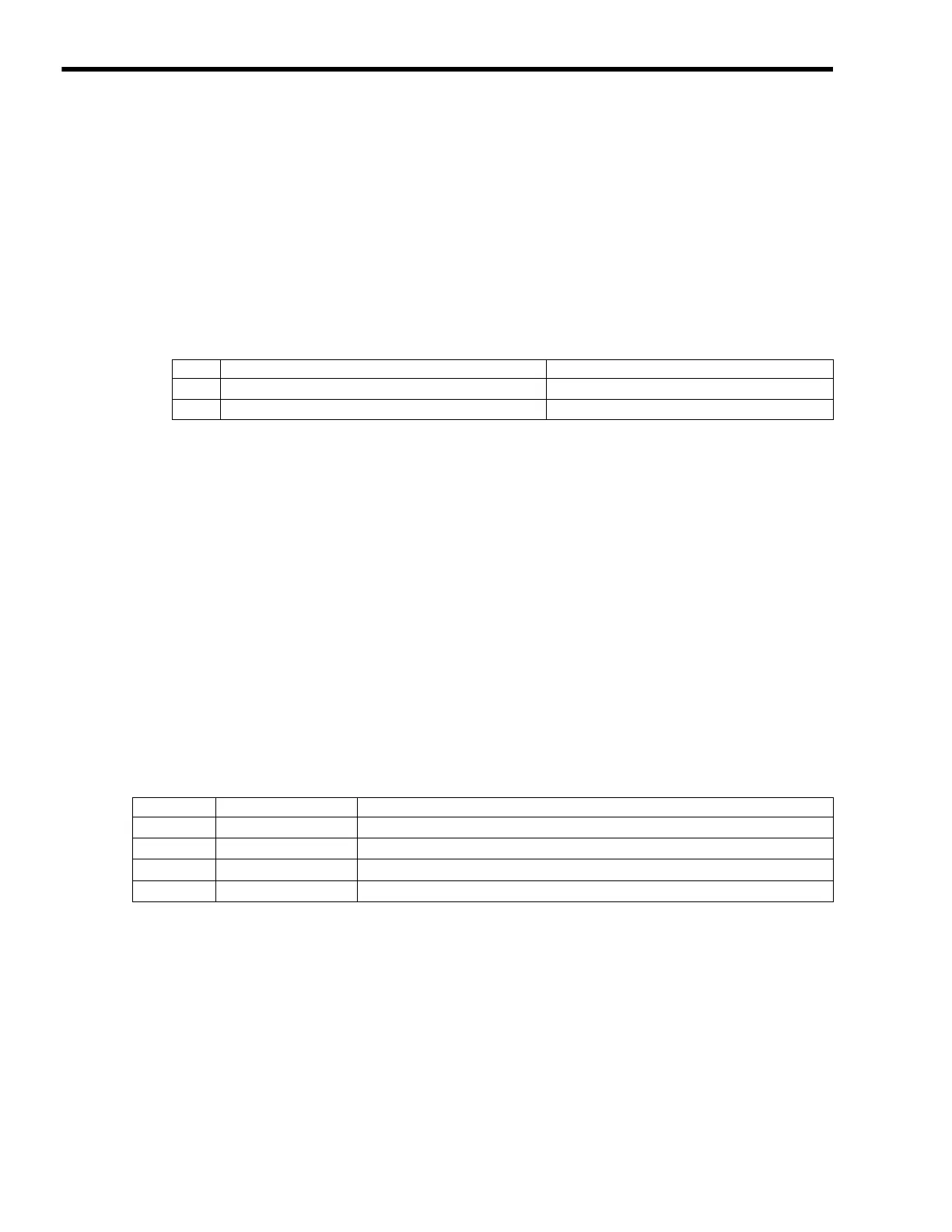7
Motion Commands
7.2.13
Change Speed Loop Gain (KVS)
7-62
7.2.13 Change Speed Loop Gain (KVS)
The KVS command transfers the setting of the Speed Loop Gain (motion setting parameter
OW
2F) to the Speed Loop Gain in the SERVOPACK and enables the setting.
MECHATROLINK-II has a function that automatically updates setting parameters if a parameter
changes. There is no need to execute the KVS command with this function. For details, refer to bit
A (User Constants Self-Writing Function) in 6.4.1 ( 2 ) Function Selection 1 on page 6-18.
( 1 ) Executing/Operating Procedure
1.
Check to see if all the following conditions are satisfied.
2.
Set OW
08 to 14 to execute the KVS motion command.
The KVS command will transfer the setting of the Speed Loop Gain (motion setting parameter
OW
2F) to the Speed Loop Gain in the SERVOPACK and enables the setting.
IW
08 will be 14 during command execution.
IB
090 will turn ON during the command processing and will turn OFF when the command
processing has been completed.
3.
Set OW
08 to 0 to execute the NOP motion command and then complete the
change of the speed loop gain.
( 2 ) Holding and Aborting
The Command Pause bit (OB
090) and the Command Abort bit (OB
091) cannot be used.
( 3 ) Related Parameters
[ a ] Setting Parameters
No. Execution Conditions Confirmation Method
1 There are no alarms.
Both IL
02 and IL
04 are 0.
2 Motion command execution has been completed.
IW
08 is 0 and IB
090 is OFF.
Parameter Name Setting
OW
08
Motion Command
The speed loop gain is changed when this parameter is set to 14.
OB
090
Command Pause
This parameter is ignored for KVS command.
OB
091
Command Abort
This parameter is ignored for KVS command.
OW
2F
Speed Loop Gain
Set the gain for the SERVOPACK speed control loop.
