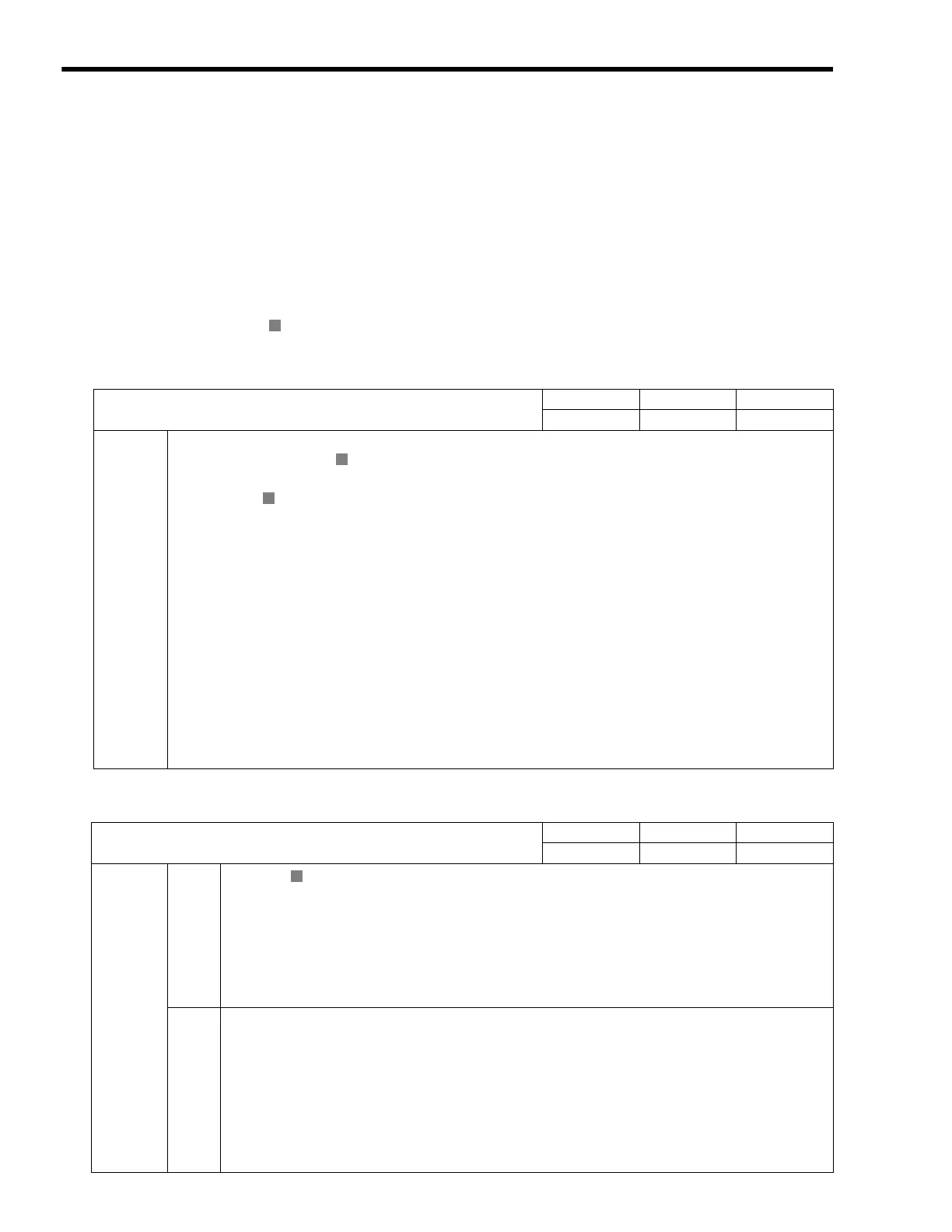6
Motion Parameters
6.4.1
Motion Fixed Parameter Details
6-18
6.4 MP2300 Parameter Details
This section provides details for each motion parameter (fixed parameters, setting parameters, and
monitoring parameters).
6.4.1 Motion Fixed Parameter Details
The following tables provide details of motion fixed parameters.
Refer to 6.3.1 Fixed Parameter List on page 6-6 for a list of motion fixed parameters.
in the following tables indicates that the item is also compatible with SVR.
( 1 ) Run Mode
( 2 ) Function Selection 1
R
No. 0
Run Mode
Setting Range Setting Unit Default Value
0 to 3
-
0
Description
Specify the application method of the axis.
0:Normal Running (default)
Use this setting when actually using an axis.
1:Axis Unused
No control will be performed for an axis set to this mode, and monitoring parameters will not be updated. If an axis is
changed from any other run mode to this mode, the monitoring parameters will be held at the current status except for the
Drive Status (monitoring parameter IW
00), which will be cleared to zeros.
Set any axis that is not being used to this mode (Axis Unused) to reduce the processing time.
2:Simulation Mode
In Simulation Mode, position information will be stored in the monitoring parameters even if a Servo Driver is not
connected.
This mode is used to virtually check the operation of the applications program.
3:Servo Driver Command (SERVOPACK Transparent Command Mode)
Servo Driver Command Mode is used to directly control the command-response communication with the
MECHATROLINK SERVOPACK from the application.
No processing other than communication processing with the SERVOPACK will be performed in this mode. Position
control and other processing must be performed in the application.
Commands to the SERVOPACK are set in the area starting with setting parameter OW
70 and responses are stored in
the area starting with monitoring parameter IW
70.
No. 1
Function Selection 1
Setting Range Setting Unit Default Value
--
0000H
Description
Bit 0
Axis Type
Set whether or not there is a limit on controlled axis travel.
0: Linear (finite length axis) (default); The axis will have limited movement.The software limit function is
enabled.
1: Rotating (infinite length axis); The axis will have unlimited movement.The software limit function is
disabled.
If an infinite length axis is set, the position information will be reset each time the position exceeds the value set
for the Maximum Value of Rotary Counter (fixed parameter 10).
Bit 1
Forward Software Limit Enabled
Set whether or not to use the software limit function in the positive direction.
Set the software limit as the Forward Software Limit (fixed parameter 12).
This setting is disabled if the axis is set as an infinite length axis.
The software limit function is enabled only after completing a Zero Point Return or Zero Point Setting
operation (IB
0C5 is ON).
For details, refer to 10.3 Software Limit Function on page 10-12.
0: Disabled (default)
1: Enabled
R
R
R
