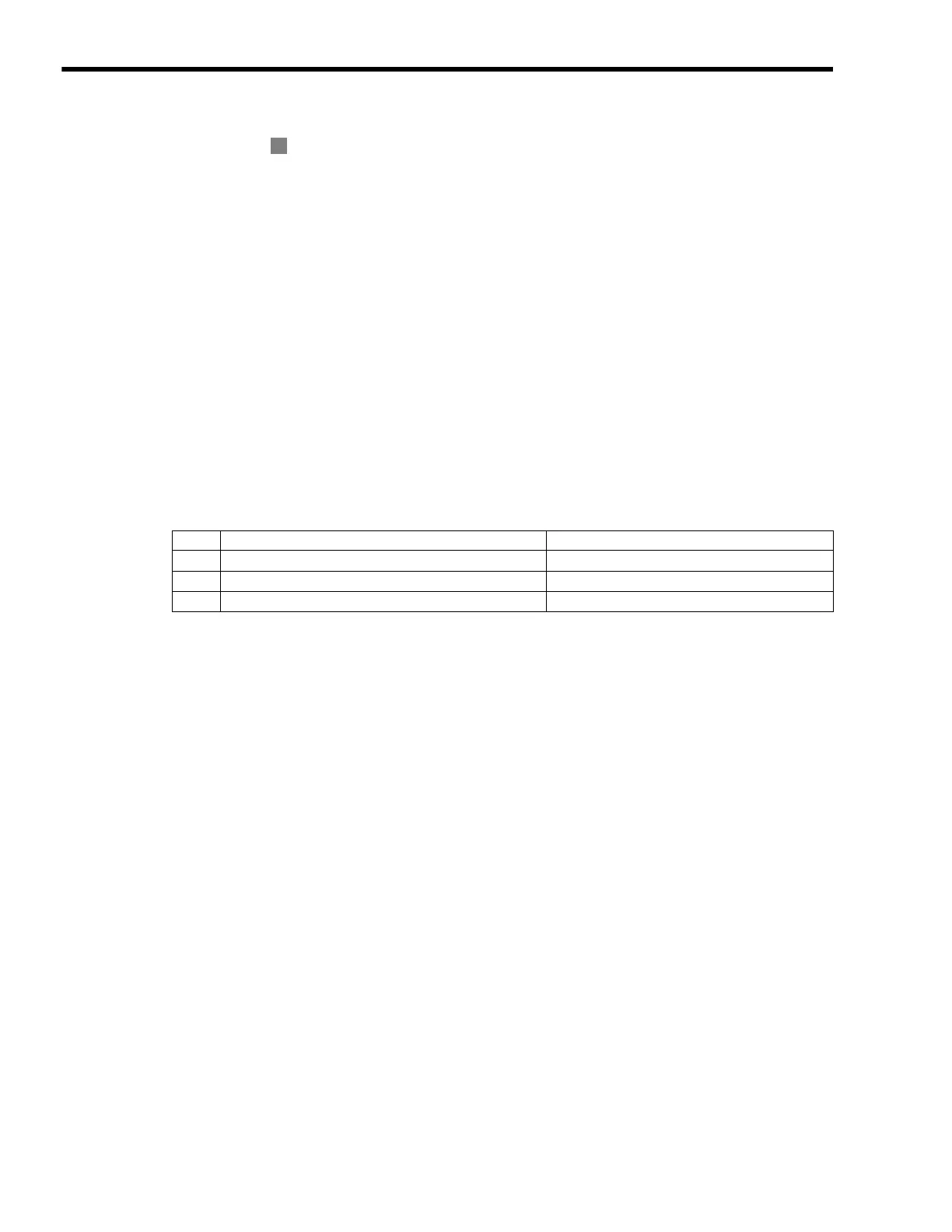7
Motion Commands
7.2.5
Latch (LATCH)
7-40
7.2.5 Latch (LATCH)
The LATCH command saves in a register the current position when the latch signal is detected during
interpolation positioning.
The latch signal type is set in setting register OW
04 and can be set to the phase-C pulse, /EXT1
signal, /EXT2 signal, or /EXT3 signal.
Speed feed forward compensation can be applied.
When executing the LATCH command more than once after latching the current position by the
LATCH command, change the Motion Command to NOP for at least one scan before executing
LATCH again.
Torque feed forward gain can be used when LATCH commands are sent using SGDS SERVO-
PACKs.
Torque feed forward gain is set in Torque/Thrust Reference (setting parameter OL
0C). The
required conditions are as follows:
• SERVOPACK parameter Pn002.0 = 2
• SGDS communication interface version 8 or later
( 1 ) Executing/Operating Procedure
1.
Check to see if all the following conditions are satisfied.
2.
Set the following motion setting parameters.
Target Position: OL
1C
Acceleration/Deceleration Filter Type: OW
03
Speed Loop P/PI Switch: OW
01
Speed Feed Forward Compensation: OW
30
Latch Signal Selection: OW
04
3.
Set OW
08 to 6 to execute the LATCH motion command.
Positioning will start. The travel speed will be calculated automatically.
IW
08 will be 6 during the positioning.
The Target Position (OL
1C) will be updated every high-speed scan.
When the latch signal turns ON, the current position will be saved and stored in OW
08.
IB
0C1 will turn ON when the axis reaches the target position and the positioning has been
completed.
Take into consideration the latch processing time obtained from the following equation when
sending the LATCH command.
Latch processing time = 2 scans + MECHATROLINK communication cycle + SERVOPACK
processing time (4 ms max.)
4.
Set OW
08 to 0 to execute the NOP motion command and then complete the
R
No. Execution Conditions Confirmation Method
1 There are no alarms.
Both IL
02 and IL
04 are 0.
2 The Servo ON condition.
IB
001 is ON.
3 Motion command execution has been completed.
IW
08 is 0 and IB
090 is OFF.
