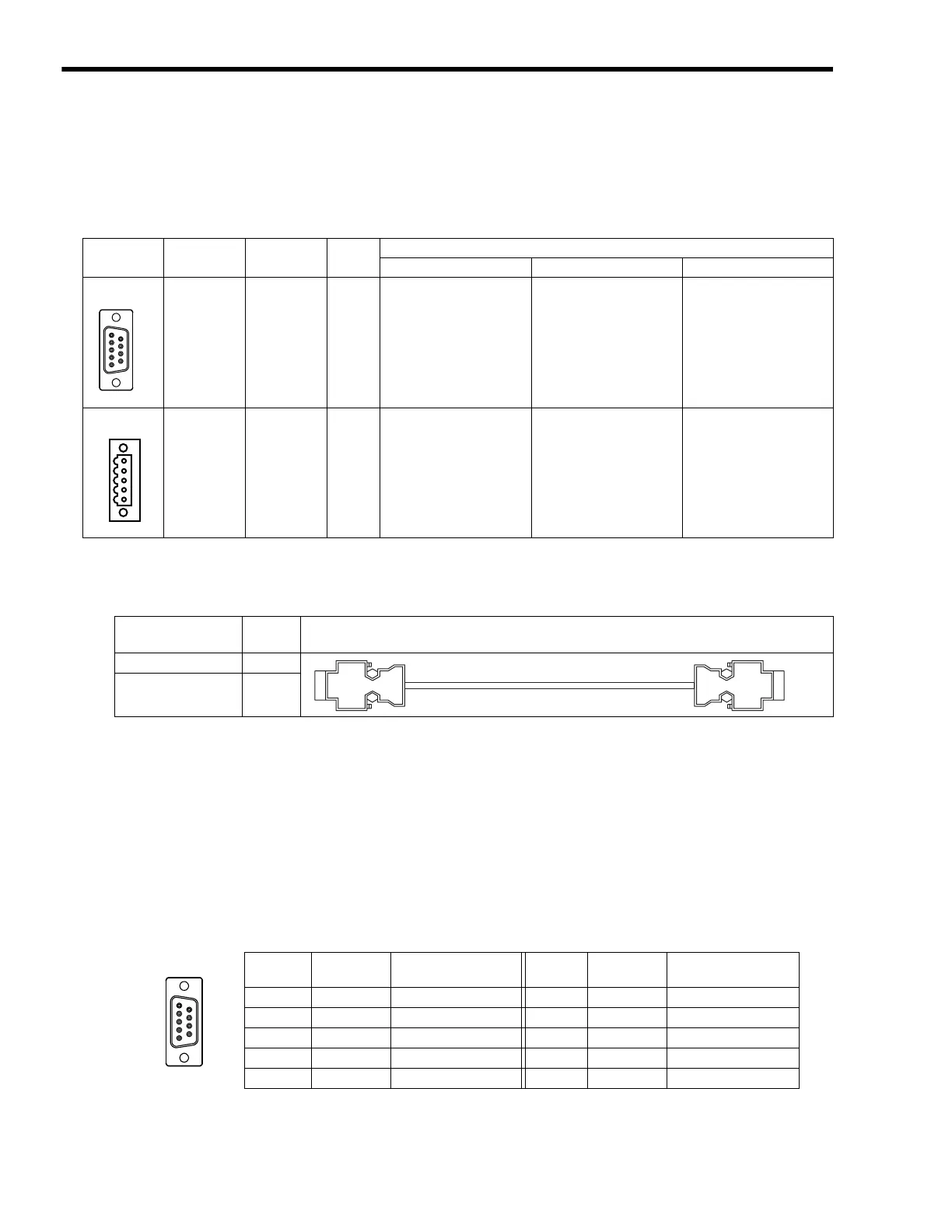4
Mounting and Wiring
4.5.3
260IF-01 Module
4-68
4.5.3 260IF-01 Module
( 1 ) Connectors
The following diagram shows the 260IF-01 Module connectors.
( 2 ) Cables
■
RS-232C Cable
■
DeviceNet Cable
The standard cables for DeviceNet are not available. Use a commercially available cable for
DeviceNet. Access to ODVA (Open DeviceNet Vendors Association Inc.) home page for informa-
tion on DeviceNet cables.
( 3 ) Connector Pin Arrangement
[ a ] PORT Connector
The PORT connector is used to connect the MP2300 to computers and HMI devices via an RS-232C
connection.
Connector Name
Connector
Name
No. of
Pins
Connector Model
Module Cable Manufacturer
RS-232C PORT 9
17LE-13090-27(D2BC)
9-pin D-sub
female connector
17JE-23090-02 (D8B)
9-pin D-sub
male connector
DDK Ltd.
DeviceNet DeviceNet 5
MSTB2-5/5-GF-5.08AM − PHEONIX CONTACT
PORT
DeviceNet
Model Number Length
Appearance
(JEPMC-W5311-
)
JEPMC-W5311-03 2.5 m
JEPMC-W5311-15 15 m
Pin
Number
Signal
Name
Description
Pin
Number
Signal
Name
Description
1FGFrame ground 6 −−
2SDSend data 7SGSignal ground (0 V)
3RDReceive data 8 −−
4RSReady to send 9ERData terminal ready
5CSClear to send
1
69
5
