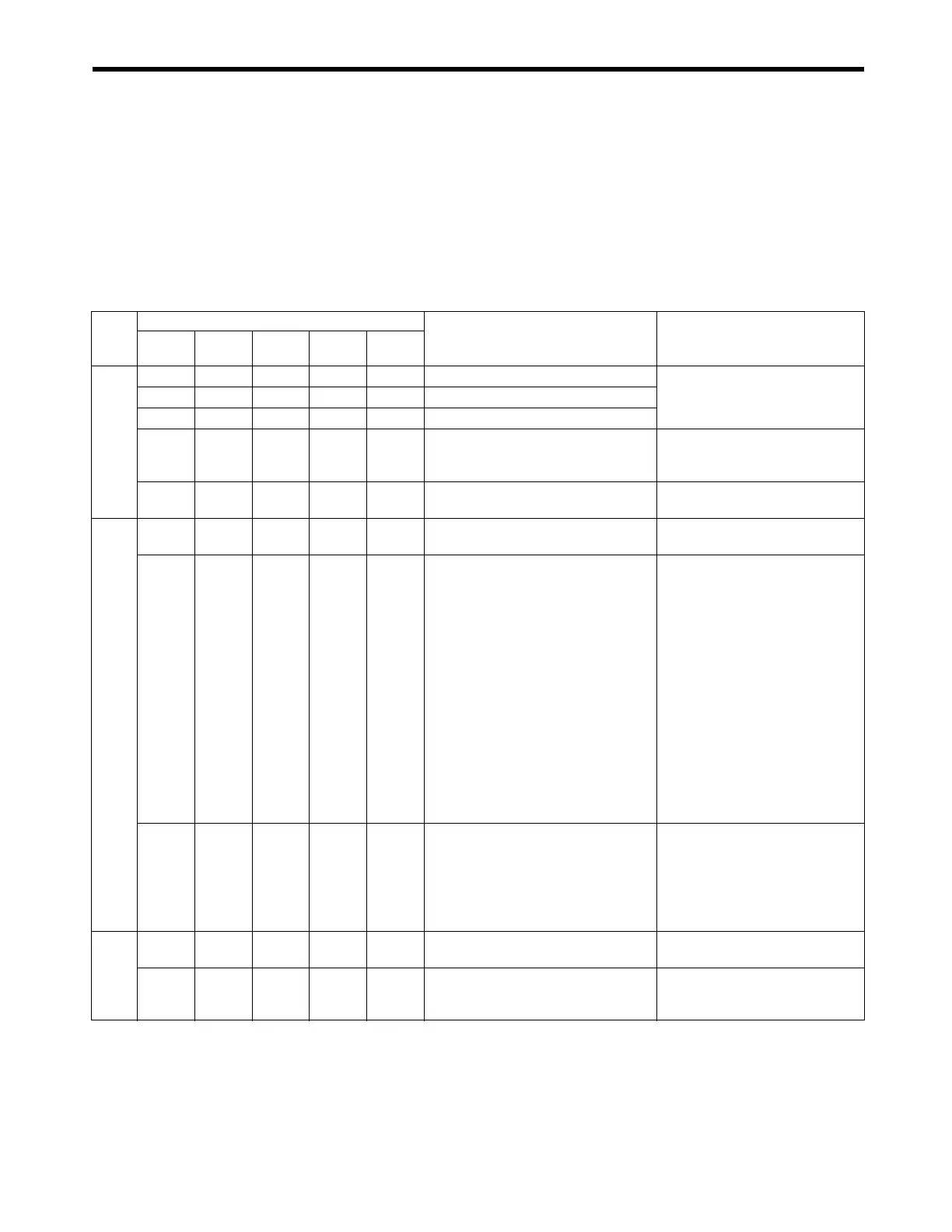5.1
Startup Sequence and Basic Operation
5-5
5.1.4 LED Indicator Details
The MP2300 performs a variety of diagnostics at startup. If an error is found, the ERR LED indicator
blinks red. The number of times the indicators blink differs depending on the error details, so error
details can be determined from counting the number of blinks.The following table shows details of
MP2300 LED indicator.
MPE720 cannot be operated when the indicators are blinking.
For information on errors and countermeasures, refer to Chapter 12 Maintenance and
Inspection.
Type
LED Indicator Name
Indicator Details Remarks
RDY
(Green)
FUN
(Green)
ALM
(Red)
ERR
(Red)
BAT
Normal
Not lit Not lit Lit Lit Not lit
Hardware reset status
−
Not lit Not lit Not lit Not lit Not lit
Initializing
Not lit Lit Not lit Not lit Not lit
Executing DWG.A
Lit Not lit Not lit Not lit Not lit
User program stopped
(Offline stop mode)
User program stops when the DIP
switch or MPE720 is used to
execute the STOP operation.
Lit Lit Not lit Not lit Not lit
User program executing normally
(Online operation mode)
−
Error
Not lit Not lit Not lit Lit Not lit
Major damage has occurred
The ERR LED indicator is lit red
when the CPU is down.
Not lit Not lit Not lit Blinking Not lit
(Software error)
No. of blinks
3: Address error (read) exception
4: Address error (write) exception
5: FPU exception
6: Illegal general command error
7: Illegal slot command error
8: General FPU inhibited error
9: Slot FPU inhibited error
10: TLB duplicated bit error
11: LTB mistake (read)
12: LTB mistake (write)
13: LTB protection violation (read)
14: LTB protection violation (write)
15: Initial page write error
The ERR LED indicator will blink
red when an exception error has
occurred.
Not lit Not lit Blinking Blinking Not lit
(Hardware errors)
No. of blinks
2: RAM diagnosis error
3: ROM diagnosis error
4: CPU function diagnosis error
5: FPU function diagnosis error
The ALM and ERR LED indicators
will blink red if there is a self-
diagnosis failure.
Alarm
−−−−Lit
Battery alarm
The BAT LED indicator will be lit
when the battery voltage drops.
Lit Not lit Lit Not lit Not lit
Operation error
I/O error
The ALM LED indicator will be lit
red when an operation or I/O error is
detected.
