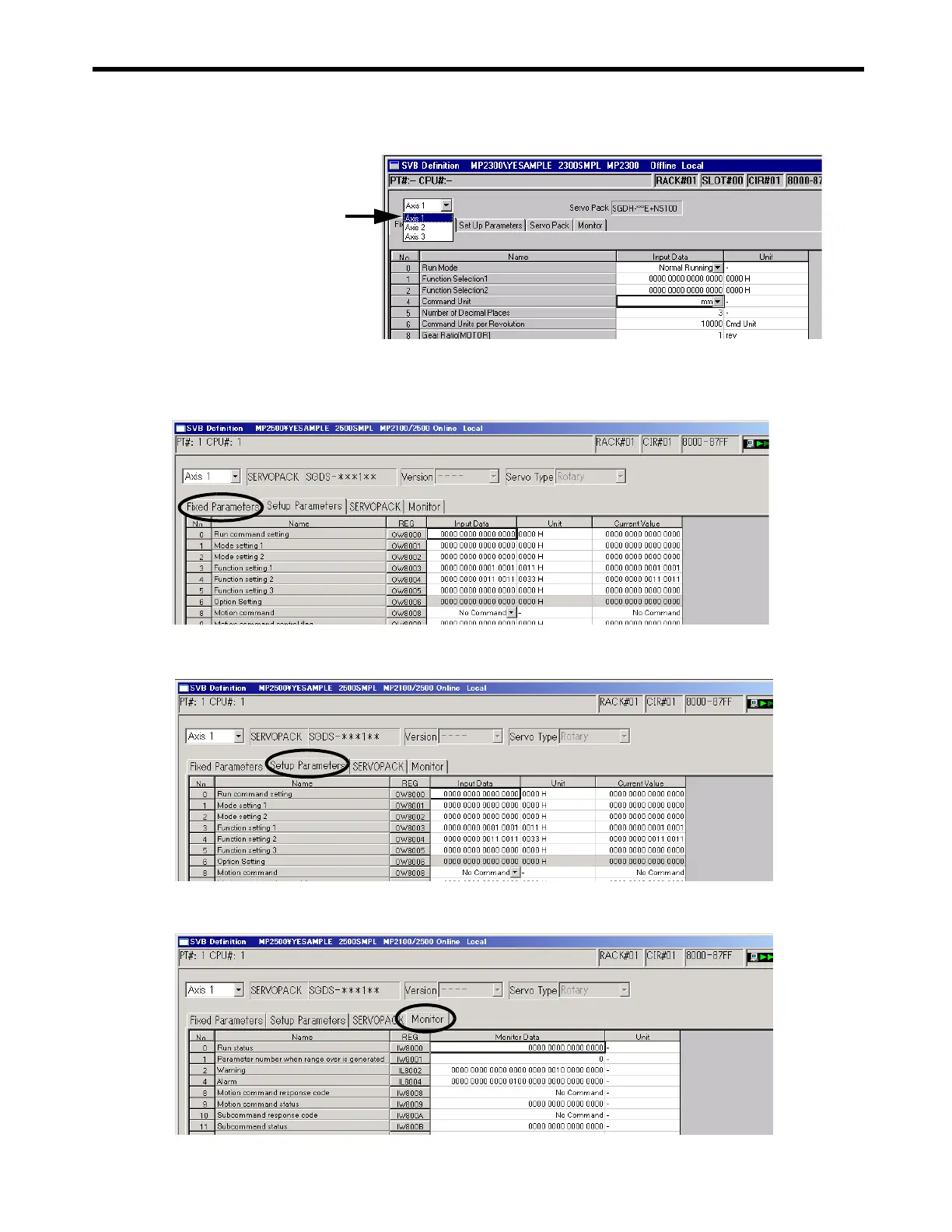6.2
Motion Parameters Setting Window
6-5
3.
Select the axis to be set from the Axis pull-down list.
4.
Click each of the Fixed Parameters, Setup Parameters, and Monitor Tab Page to
switch between the tab pages and make or browse the settings.
Fig. 6.1 Fixed Parameters Tab Page
Fig. 6.2 Setup Parameters Tab Page
Fig. 6.3 Monitor Parameters Tab Page (Read-Only)
