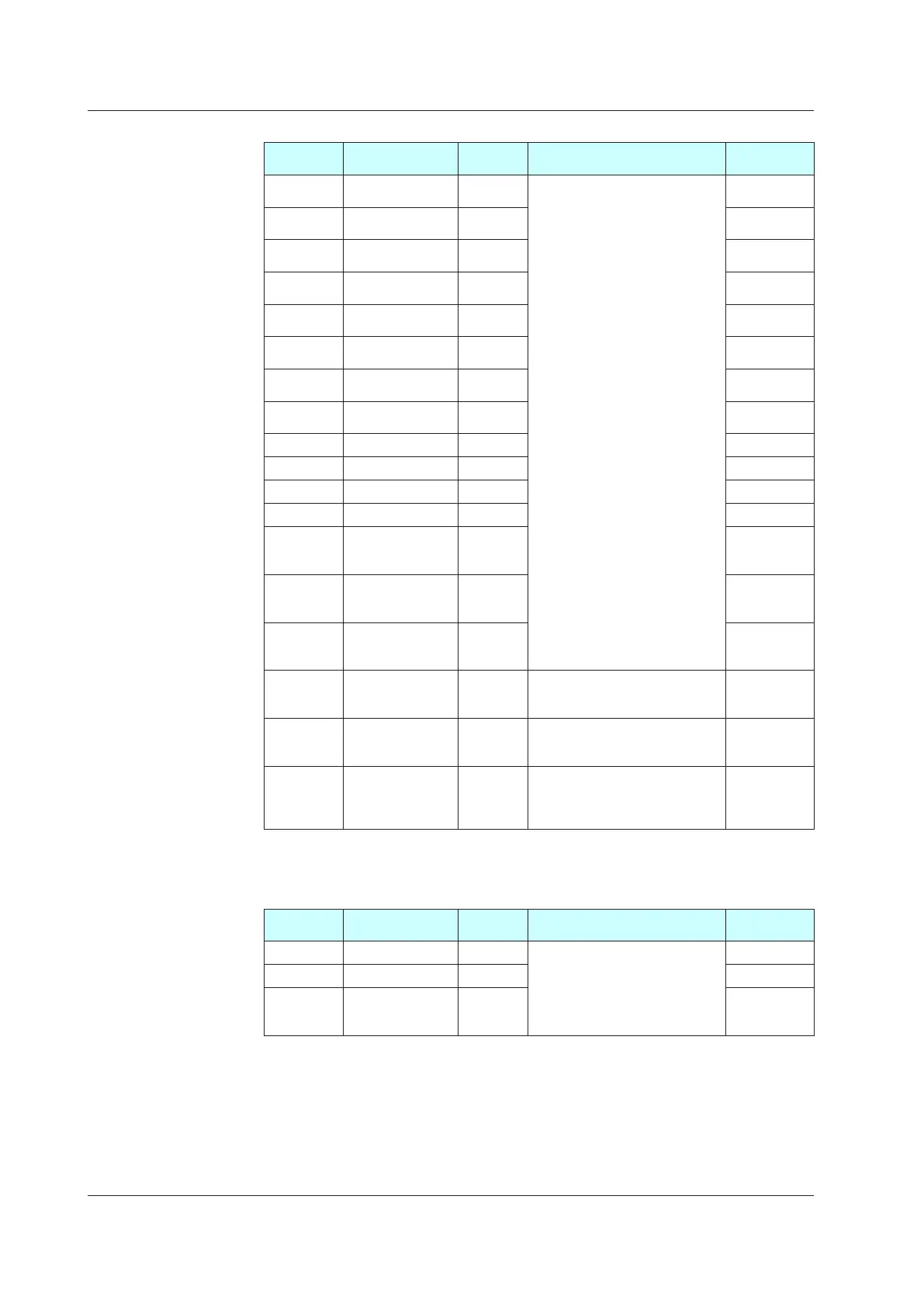18-46
IM 05P02C41-01EN
DIFunctionNumberingMenu(Menu:DI.NU)
Parameter
symbol
Name
Display
level
Settingrange Initialvalue
PT.B0
Bit-0 of Program
pattern number
EASY
Set an I relay number of contact
input.
Set “OFF” to disable the function.
Standard terminals
DI1: 5025, DI2: 5026,
DI3: 5027
E1-terminal area
DI11: 5041, DI12: 5042,
DI13: 5043, DI14: 5044,
DI15: 5045, DI16: 5046
E2-terminal area
DI21: 5057, DI22: 5058,
DI23: 5059, DI24: 5060,
DI25: 5061, DI26: 5062
E3-terminal area
DI31: 5073, DI32: 5074,
DI33: 5075, DI34: 5076,
DI35: 5077
E4-terminal area
DI41: 5089, DI42: 5090,
DI43: 5091, DI44: 5092,
DI45: 5093, DI46: 5094
5089
PT.B1
Bit-1 of Program
pattern number
EASY 5090
PT.B2
Bit-2 of Program
pattern number
EASY 5091
PT.B3
Bit-3 of Program
pattern number
EASY 5092
PT.B4
Bit-4 of Program
pattern number
EASY 5093
PT.B5
Bit-5 of Program
pattern number
EASY OFF
PT.B6
Bit-6 of Program
pattern number
EASY OFF
PT.B7
Bit-7 of Program
pattern number
EASY OFF
PN.B0 Bit-0 of PID number STD OFF
PN.B1 Bit-1 of PID number STD OFF
PN.B2 Bit-2 of PID number STD OFF
PN.B3 Bit-3 of PID number STD OFF
MP.B0
Bit-0 of manual
preset output
number
STD OFF
MP.B1
Bit-1 of manual
preset output
number
STD OFF
MP.B2
Bit-2 of manual
preset output
number
STD OFF
PT.BC
Bit changing
method of program
pattern number
PRO
0: Status switch 1
1: Status switch 2
2: BCD switch
0
PN.BC
Bit changing
method of PID
number
PRO
0: Status switch 1
1: Status switch 2
0
MP.BC
Bit changing
method of manual
preset output
number
PRO
0: Status switch 1
1: Status switch 2
0
In Cascade control, the following parameters are also displayed for secondary loop. (the LP2 lamp
is lit)
• Parameter MP.B0, MP.B1, MP.B2, MP.BC
DI1-DI3ContactTypeSettingMenu(Menu:DI.D)
Parameter
symbol
Name
Display
level
Settingrange Initialvalue
DI1.D DI1 contact type PRO
0: The assigned function is
enabled when the contact input
is closed.
1: The assigned function is
enabled when the contact input
is opened.
0
DI2.D DI2 contact type PRO 0
DI3.D DI3 contact type PRO 0
18.2ListofParameters
