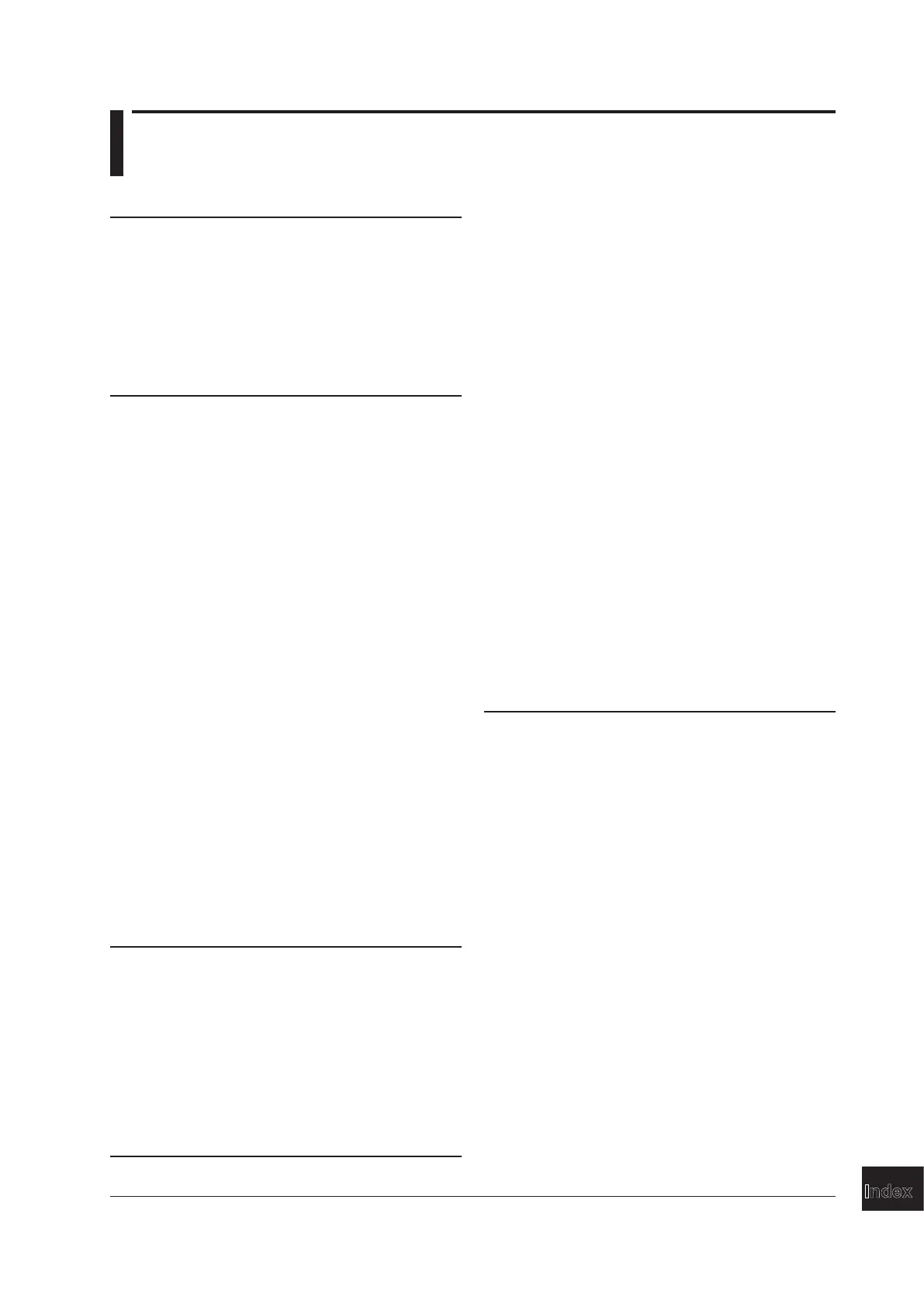Index-1
IM 760201-01E
Index
CF ....................................................................................... 4-29
Change Item menu ............................................................... 5-3
character strings, entering .................................................. 3-28
Charge/Discharge setting ................................................... 5-31
Clear Trend Exec menu item .............................................. 8-12
Color item ......................................................................... 10-12
Comment item .................................................. 9-9, 10-7, 10-13
comments .................................................................... 9-9, 10-7
Compression item............................................................. 10-13
Configuration item ............................................................... 11-7
Contents Settings menu item ............................................... 9-3
continuous integration mode .............................................. 5-23
Control Settings menu item ........................................... 9-2, 9-5
Copy Exec menu item ...................................................... 10-24
Copy menu item ............................................................... 10-22
Count item .......................................................................... 4-26
crest factor ................................................................. 2-15, 4-29
Crest Factor item ................................................................ 4-29
CSV Convert item ................................................................. 9-9
CT item ............................................................................... 4-17
CT ratio ............................................................................... 4-17
current input terminal ................................................. 3-14, 3-21
current integration mode..................................................... 5-32
Current item ........................................................................ 4-13
current range ........................................................................ 4-7
CURSOR key ............................................................ 6-17, 8-13
cursor measurement......................................... 6-15, 7-17, 8-13
cursor path.......................................................................... 7-19
Cursor Path item................................................................. 7-19
cursor positions .................................................................. 8-14
cutoff frequency ......................................................... 4-23, 6-13
D
Page
data update rate ........................................................ 2-13, 4-24
date..................................................................................... 3-24
Date/Time menu item ......................................................... 3-24
date and time ...................................................................... 3-24
default gateway ................................................................... 11-4
Delete Exec menu item .................................................... 10-20
Delete menu item ............................................................. 10-19
Delta>Star setting ............................................................... 5-44
delta computation ............................................... 2-21, 5-6, 5-42
delta computation mode ..................................................... 5-42
delta computation type ....................................................... 5-42
Delta Measure menu item .................................................. 5-42
Delta Measure Settings dialog box ..................................... 5-42
delta wiring ..................................................................... App-15
Dest Dir menu item ........................................................... 10-23
DHCP .................................................................................. 11-3
Difference setting ................................................................ 5-43
display ................................................................................ 3-31
displayed item order, resetting.............................................. 5-5
displayed items, number of................................................... 5-2
display resolution ................................................................ 2-16
Display Settings item ........................................................... 8-11
Display Settings menu item ................................................ 7-13
distorted wave ................................................................ App-18
distortion factor .......................................................... 2-21, 6-12
DNS item ............................................................................. 11-3
domain name ....................................................................... 11-5
Domain Name item .............................................................. 11-5
Dual List menu item .............................................................. 5-2
Symbols
Page
ΔFModeitem .....................................................................
5-42
1/Fundamental setting ........................................................ 6-12
1/Total setting ..................................................................... 6-12
104 keyboard .................................................................. App-29
109 keyboard .................................................................. App-31
180 Lead/Lag setting .......................................................... 5-13
360 degrees setting ............................................................ 5-13
3P3W>3V3A setting ........................................................... 5-43
758931................................................................................ 3-10
A
Page
Abort item ........................................................................... 10-7
accessories, optional ............................................................... iv
accessories, standard.............................................................. iii
AC component .................................................................. App-1
ac power ......................................................................... App-16
active power ............................................................ 5-6, App-17
adapter ............................................................................... 3-10
aliasing ............................................................................... 2-28
All Items menu item .............................................................. 5-2
All OFF setting ............................................................... 7-3, 8-3
All ON setting................................................................. 7-3, 8-3
All Reset menu item .............................................. 10-20, 10-23
All Set menu item .................................................. 10-20, 10-23
All setting ............................................................................ 10-8
alternating current, vector display of............................... App-14
ambient humidity .................................................................. 3-3
ambient temperature ............................................................ 3-3
angular velocity............................................................... App-13
anti-aliasing filter................................................................. 6-13
apparent and reactive power equation ................................ 5-11
apparent power...................................... 2-19, 5-6, 5-11, App-17
apparent power equation ..................................................... 5-11
ASCII .................................................................................. 9-10
attenuation constant ........................................................... 4-26
Auto Cal item ...................................................................... 5-30
Auto Naming item ............................................. 9-9, 10-7, 10-14
auto range ................................................................... 2-11, 4-9
auto scaling .......................................................................... 8-7
Auto setting.................................................................. 7-11, 8-7
average active power ................................................ 2-20, 5-40
average count ..................................................................... 4-26
averaging ............................................................................ 2-14
Averaging menu item .......................................................... 4-26
B
Page
Bar Cursor item .................................................................. 6-17
Bar Form menu................................................................... 6-16
bar graph display ................................................................ 2-34
bar graph display range ...................................................... 6-16
bar graph display split screens, number of ......................... 6-16
bar graphs .......................................................................... 6-15
Bar Items menu .................................................................. 6-15
Bar menu item .................................................................... 6-15
binary .................................................................................. 9-10
bind, executing .................................................................... 11-6
block diagram ....................................................................... 2-2
C
Page
CAL key .............................................................................. 12-3
capacity .......................................................................... App-19
Index
3
2
1
4
5
6
7
8
9
10
11
12
13
14
App
Index
