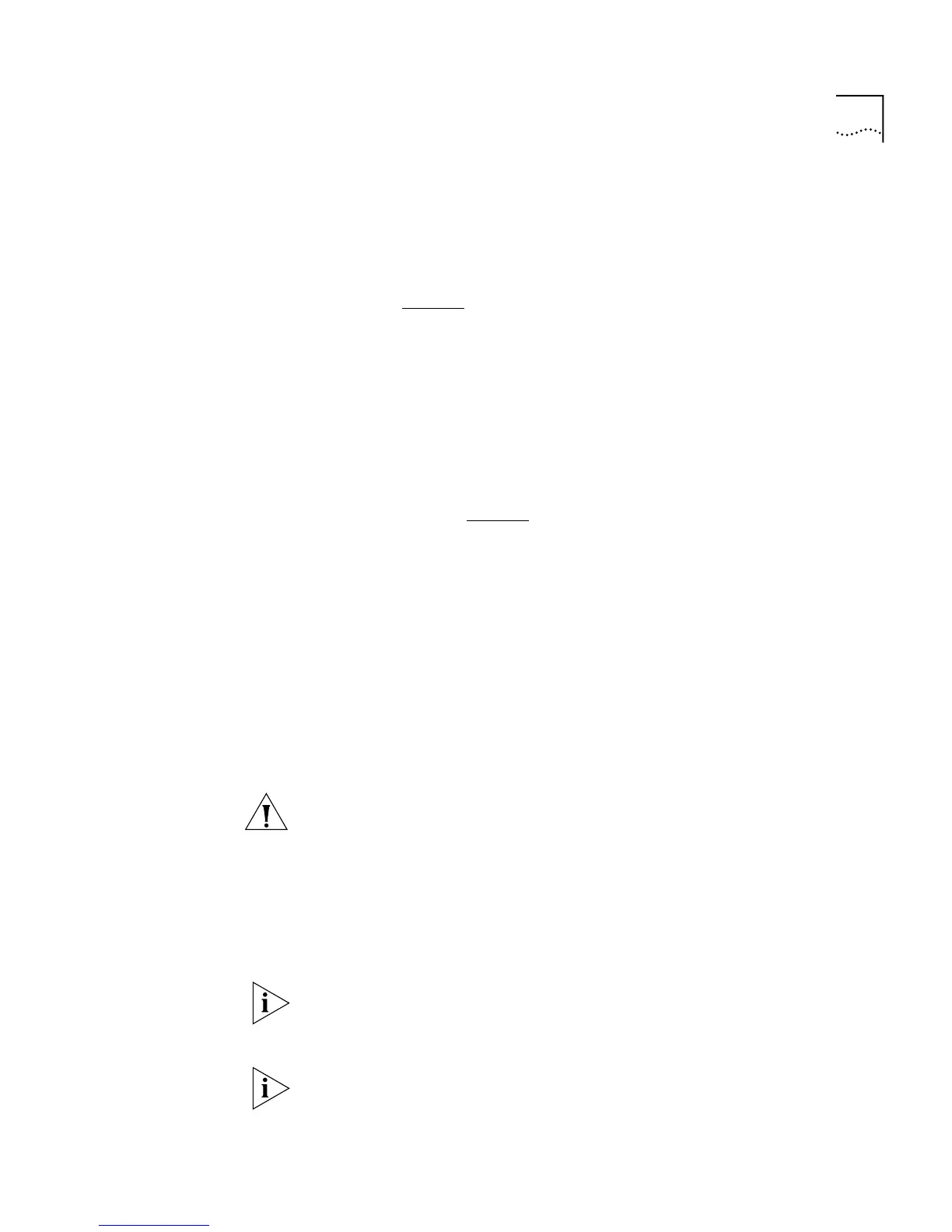Configuring the Current Switch 61
The Port Setup page contains the following elements:
Port
Displays the number of the selected port.
Link State
Enabled
/ Disabled
Displays the state of the link connected to the port.
Media Type
Displays the media type of the link connected to the port.
Port Speed
Displays the current speed and duplex mode of the port.
FC
indicates that
flow control is enabled.
Auto-negotiation
Enabled
/ Disabled
Allows you to specify whether auto-negotiation is enabled for twisted
pair ports:
■
If auto-negotiation is enabled on a 10BASE-T/100BASE-TX port, the
speed and duplex mode of the link is automatically detected and set
accordingly. (See the note below headed Switch 610 and
Switch 1100.)
■
If auto-negotiation is enabled on a 10BASE-T port, the duplex mode
of the link is automatically detected and set accordingly.
■
If auto-negotiation is disabled, the speed and duplex mode of the port
is set using the Speed/Duplex listbox.
CAUTION:
The duplex mode of a link is not detected if the port on the
other end of the link is not auto-negotiating. In this case, the Switch port
is set to operate in half duplex:
■
If you want the link to operate in full duplex, set the Switch port to
operate in full duplex using the Speed/Duplex listbox.
■
If you want the link to operate in half duplex, set the port on the other
end of the link to half duplex.
Fiber ports and Transceiver Module ports are not auto-negotiating. If the
port is one of these ports, the Auto-negotiation listbox is set to
Disabled
and you cannot change it.
With auto-negotiation enabled, the Speed/Duplex listbox and Full Duplex
Flow Control listbox display
Auto
and cannot be set manually.