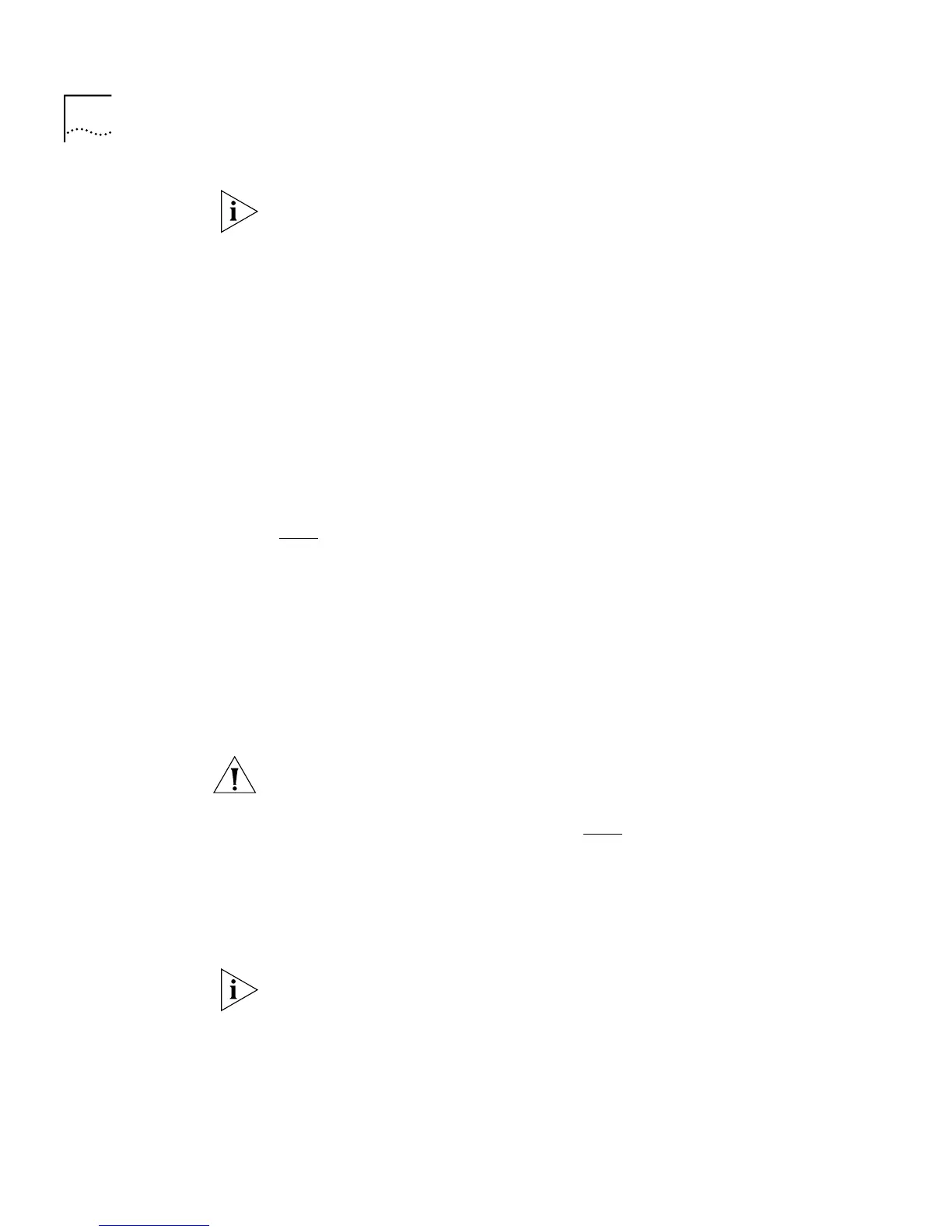62 C
HAPTER
3: W
ORKING
W
ITH
THE
W
EB
I
NTERFACE
Switch 610 and Switch 1100 only
. The 10BASE-T/100BASE-TX ports on
the Switch 1100 cannot auto-negotiate IEEE802.3x flow control. Follow
the instructions below to enable flow control on the Switch 1100
10BASE-T/100BASETX ports.
To enable flow control on the Switch 1100 10BASE-T/100BASE-TX ports:
1
From the Port Setup page, set the Auto-Negotiation listbox to disabled.
2
Click
Apply
.
3
Set the FD Flow Control listbox to
Enabled
.
4
Configure the port to the desired speed and full duplex operation.
5
Click
Apply
.
Speed/Duplex
100Mbps FD / 100Mbps HD / 10Mbps FD / 10Mbps HD /
Auto
If the port does not support auto-negotiation, or if auto-negotiation is
disabled, this listbox allows you to:
■
Specify the speed and duplex mode of 10BASE-T/100BASE-TX ports
(
HD
indicates half duplex,
FD
indicates full duplex).
■
Specify the duplex mode of 10BASE-T and 100BASE-FX ports.
If auto-negotiation is enabled, the listbox displays
Auto
and you cannot
change the speed or duplex mode of the port manually.
CAUTION:
To communicate without errors, both ends of a link must use
the same duplex mode.
FD Flow Control
Enabled / Disabled / Auto
If auto-negotiation is disabled, this listbox allows you to enable or disable
the IEEE 802.3x flow control that can be used when the port is operating
in full duplex. If auto-negotiation is enabled, the listbox displays
Auto
,
and you cannot change the flow control setting for the port manually.
Flow control prevents any packet loss that may occur on congested ports.
For IEEE 802.3x flow control to operate correctly, it must be enabled at
both ends of the link.