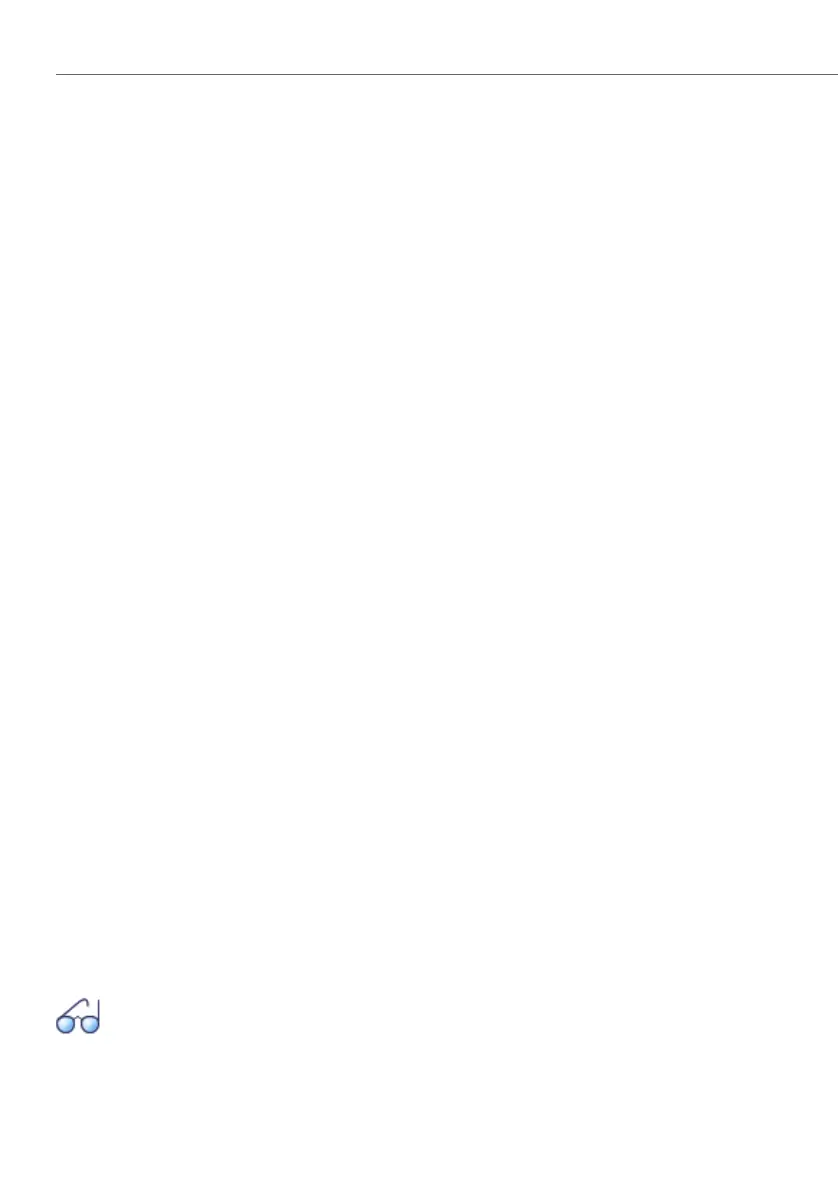Routing elements
112
System functions and features as of R3.0
syd-0367/1.3 – R3.0 – 03.2013
User groups
In a user group incoming and internal calls are routed to a group of internal desti-
nations in accordance with a pre-configured call distribution pattern (see
page 140).
User configuration
All the user-specific settings are grouped together in the user configuration. This
chapter deals exclusively with settings that are specific to routing and identifica-
tion (see page 153).
Operator console
The system has one switching centre, which is defined under the name Operator
console in the internal numbering plan. Several operator consoles can be operated
in parallel (seepage 156).
General Bell
Calls with the general bell as destination can be signalled via an external supple-
ment (see page 161).
Key Telephones
Many of the system phones can be operated as key telephones with line keys. The
line keys are linked to a call distribution element via KT lines (see page 161).
Queue with announcement (Number in Queue)
The queue with announcement can be inserted as an option between the call dis-
tribution element and the destination (or combination of destinations). Callers with
a busy call destination land in the queue and are continually updated on their cur-
rent position within the queue. The caller can also be offered alternatives for han-
dling his call (see page 172).
ACD Server
With an ACD application on the third-party CTI interface (ACD server), routing con-
trol can be shifted from the communication server to the ACD server (see
page 174).
See also:
The interplay between the routing elements is described in the Chapter
"Call routing", page 177.
