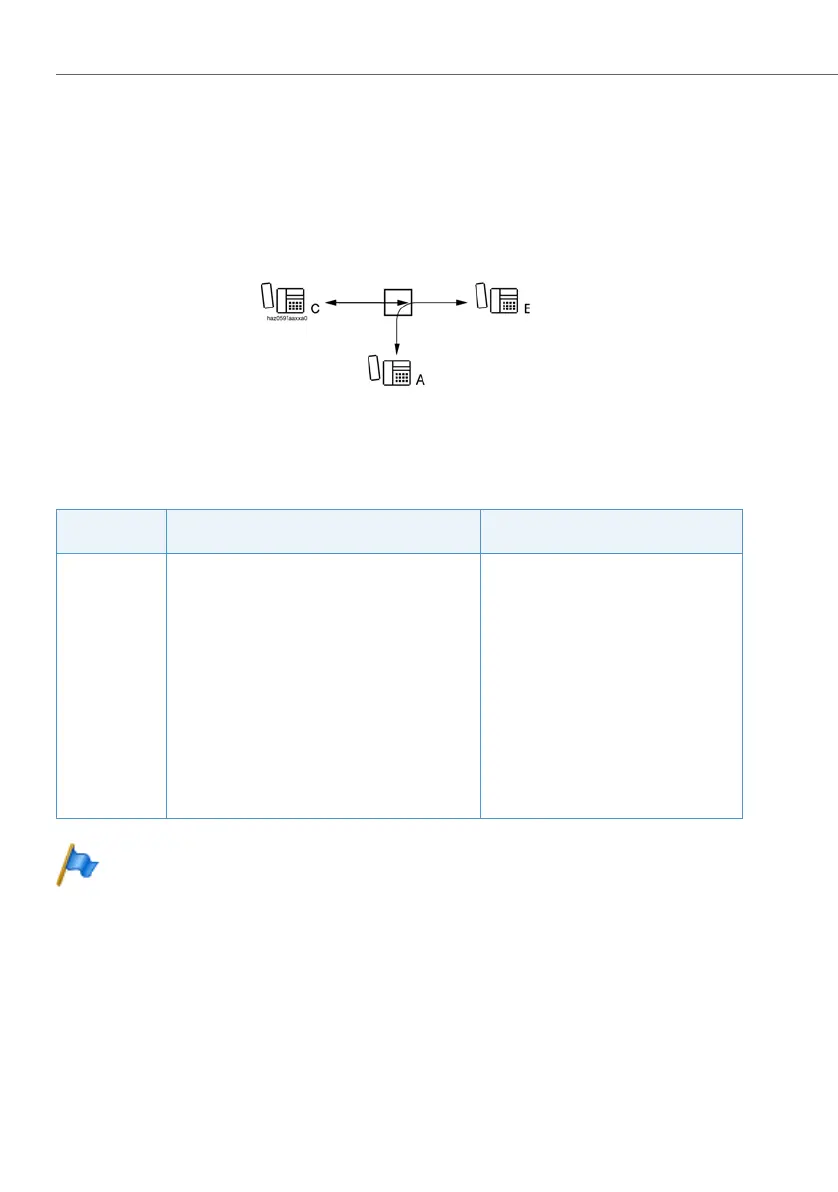Features
440
System functions and features as of R3.0
syd-0367/1.3 – R3.0 – 03.2013
9. 6. 5 Intrusion
If the called internal user B is busy, the internal user C has the possibility of intrud-
ing into the current call. User C hears the current call and has the possibility of talk-
ing to user B into whose call C has intruded. User A is not normally aware of this.
User B can choose to take C’s call (and put the original call on hold, end the original
call, set up a three-party conference) or reject it.
Fig. 207 Intrusion
Detailed Description
Tab. 229 Intrusion
Note:
If the conference tone is deactivated in the system configuration, user B
will not hear an attention tone. The national terms and conditions for
data protection need to be observed in this respect.
If B is making an exchange all, intrusion will only work if this feature is also enabled
for exchange calls, throughout the system.
Interface
Operating sequence / signalling on the termi-
nal
Scope
A If B is connected analogously and/or the handset
volume on B is set to loud, A hears C’s intrusion
and may even be able to hear what C has to say to
B.
B The intrusion tone and the system phone display
signal user B that, in addition to the current call,
he also has an internal call to intruded user C.
Requirement:
• B has allowed intrusion on his set.
• B is not in the process of setting up a
call, in an enquiry call or in a confer-
ence.
C C will obtain the busy tone if intrusion is not ena-
bled or not available and if B rejects the intrusion.
Possible interfaces:
•Internal
Requirement:
• C has the authorization to intrude.
