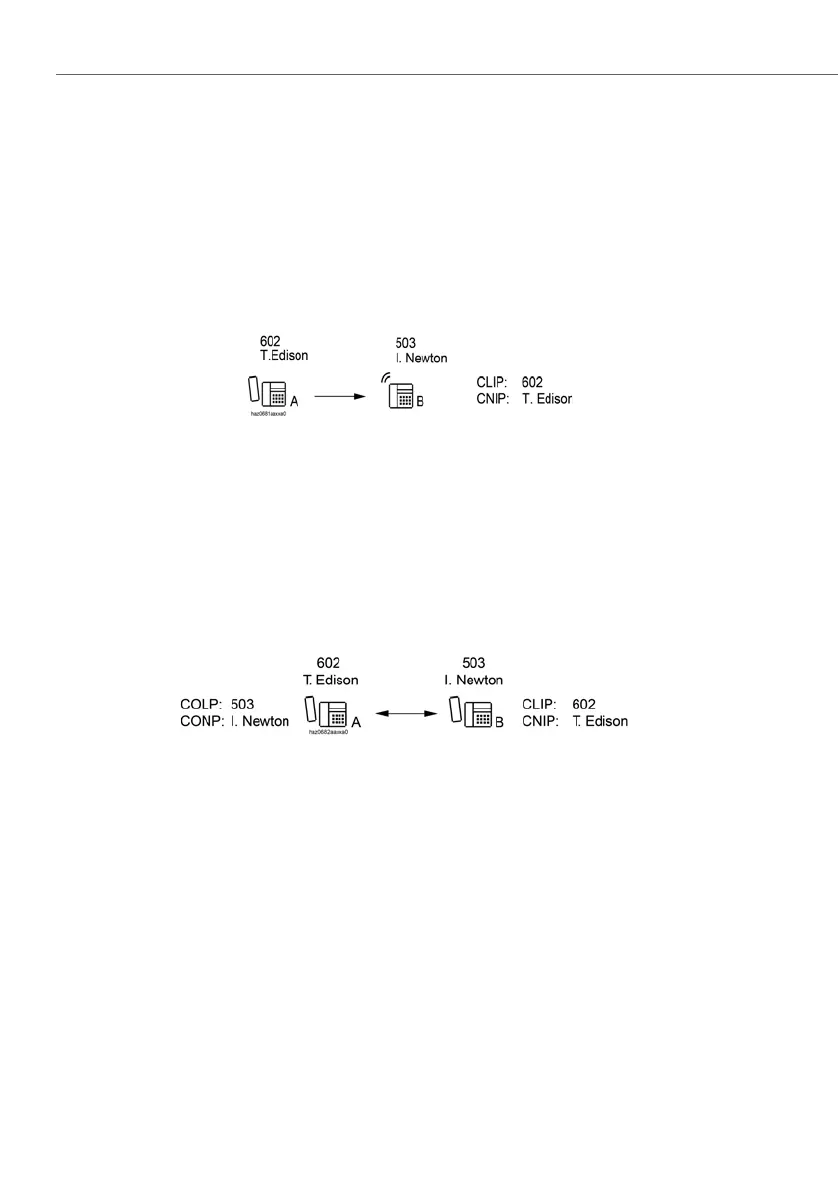Identification elements
76
System functions and features as of R3.0
syd-0367/1.3 – R3.0 – 03.2013
4. 2 Displaying Numbers (CLIP) and Names (CNIP)
During both the ringing phase and the call itself the caller’s call number or name
(or both) are shown on the terminal’s display.
• The indication of the caller’s phone number is referred to as CLIP (Calling Line
Identification Presentation).
• The indication of the caller’s name is referred to as CNIP (Calling Name Identifica-
tion Presentation).
Fig. 25 CLIP and CNIP
When the destination user answers the call, the number or name of the destination
user is transmitted and displayed to the caller:
• The indication of the number is referred to as COLP (Connected Line Presenta-
tion).
• The indication of the name is referred to as CONP (Connected Name Presenta-
tion).
Fig. 26 COLP and CONP
These identification elements allow the use of other features such as logging unan-
swered calls on the destination user’s call log; the destination user can then return
the call by dialling the CLIP number.
These identification elements are available in digital networks and in some ana-
logue networks. As CNIP and CONP are not supported by the public network, the
system tries to replicate them by searching through the internal phone books for a
number that matches the CLIP or COLP number. If there is a match, the name en-
tered there is displayed (see "Replicating the Name Display in the Communication
Server", page 81).
CNIP and CONP are supported in the private network under QSIG. They are both ac-
cepted and do not need to be recreated in the communication server.
