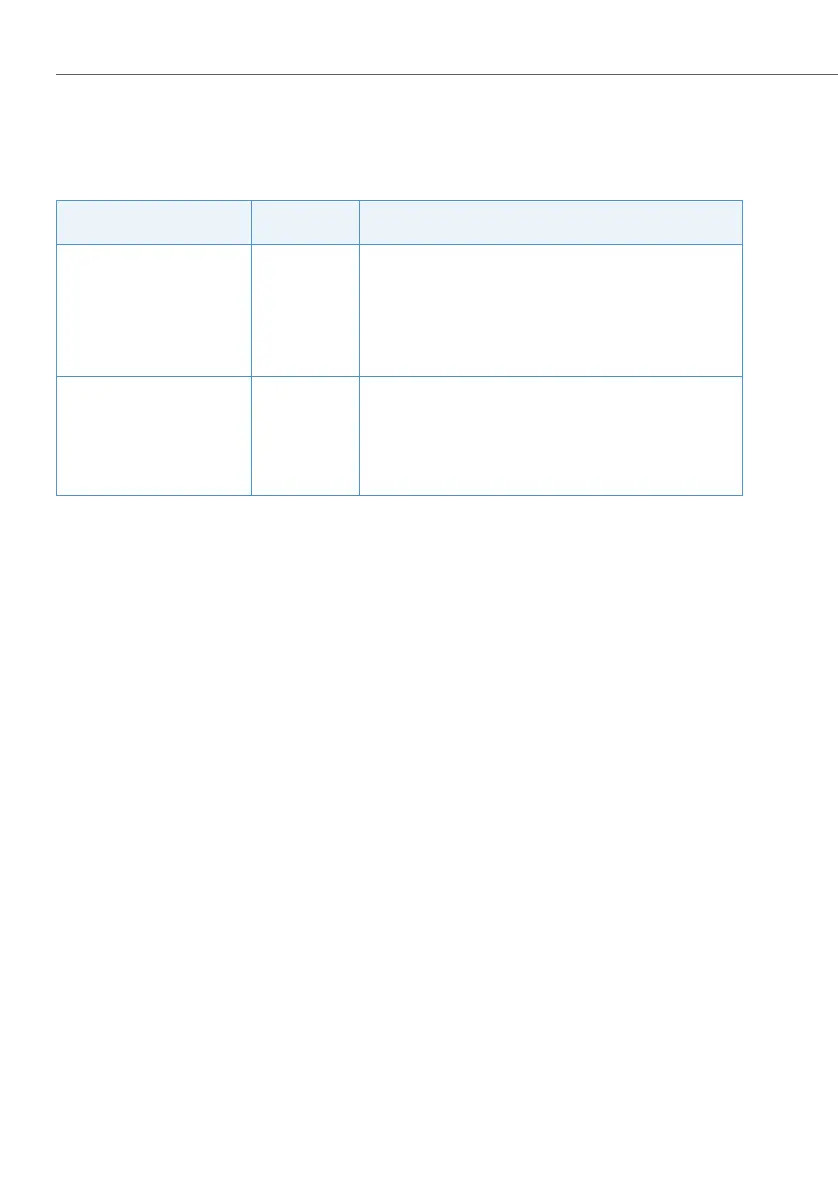Call routing
240
System functions and features as of R3.0
syd-0367/1.3 – R3.0 – 03.2013
6. 6. 11 Higher-Level LCR Settings
The table below summarizes once again the higher-level LCR settings.
Tab. 75 LCR settings
Default settings
After initialization the LCR function is deactivated.
When activating the LCR function after initialization, automatic alternative routing
is activated.
Parameter
Parameter
value
Remarks
Least Cost Routing
(Account Manager):
• LCR On / Off Activate / deactivate LCR function throughout the system
(see page 224)
• Alternative Routing On / Off Activate / deactivate alternative routing throughout the sys-
tem (see page 232)
User configuration:
• LCR On / Off Activate / deactivate LCR function for a specific user (see
page 224)
• Force routing (LCR) yes/no Bypass LCR manually (see page 236)
• Internal digit barring Bar *90 Bar manual alternative routing (see page 232)
