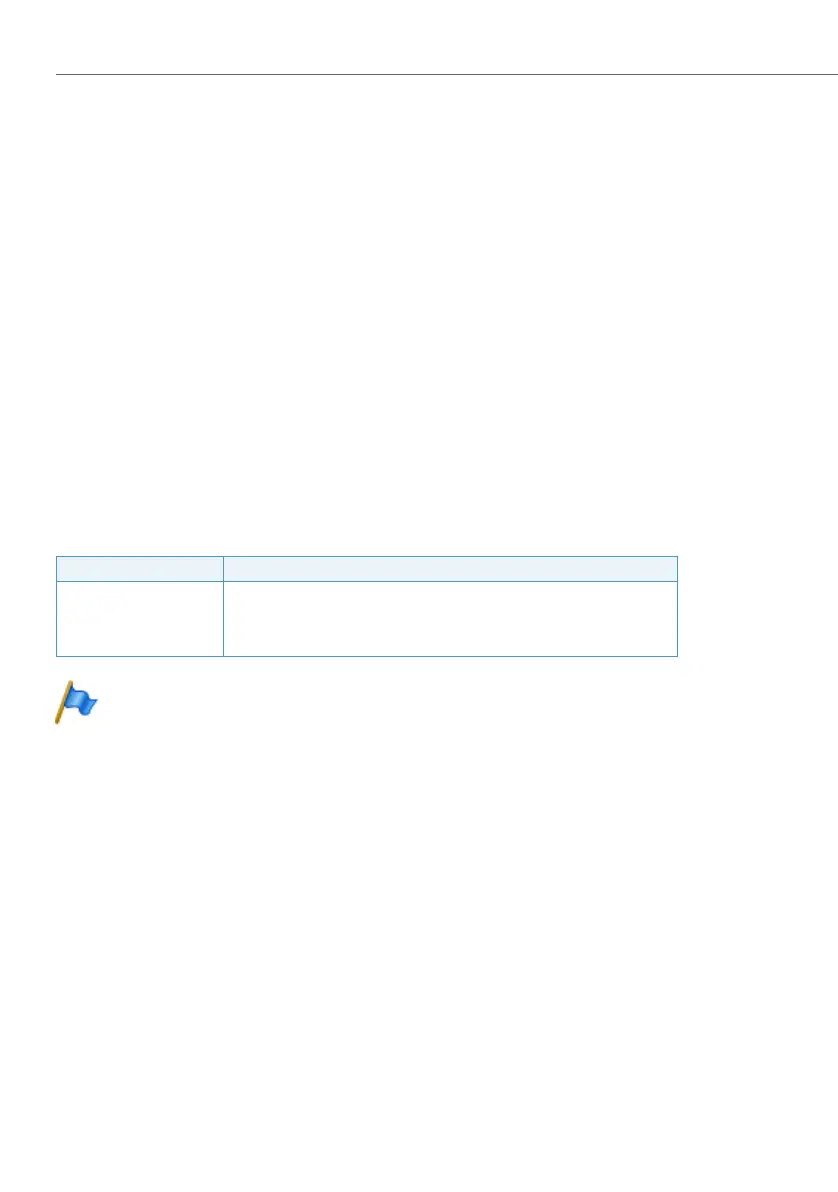Routing elements
142
System functions and features as of R3.0
syd-0367/1.3 – R3.0 – 03.2013
5. 7. 1 Ordinary user groups
5. 7. 1. 1 Elements of a User Group
A user group consists of one or more of the following elements:
• Member group:
Group with up to 16 internal users (members). Each user can be allocated several
terminals (see "One Number user concept", page 368).
•Operator console:
The call is signalled in parallel on all operator consoles (see "Operator console",
page 156).
• General bell:
Centralized acoustic signalling of a call (see "Answer general bell", page 498).
All the elements can be connected to each user group in the user group configu-
ration (see Tab. 34 ).
Tab. 34 How user group elements are connected
Note:
If the element operator console or general bell is connected without an
operator console or general bell actually being connected, calls to this
destination will simply idle.
Element Added on by:
Member group Entering at least one user as member of the group
Operator console Connect [yes / no]
General Bell Connect [yes / no]
