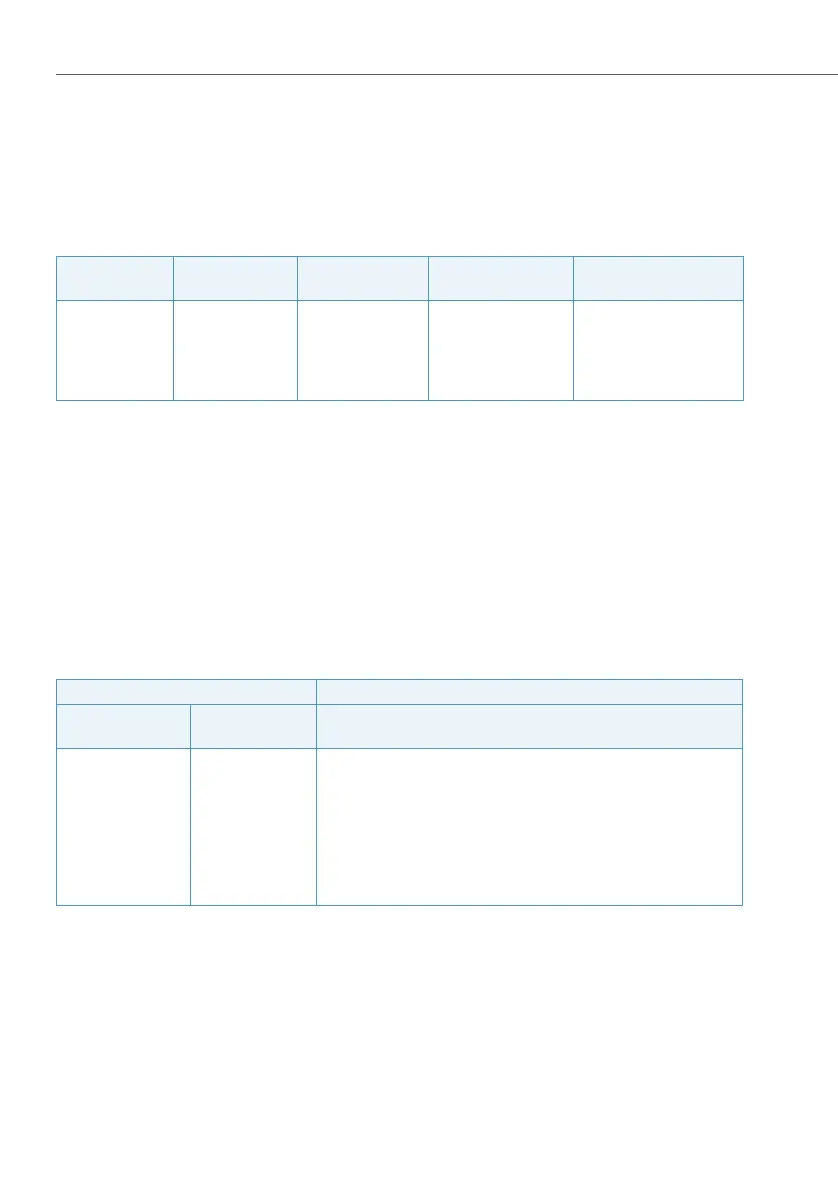Call routing
230
System functions and features as of R3.0
syd-0367/1.3 – R3.0 – 03.2013
6. 6. 4 Selecting the Network Provider (Routing Tables)
The routing tables are used to select a primary or an alternative network provider
for a categorized call, depending on the time of day and the weekday.
A total of 20 routing tables with up to 10 time zones each can be defined.
Tab. 63 Example of a routing table
Depending on the current zone a call will be routed to one of the following net-
work providers:
• Primary carrier
• Alternative network provider (alternative routing)
• Network provider in accordance with the user-specific routing (user configura-
tion)
The criteria for selecting one of these network providers are shown in Tab. 64.
Tab. 64 Selection of the network provider depending on settings and situation
If neither the network provider selected initially nor the alternative network pro-
vider is available, the call will be cleared down. The caller will obtain the congestion
tone.
Automatic alternative routing can be activated or deactivated throughout the sys-
tem.
Time zones Day(s) Time Primary carrier
Alternative network
operator
Zone 1 Mon-Fri. 08:00–17:29 Network provider 1 Network provider 2
Zone 2 Sat-Sun 08:00–17:29 Network provider 2 –
Zone 3 Mon-Sun 00:00–07:59 Network provider 3 Network provider 1
Zone 4 Mon-Sun 17:30–23:59 – Network provider 1
Settings in the routing table Response of the LCR function
Primary carrier
Alternative net-
work operator
Network provider 1 - Routing to network provider 1; if this is not possible, routing in
accordance with the user configuration.
Network provider 1 Network provider
2
Route to network provider 1; if this is not possible, alternative rout-
ing to network provider 2
–Network
provider 2
Routing in accordance with the user configuration; if this is not pos-
sible, alternative routing to network provider 2.
– – Routing in accordance with the user configuration
