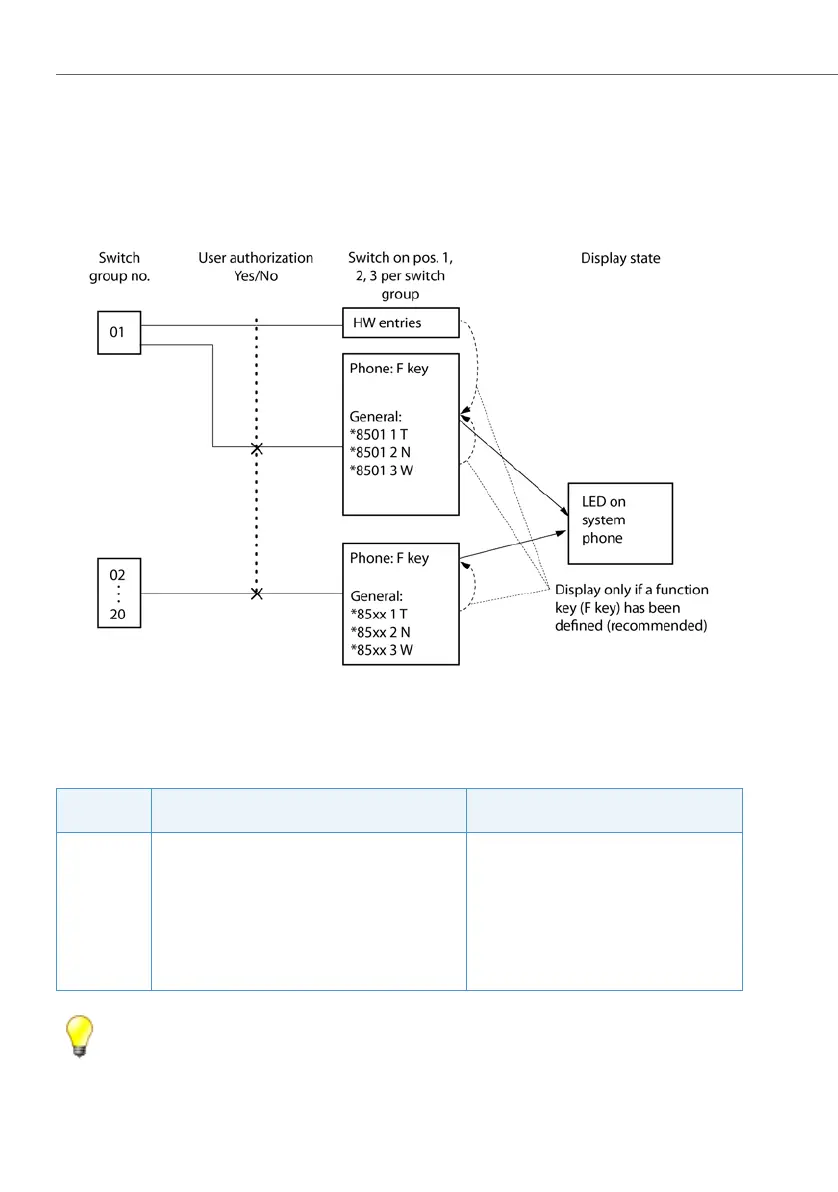Features
522
System functions and features as of R3.0
syd-0367/1.3 – R3.0 – 03.2013
9. 7. 11 Switching switch groups
Switch groups defined in the system configuration can be selected by user A using
switch contacts or a function code from the terminal. The switchover can also be
carried out automatically using time-controlled functions in the System Configura-
tion (see "Time-controlled functions", page 540)
Fig. 236 Switching switch groups
Detailed Description
Tab. 337 Switching switch groups
Tip:
Identify the significance of the switching states on the labels of the termi-
nals.
Interface
Operating sequence / signalling on the termi-
nal
Scope
A • The user obtains an acknowledgement tone
when switching On / Off.
• Terminals connected to the S-bus cannot dis-
play the status of switching groups 2 to 20.
• System phones: The switching status is dis-
played by the status of the LED or the corre-
sponding symbol on the display for the func-
tion key configured accordingly.
Possible interfaces:
The switch groups are operated locally on
the system.
