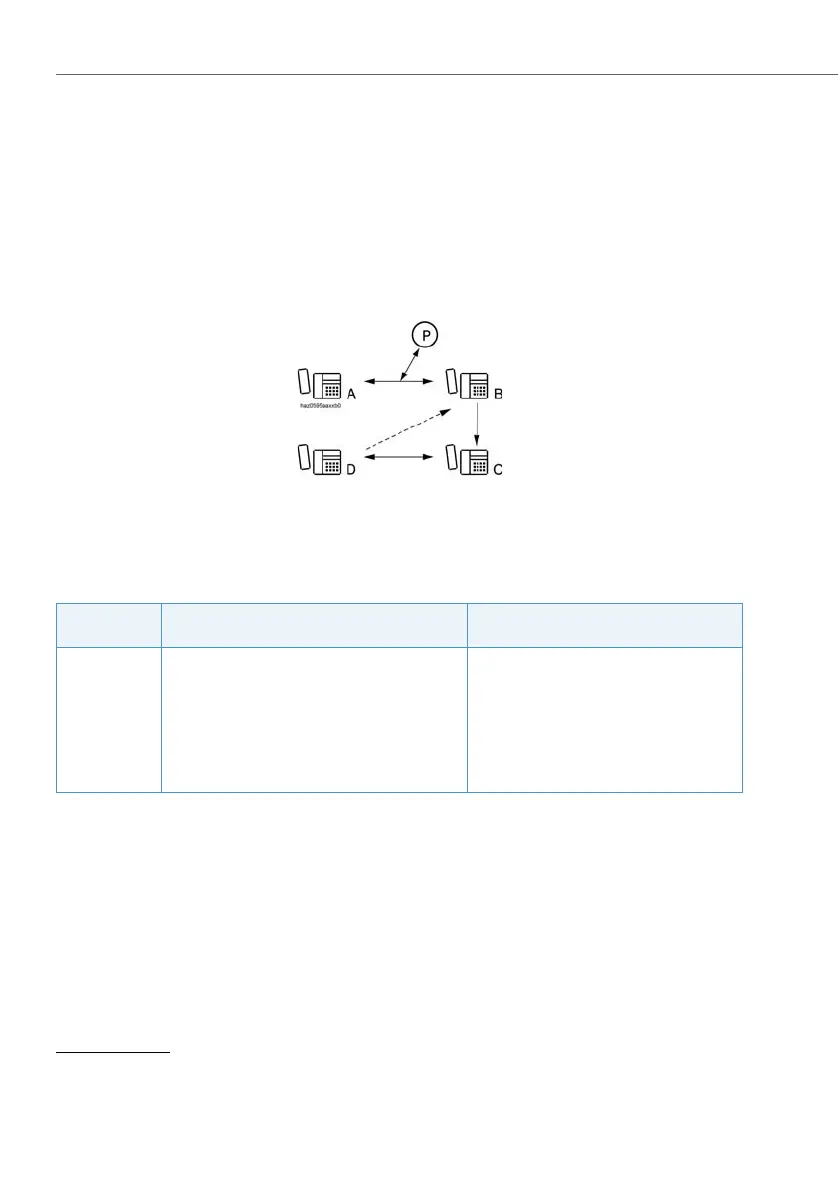Features
462
System functions and features as of R3.0
syd-0367/1.3 – R3.0 – 03.2013
9. 6. 16 Park
9. 6. 16. 1 Local call parking
A user B has put his call with on hold to answer C’s call waiting signal. To transfer C
to a user D, B must first park his call with A so that he can put C on hold and set up
the enquiry call connection to D. Once he has transferred the call, B can retrieve the
parked call and continue his call.
Fig. 217 Local call parking
Detailed Description
Tab. 262 Local call parking
If the parked call is not retrieved within the preset parking time
1)
, user A will re-
ceive a recall.
Some phones allow configuring a separate parking key (see "Configurable keys",
page 363).
The Aastra 1560 / Office 1560 operator console also allows locally parked calls from
other users to be retrieved.
The parked call is signalled on all the assigned system phones of user B and can be
retrieved from any of these phones.
Interface
Operating sequence / signalling on the ter-
minal
Scope
A Once the function has been executed, the user
obtains an acknowledgement tone.
Requirement:
The user has a system phone.
Restriction:
A maximum of one call can be parked
locally on each phone.
B The parked user will obtain the signalling for
Music on hold.
1)
The parking time varies from country to country
