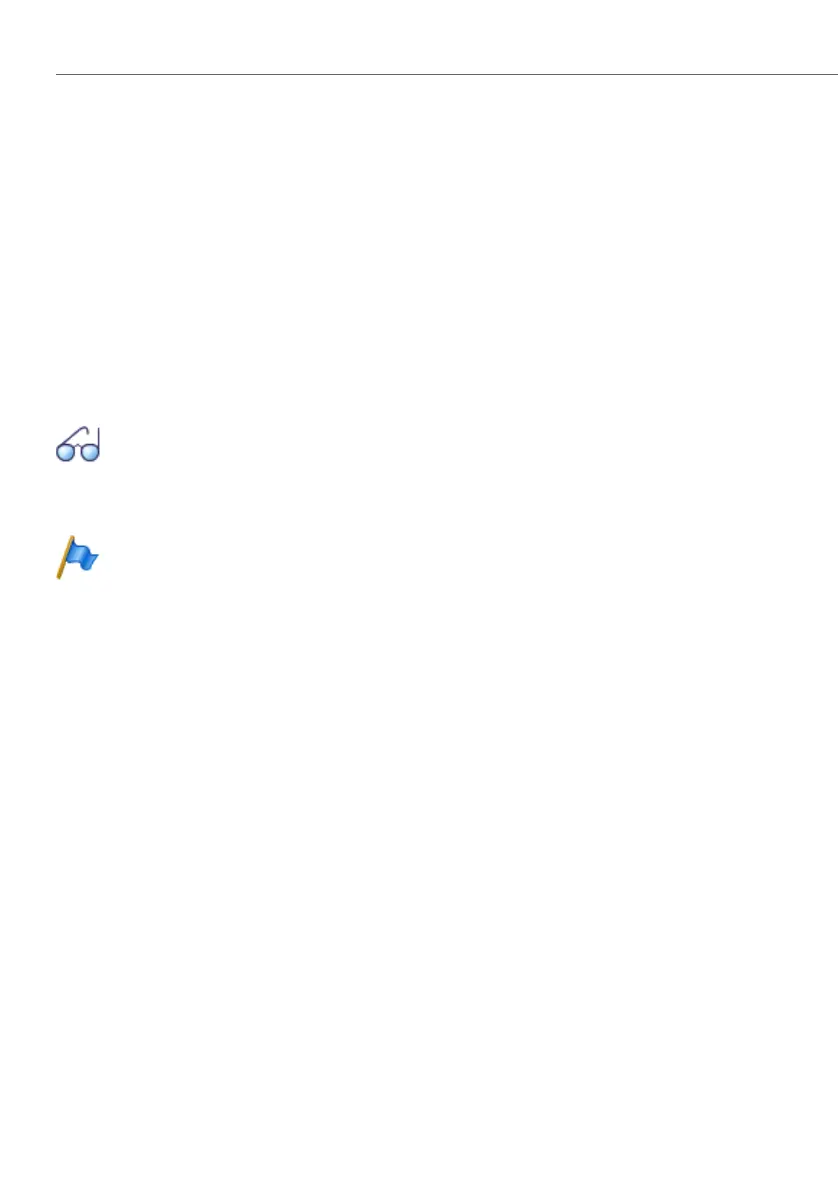Features
420
System functions and features as of R3.0
syd-0367/1.3 – R3.0 – 03.2013
Operation without Foxkey
On phones without a Foxkey (e. g. analogue phones) personal greetings are re-
corded, monitored and activated in a similar way, but using function codes. Global
greetings are always administered using function codes (see "Functions in prefix di-
alling", page 432).
Greeting texts can also be uploaded into the communication server file system as a
wave file as an alternative to recording messages via a terminal (see "Recording
greetings with the PC and uploading them onto the communication system",
page 420).
On phones without a Foxkey or on third-party, internal or external phones (remote
retrieval), voice messages are listened to, deleted and deflected using the voice
mail menu (see "Suffix dialling functions", page 433).
See also:
More detailed user information on how to activate a mailbox, signal new
voice messages, and listen to, delete and deflect voice messages are
described in the User's Guide "Voice mail system on Aastra 400".
Note:
New voice messages can also be signalled via e-mail using an e-mail sys-
tem connected to OIP. The voice message can be sent as a link or wave
file. More detailed information can be found in the "Open Interfaces Plat-
form" System Manual.
9. 6. 1. 4 Recording greetings with the PC and uploading
them onto the communication system
Greetings can also be recorded with a PC through a connected microphone (e. g.
with the Windows Audio Recorder). The recordings have to be stored as wave files
in a particular format under a predefined name.
• Format: CCITT A-Law, 8 kHz, 8 bit, mono
• File name, global greeting: greeting_1.wav
• File name, global overflow greeting: greeting_2.wav
The file names must be written in lower case.
