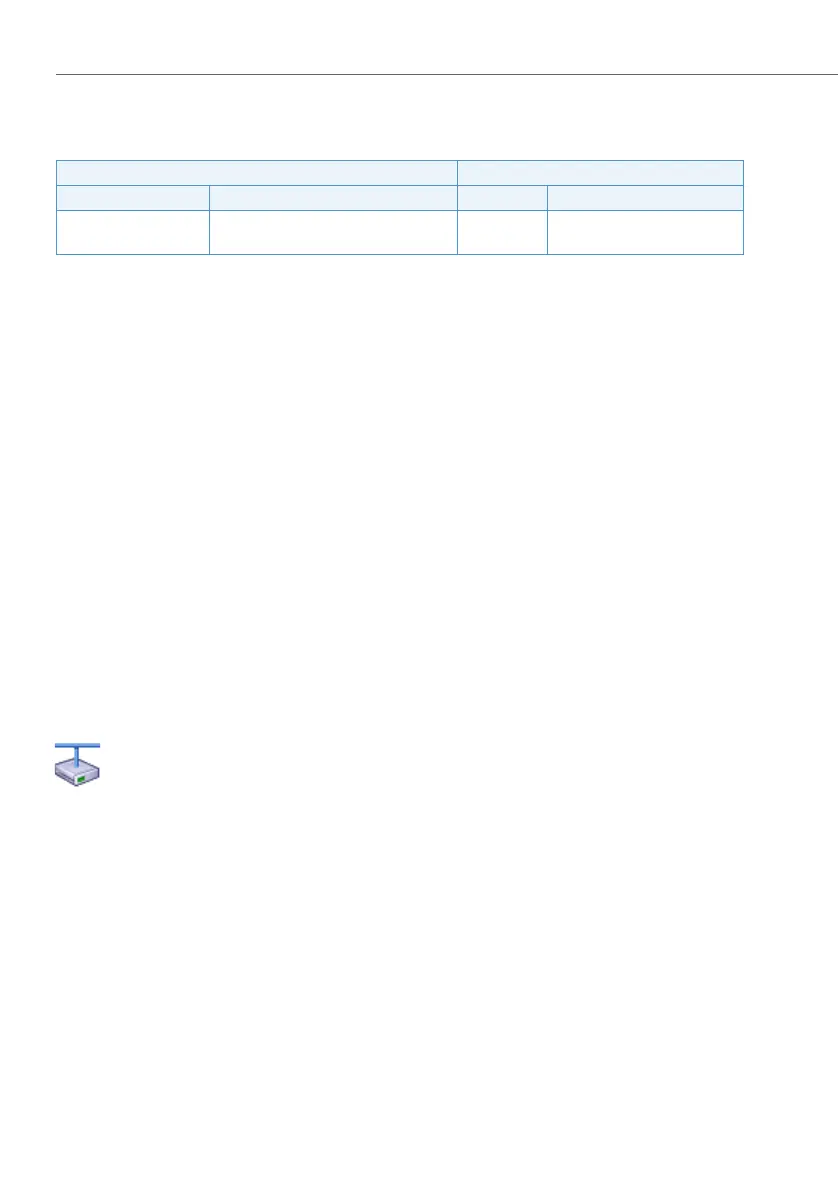Numbering plan
54
System functions and features as of R3.0
syd-0367/1.3 – R3.0 – 03.2013
3. 2. 3 Category for abbreviated dialling
Tab. 14 Abbreviated dialling category in the internal numbering plan
Abbreviated dialling numbers facilitate the exchange traffic for numbers that are
frequently used. They can also be used to activate functions via */# function codes
more quickly.
An internal or external call number or a function code and a name can be stored
under any abbreviated dialling number
Stored Numbers
If an external number is stored, the exchange access prefix must also be entered at
the same time. Prefix and number must be separated with a hyphen. The hyphen
ensures that when the number is dialled via a line key, the exchange access prefix is
truncated.
Only the front portion of a number can be entered at any time. The rear portion
must then be suffix-dialled manually. Example:
The number 0-001212 and the name "NY" (for New York) are stored under the ab-
breviated dialling number 7500. Any user who wants to call Manhattan, New York,
simply dials "NY" by name, then adds the local number.
Aastra Intelligent Net:
In an AIN with nodes in different countries the abbreviated dialling num-
bers must always include the international prefix (e.g. 00) and the country
code (e.g. 41). (Example:
0-0041326553333). This is necessary as the national portion of the
number may well be identical in different countries. This prevents con-
flicts in the call routing and call number display (CLIP).
Category Name
Name Explanation Number
1)
1)
Default settings for Switzerland
Explanation
Abbreviated dialling Other, user-definable numbers are
stored under these numbers
7000 to
7999
