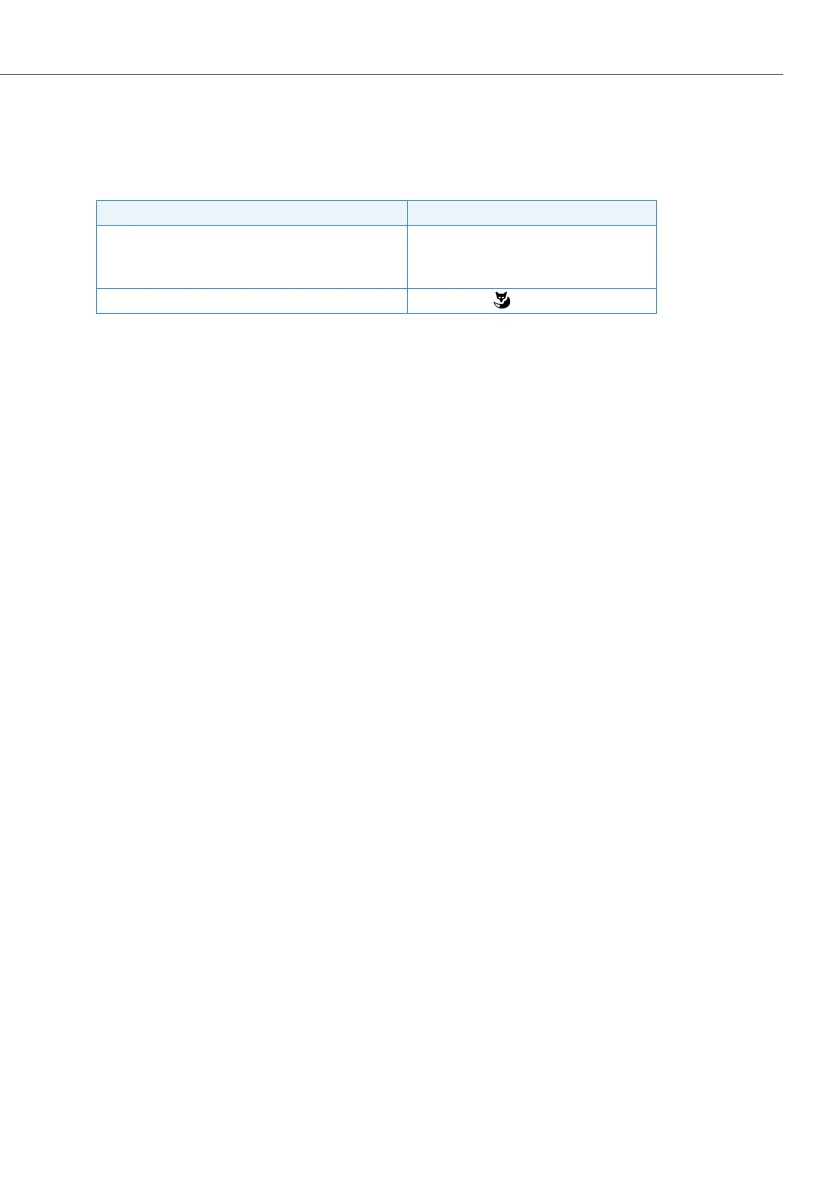Features
489
System functions and features as of R3.0
syd-0367/1.3 – R3.0 – 03.2013
9. 6. 26. 2 Functions
Room monitoring is activated on the monitoring cordless phone A:
Tab. 301 Active and passive room monitoring: Functions
9. 6. 26. 3 Active room monitoring
When activating room monitoring the user specifies whether the call connection
should be one-way (mode 1) or two-way (mode 2). One-way means that only the
transmission path of the monitoring phone is switched through; with a two-way
call connection the reception path is also switched through (in hands-free mode).
The duration of the call connection is limited to 1 minute.
As an option the user can specify the microphone’s noise sensitivity level for trig-
gering the call:
• Level 1: low sensitivity (high noise level required)
• Level 2: average sensitivity (average noise level required)
• Level 3: high sensitivity (low noise level required)
If no level is indicated, the value last selected is used.
The appropriate level has to be determined empirically on site.
The microphone used for room monitoring is switched on with a 10 second time
lag (Office 135). On cordless phones of the Aastra 600d series the delay is config-
urable (10, 20 or 30 s). The time lag allows the user to position the cordless phone
and then leave the room.
Functions Function codes
Activating room monitoring
x = mode [1...3]
1)
y = level [1...3]
2)
(optional)
1)
x = 1: Active room monitoring with a one-way call connection.
x = 2: Active room monitoring with a two-way call connection.
x = 3: Passive room monitoring
2)
y: Sensitivity to noise (1: low, 2: average, 3: high, default value: 2)
*25 x <user No.> [* y] #
Cancelling room monitoring #25 or using
