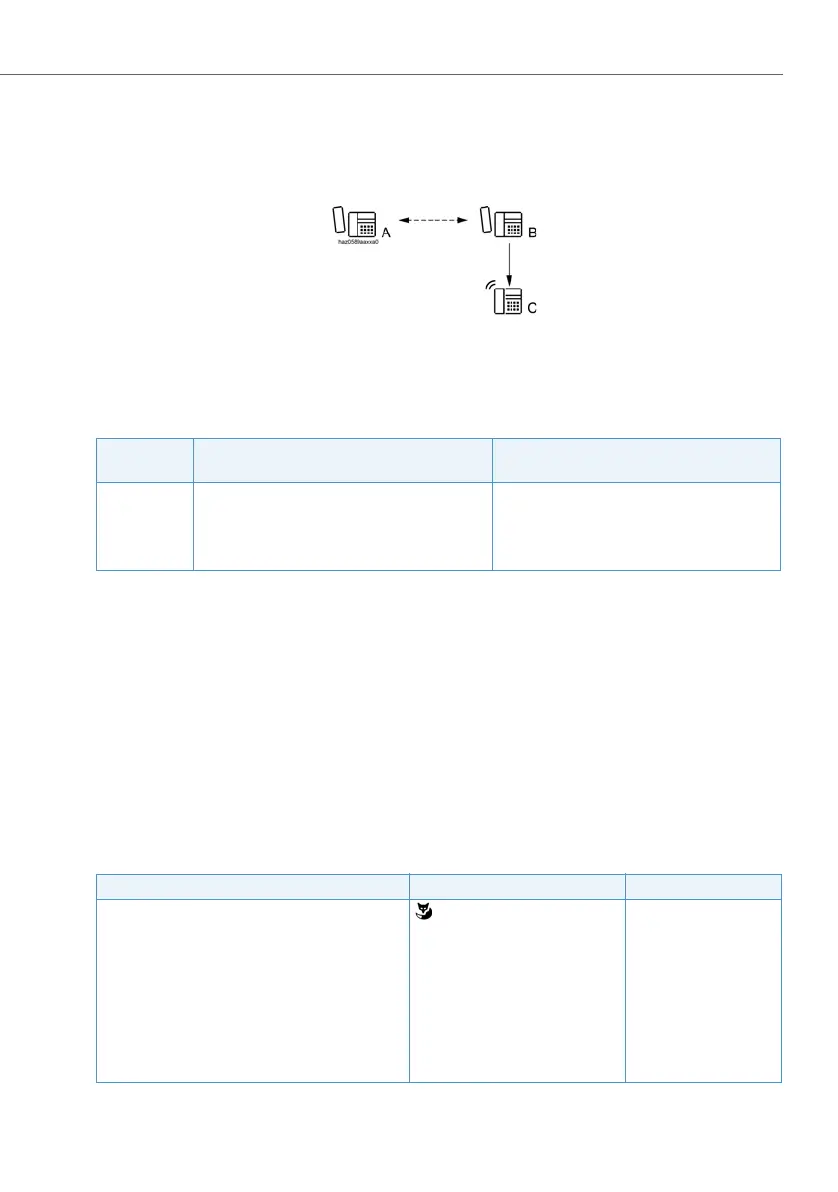Features
399
System functions and features as of R3.0
syd-0367/1.3 – R3.0 – 03.2013
9. 5. 2 Hold (enquiry call)
An A – B connection is put on hold if one of the callers, e.g. user B wants to set up
an enquiry call connection with C.
Fig. 192 Putting a call on hold
Detailed Description
Tab. 182 Hold (enquiry call)
If A is on hold and B hangs up before setting up a ringing or call connection to C, B's
terminal will ring continuously for 10 seconds. As soon as B picks up the handset,
he is again connection with A.
If A is on hold and B waits for more than 10 seconds before setting up a ringing or
call connection to C, B will obtain the busy tone. The return to the initial connection
is not automatic.
Suffix dialling functions
Tab. 183 Hold (enquiry call): Functions
Interface
Operating sequence / signalling on the ter-
minal
Scope
A Music on hold is played to user A, who is on
hold
1)
1)
With hold in the public exchange, the signalling depends on the network provider.
Possible interfaces:
internal, external, PISN
C Possible interfaces:
internal, external, PISN
Functions System phones Analogue terminal
Set up internal enquiry call with or without call prepara-
tion
R <user No.>
(R = control key)
Set up enquiry call to a user of the up-circuit
communication server.
(Requirement: The user’s own communication
server is analogously connected down-circuit
and the existing call connection already seizes a
trunk line to the up-circuit communication
server)
via function key with function
command "I" to seize the line
(macro "I*42")
R*42 <user No.>
