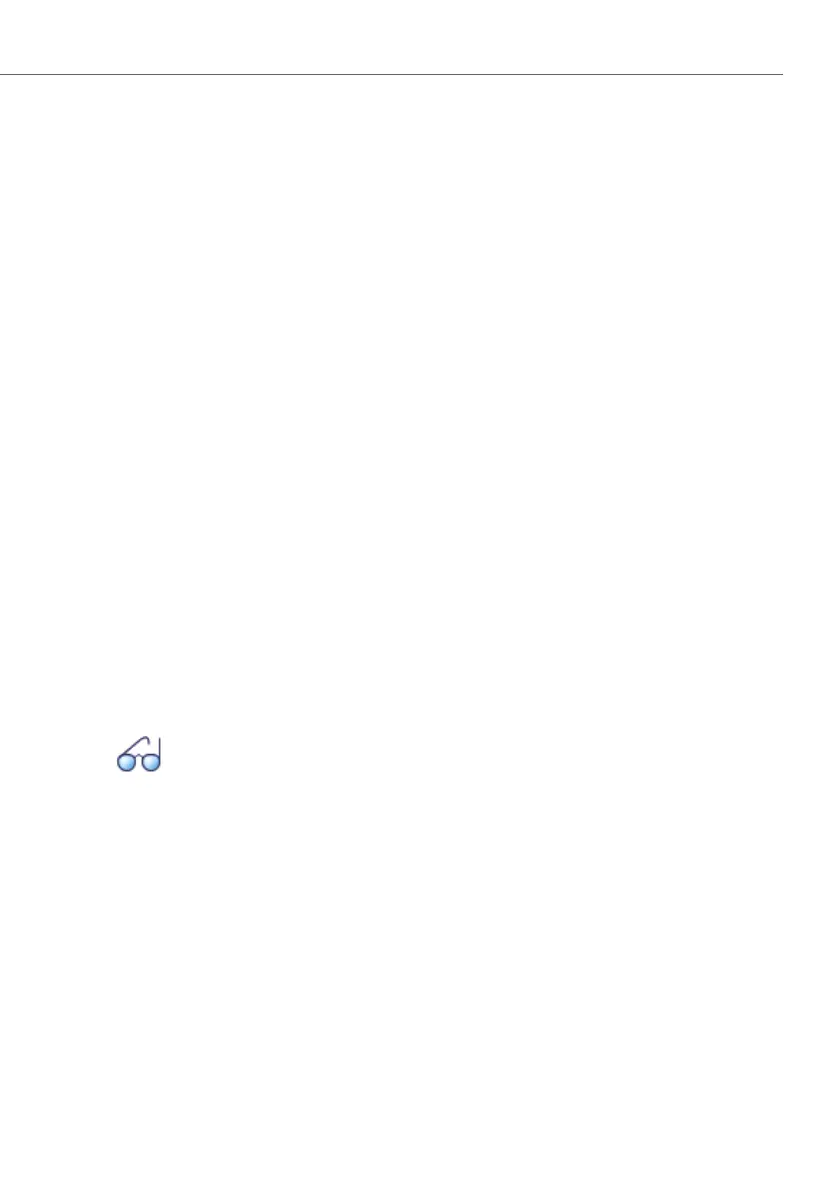Call logging (CL)
293
System functions and features as of R3.0
syd-0367/1.3 – R3.0 – 03.2013
drain counter
All call charges that cannot be unambiguously allocated will be added up by the
system in a drain counter (cost centre 100). Example: Call charges for a call that was
active when emergency operation was released (Business/Private allocation not
possible).
Application Example
A company has the following departments: Sales, Buying, Development, Produc-
tion and Logistics. To ensure that the call charges incurred can be allocated to the
individual departments, a cost centre is created for each department. This cost cen-
tre is permanently assigned to each individual user within each particular corre-
sponding department. This enables the company to determine the call charges for
both the department as a whole and the call charges of each individual user.
8. 2. 2 Surcharge calculator
• The surcharge calculator is activated only if a surcharge curve has been config-
ured and the user has been allocated his business and private calls. No surcharge
curves are configured after an initialisation.
• Network interface charge counters and cost centres that are charged via a call
distribution element are never subject to the surcharge calculator.
• Call charges are indicated on each system phone with a display while the call is
in progress. If the user has been allocated a surcharge calculator, the charges dis-
played include surcharges.
See also:
"Surcharge calculator", page 301.
