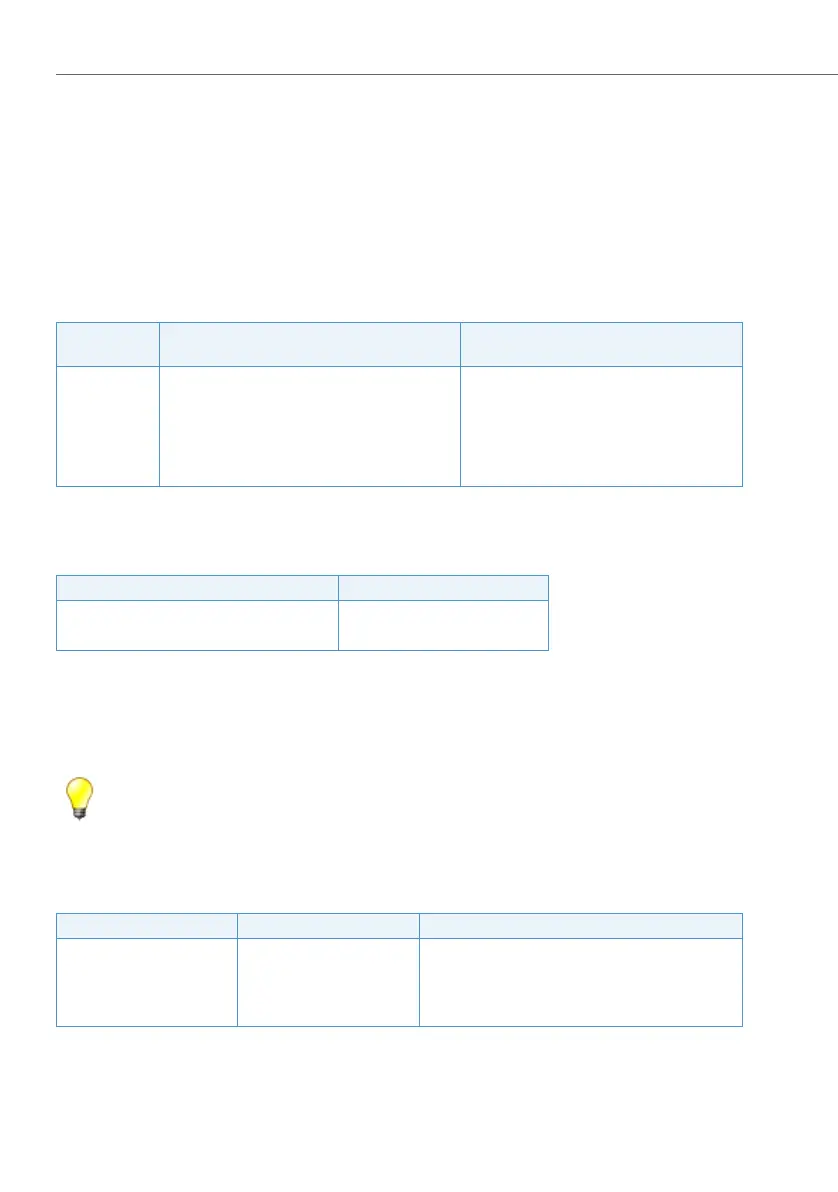Features
524
System functions and features as of R3.0
syd-0367/1.3 – R3.0 – 03.2013
9. 7. 12 Switch control outputs
Various equipment or installations can be controlled using control outputs on FXS
interfaces or the ODAB options card (Aastra 415/430). The telephone can be used
to operate sun blinds, for example, or to switch the lighting on or off throughout
the building.
Detailed Description
Tab. 340 Switch control outputs
Functions in prefix dialling
Tab. 341 Switch control outputs: Functions
Provided they have not already been defined, call numbers can be created in the
numbering plan. Numbers already created can be deleted again or changed.
Tip:
Store function code under a function key
System configuration
Tab. 342 Controlling control outputs: System configuration
Interface
Operating sequence / signalling on the ter-
minal
Scope
A The user obtains an acknowledgement tone
every time he activates / deactivates the fea-
ture.
Possible interfaces:
The function is activated locally on the sys-
tem.
Requirement:
Authorization is enabled in the user config-
uration.
Functions Function codes
Activate control output *74 <Call number
1)
>
1)
call number assigned to this control output in the numbering plan
Deactivate control output #74 <Call number
1)
>
Parameter Parameter value Remarks
Switch control outputs Yes User configuration
State On / Off Function code and AMS configuration are equiva-
lent, i.e. the change last made chronologically is
the effective one.
