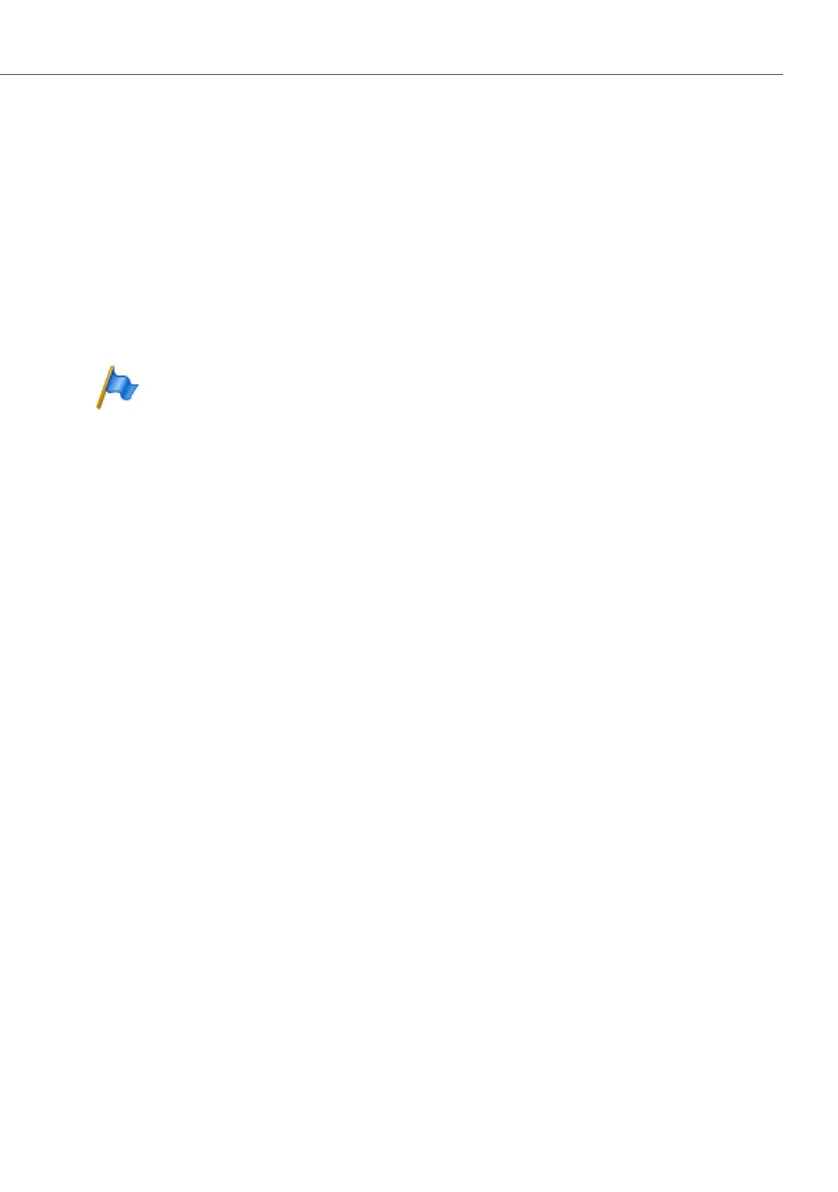Features
567
System functions and features as of R3.0
syd-0367/1.3 – R3.0 – 03.2013
• In the case of a user group do not enter the user group number directly as a hot-
line destination, but enter a call distribution element instead. This ensures that if
the user group is busy (all members busy) call waiting is automatically signalled
to the first member.
• The patient can also be an external user. In this case his call is routed to the hot-
line destination via a DDI number.
• On the Aastra Alarm Server all the patients must be configured as endpoints and
assigned to a room. The nursing staff must be configured as endpoints and as a
hotline. Only then can the Aastra Alarm Server monitor the connections via
CSTA interface and respond accordingly in the event of a hotline call.
Note:
If the hotline destination is busy and if call waiting is not possible (e. g.
because call waiting is already being signalled), the Aastra Alarm Server
will be unable to detect the call and therefore unable to respond to it.
This needs to be taken into account when drawing up the alarming con-
cept.
9. 10. 3. 6 Interface descriptions
The ATAS and ATASpro protocols can be disclosed to interested manufacturers of
messaging, monitoring and alarm equipment on request. Please go directly to
"a2p2@aastra.com".
