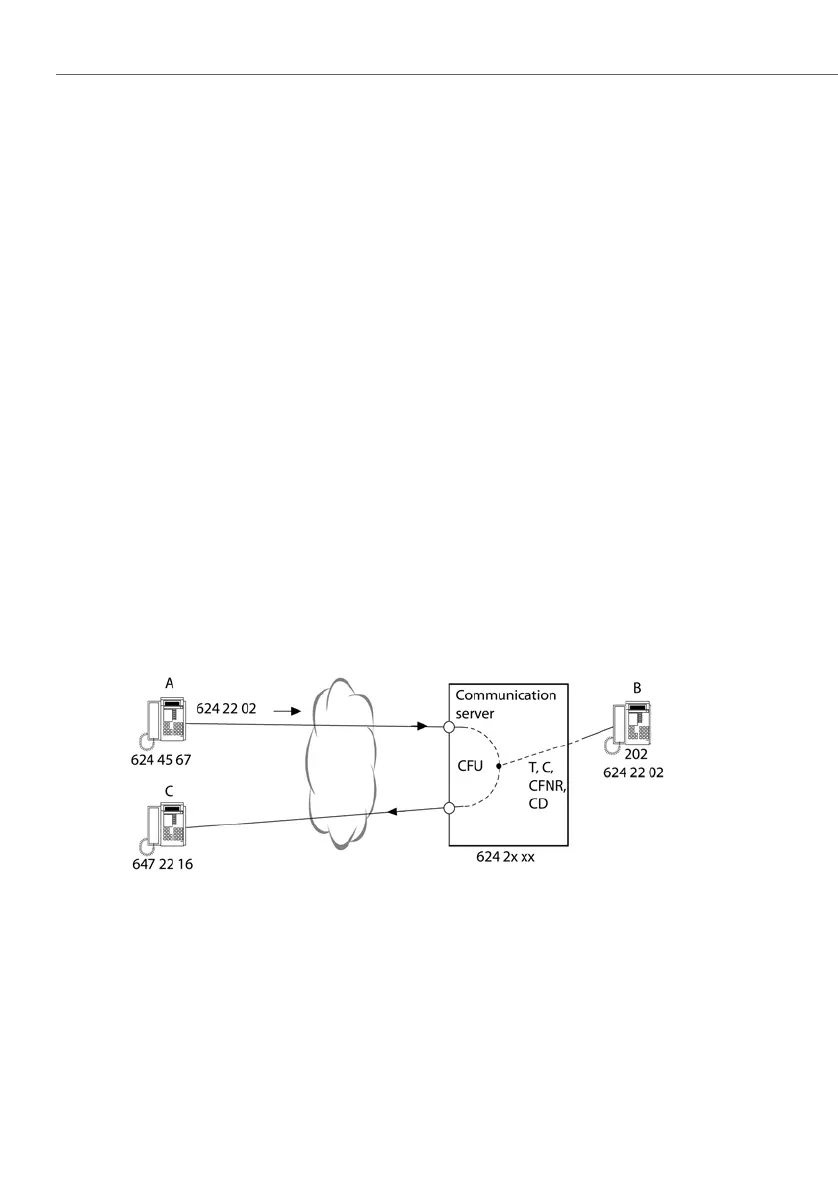Call routing
242
System functions and features as of R3.0
syd-0367/1.3 – R3.0 – 03.2013
User-specific configuration
The settings described in the last section can also be configured individually for
each user. The user-specific configuration takes priority over the setting for the sys-
tem as a whole. If a user’s settings are not to deviate from the settings made for the
system as a whole, the parameter has to be configured to According to exchange
settings (initialization value).
Specially configured abbreviated dialling numbers
Exchange-to-exchange traffic can be enabled in general for specially configured di-
rect dialling numbers (Exchange-to-Exchange Connection = Ye s). This allows all
types of exchange-to-exchange connections, and is also valid in cases where ex-
change-to-exchange traffic is barred in the system configuration and the user-spe-
cific configuration. The abbreviated dialling number stored does not have to be
complete, which means digits can be suffix-dialled manually. This allows for exam-
ple exchange-to-exchange traffic to be enabled for an entire office branch using a
single abbreviated dialling number.
6. 7. 1. 1 Setting up Exchange-to-Exchange Connections
An exchange-to-exchange connection can be set up using Call Forwarding Uncon-
ditional, Conference, Call Forwarding on No Reply, Call Deflection and Transfer with
or without prior notice.
VTransfer
CConference
CFU Call Forwarding Unconditional
CFNR Call Forwarding on No Reply
CD Call Deflection
Fig. 103 Exchange-to-Exchange Connection
