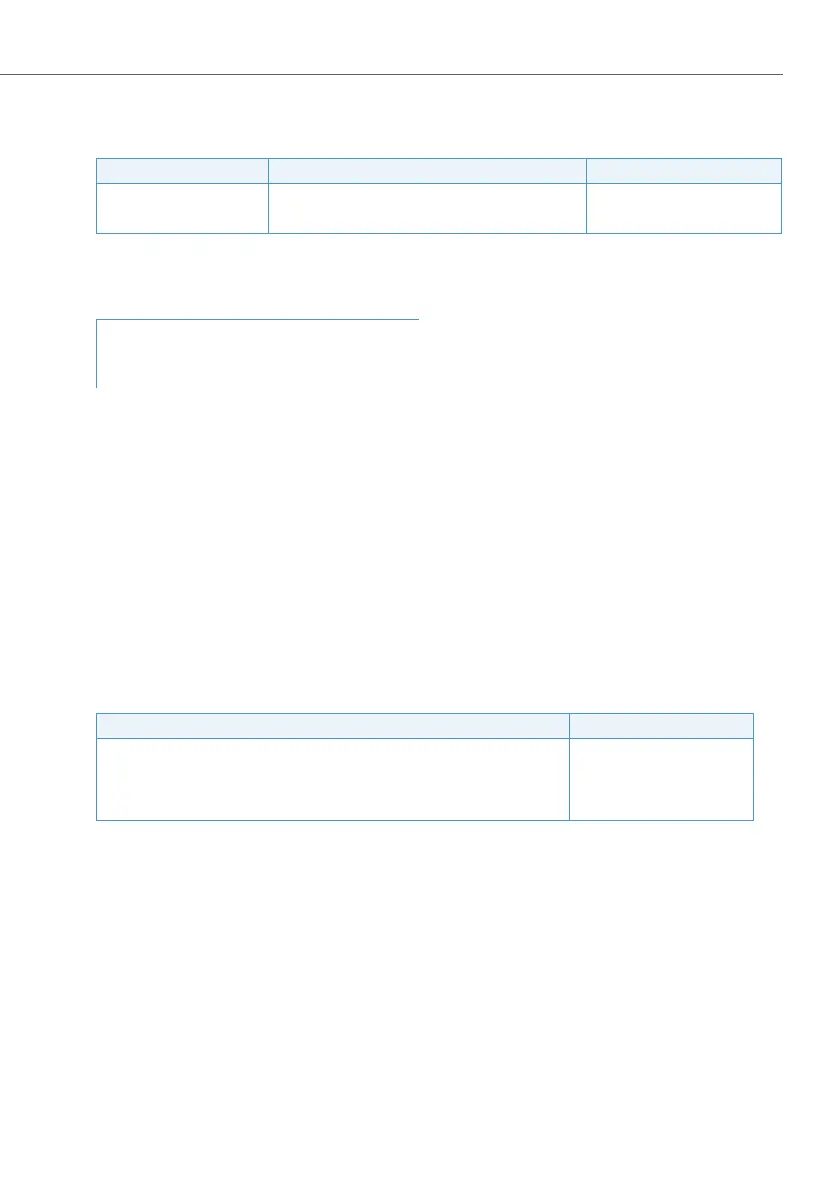Features
519
System functions and features as of R3.0
syd-0367/1.3 – R3.0 – 03.2013
System configuration
Tab. 333 User group: System configuration
Reference to Other Features
9. 7. 10 Home alone
If calls to a user group can only be answered by one user, that user can activate the
Home Alone feature on the user group.
If the user is then making a call, all other internal or external callers to the user
group will obtain the congestion tone.
If the user in the user group is assigned several terminals, the parameter Busy if busy
must be configured to Yes for that user.
Detailed Description
Tab. 334 Home alone
• A UG with activated Home Alone is busy if at least one of the UG’s users is in an
outside call or an internal call.
• If a user is in several line groups with “Home Alone” activated and if he is in a call,
callers to one of the UGs will obtain “busy”.
Parameter Parameter value Remarks
User groups (UG) Members <user No.> for <UG No.> Call routing
User group <Call numbers> for <UG No.> Numbering plan
Features:
• "Coded ringing on general bell", page 496
• "Call Forwarding Unconditional (CFU)", page 370
Operating sequence / signalling on the terminal Scope
• The user obtains an acknowledgement tone in each case when activat-
ing/clearing Home Alone.
• If the function is configured on a key with LED display, the status will be
displayed. The LED lights up when the feature is activated.
