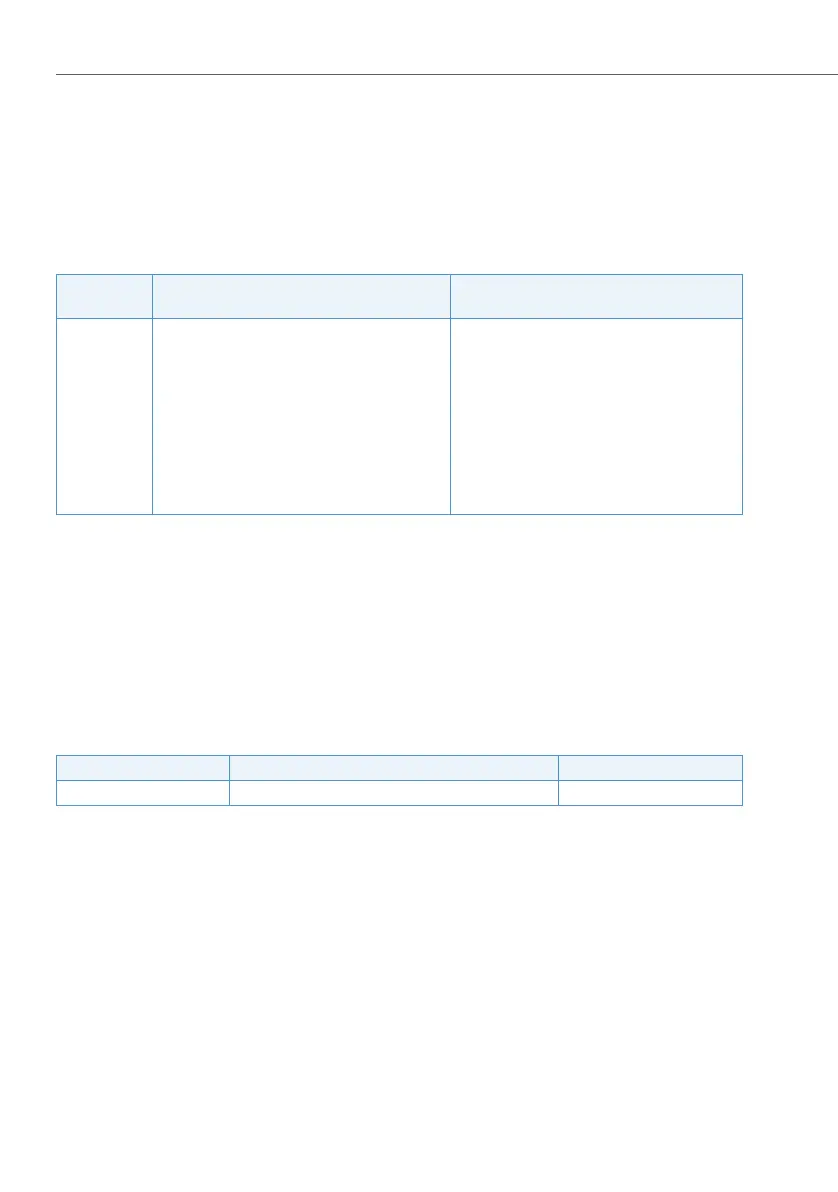Features
526
System functions and features as of R3.0
syd-0367/1.3 – R3.0 – 03.2013
9. 7. 13. 1 Door bell
Depending on the system configuration, pressing the door bell triggers a call to
any internal destination B.
Detailed Description
Tab. 343 Door bell
Door bell input on an options card
• The door bell is connected directly to a control input of the options card.
• One internal user can be allocated to the door bell input for each case of the Day,
Night and Weekend positions.
• The dialled destination is dependent on the position of switch group 1 if another
switch group is not assigned to the control input of the option card.
Tab. 344 Door bell on the options card: System configuration
Door bell when the door intercom system is connected via an analogue
terminal port
• The destination is configured directly in the connected TFE.
• If the dialled destination depends on the position of a switch group, a CDE call
number must be entered in the TFE.
Function in prefix dialling
Call user: via the door bell.
Interface
Operating sequence / signalling on the ter-
minal
Scope
B • When the door bell is activated the allocated
destination will ring with a special ringing
tone. The ringing time is limited to 20 sec-
onds.
• If B is busy, he will obtain call waiting except
if he himself is already in an enquiry call. Call
waiting on exchange connection and Protect
against call waiting are not taken into
account.
Possible interfaces:
Users: internal, PISN, UG
Restriction:
• If user B has diverted to an external destina-
tion, the connection to the door intercom
will be switched through.
• The connection created with the door inter-
com is limited to 5 minutes (forced discon-
nect) if the call partner (PISN or external) is
connected to the public network.
Parameter Parameter value Remarks
Door intercom system Destinations <user No.> for switch position <1,2,3>
