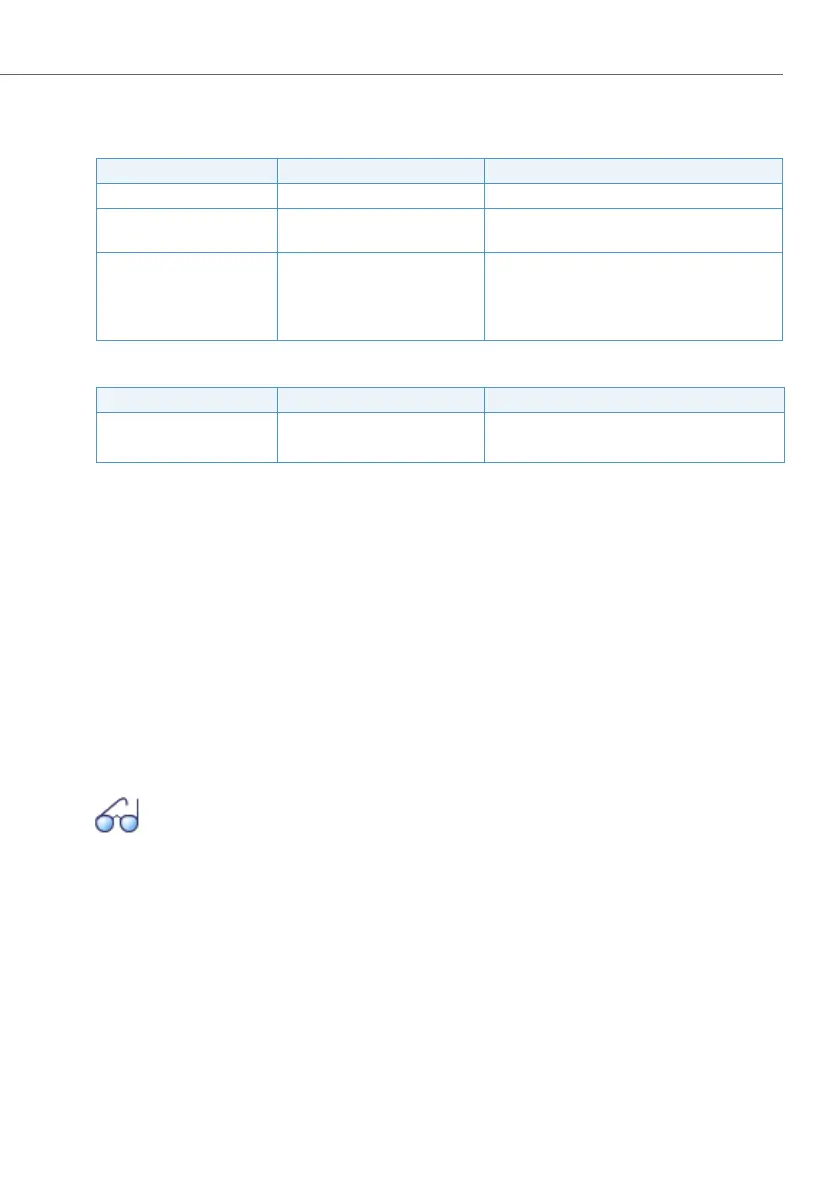Features
475
System functions and features as of R3.0
syd-0367/1.3 – R3.0 – 03.2013
System configuration
Tab. 282 Phone lock: System configuration in AMS
Tab. 283 Resetting the PIN with AMS or Office 45
9. 6. 19. 2 Unlocking the terminal for each call
Unlocking the terminal for each call allows the authorized user to enable any
locked terminal system so that he can make a single outgoing call.
After function code #36, the user dials his own internal user number and his per-
sonal PIN. This activates his digit barring settings and the call charges are charged
to his charge counter: The called party sees the caller’s user number and not the
number of the user whose terminal is being used by the caller.
In this way an authorized user can use even unlocked terminals with his own set-
tings.
For reasons of data protection no entry is made in the redial register.
See also:
"Making calls with your own settings on a third-party phone", page 477
Unlocking a third-party terminal
An authorized user unlocks someone else's terminal. After unlocking it, he can ei-
ther dial directly within the next 12 seconds or hang up and a number within 60
seconds.
The following remain locked and inaccessible:
• Operation of terminal settings
Parameter Parameter value Remarks
Change PIN Yes / No Setting per user in the user authorization
Internal digit barring set-
tings for the unlocked state
Enable *33 and #33 Allow phone lock locking variant
Internal Digit Barring, phone
lock
Internal digit barring 1 to 8 Definition of internal dialling possibilities in
the locked state
External Digit Barring,
phone lock
External digit barring 1 to 8 Definition of external dialling possibilities in
the locked state
Parameter Parameter value Remarks
Phone lock Off / Configuration lock Change phone lock status without PIN
PIN 0000 Resetting the PIN
