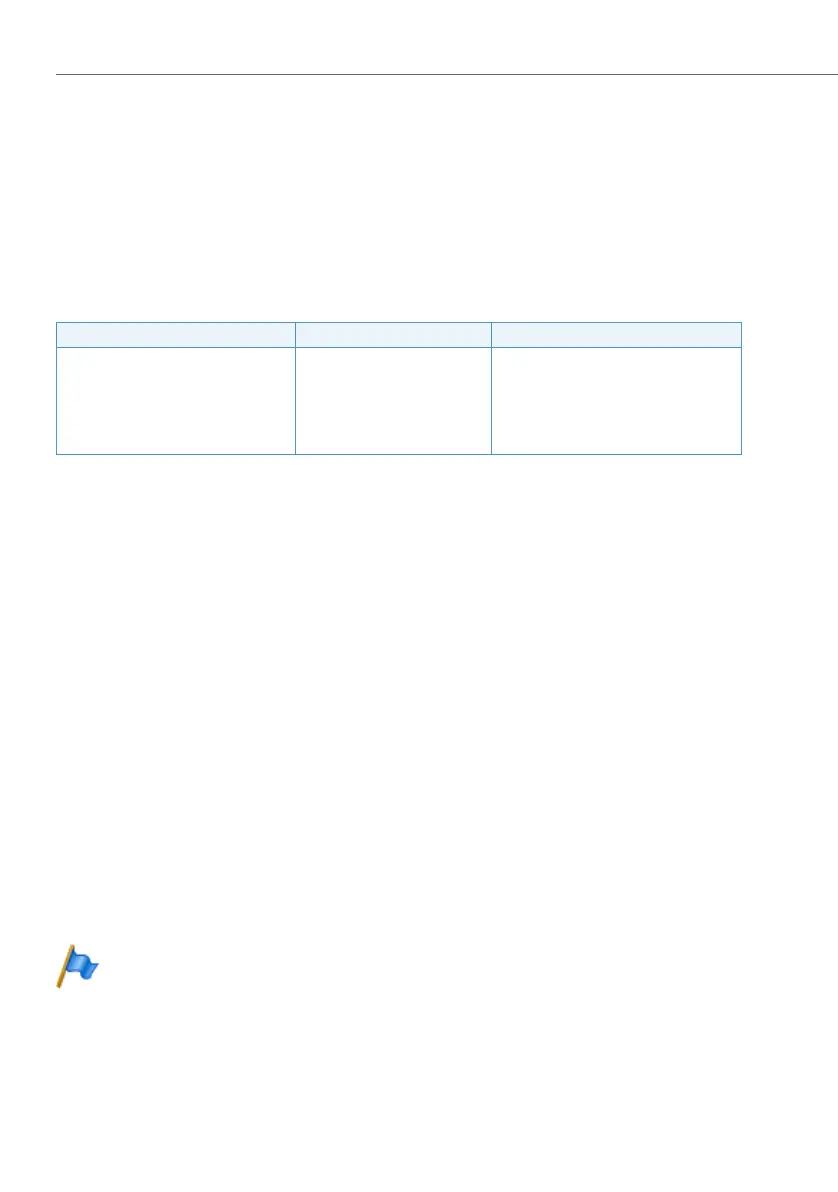Features
530
System functions and features as of R3.0
syd-0367/1.3 – R3.0 – 03.2013
9. 7. 14 System time and system date
The system time and system date are used as information in many areas, for in-
stance for the display on system phones, for call logging, for event messages, etc.
The system time and system date are also required for the appointment reminder
call and the time-controlled triggering of */# function codes.
Functions in prefix dialling
Tab. 353 System time and system date: Functions
The system time and system date can also be remote controlled from the outside.
Function codes *57 and *58 are usually barred in the internal digit barring.
The system time and system date can also be set in AMS.
Time synchronization
It is possible to set up a time synchronization via ISDN network or via IP using a
time server:
ISDN time synchronisation:
The ISDN time synchronization can be activated or deactivated in the Configura-
tion Manager (CM_2.5.1.1).
UTC Time synchronisation:
UTC is the basis used for synchronizing via a time server. UTC stands for Coordi-
nated Universal Time and corresponds to the earlier designation GMT (Greenwich
Mean Time). The NTP (Network Time Protocol) is used for transmission. A public or
local NTP server can be used. The address or name of the NTP server and the time
difference with UTC is entered in AMS under CM_2.3.3.5. The NTP service can be ac-
tivated or deactivated.
Notes:
– If a name is entered for the NTP server the DNS settings (CM_2.2.1)
must also be configured.
– The ISDN time synchronization and NTP service must be activated
simultaneously.
Function codes Legend
Set up the system time *57 hh mm hh = hour <00...23>
mm = minute <00...59>
Set up the system date *58 dd mm yyyy dd = day <00...31>
mm= month <00...12>
yyyy = year <1980...2999>
