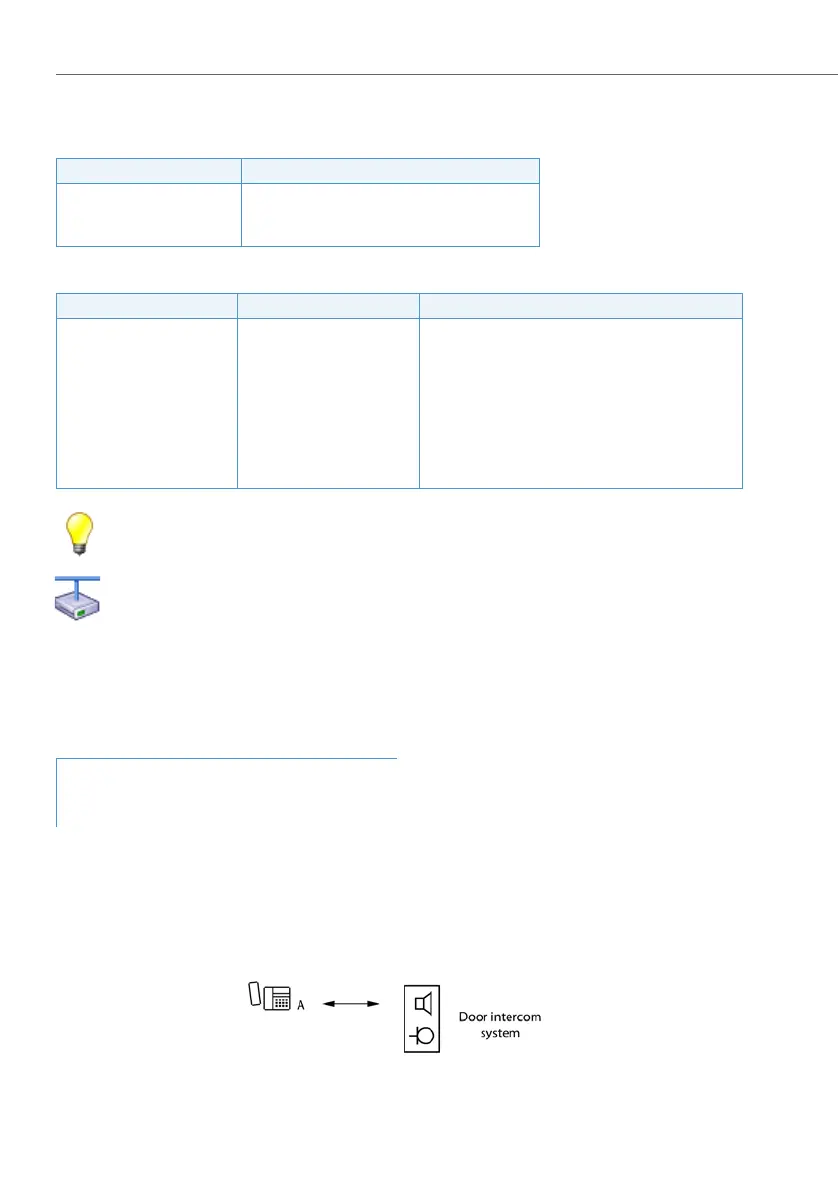Features
528
System functions and features as of R3.0
syd-0367/1.3 – R3.0 – 03.2013
Functions / system configuration for connection via analogue port
Tab. 348 Opening doors: Function
Tab. 349 Opening doors: System configuration
Tip:
Store the function code on a function key (I*74 call number)
Aastra Intelligent Net:
In an AIN an authorized user can actuate all the door openers of the con-
nected door intercom system, regardless of the node to which they are
connected.
Reference to Other Features
9. 7. 13. 3 Dial door intercom
A door intercom can be dialled by user A in the same way as he would dial an inter-
nal user.
Fig. 237 Connection to the door intercom
Function Function code
Open door *74 <Call number of the user who is assigned
an analogue terminal to whose port the door
intercom system is connected>
Parameter Parameter value Scope / remarks
Open door Yes Necessary authorisation of the user who wants to
carry out the function.
User <Call number> The number is defined in the numbering plan.
Door opener DTMF sequence <DTMF sequence> The DTMF sequence must match the door opener
sequence in the TFE. If necessary, one or more
pauses "P" can be entered before or within the
sequence. Each "P" represents a 1 s pause.
Example: PP1P2P3
Features:
• "Door bell", page 526
• "Dial door intercom", page 528
