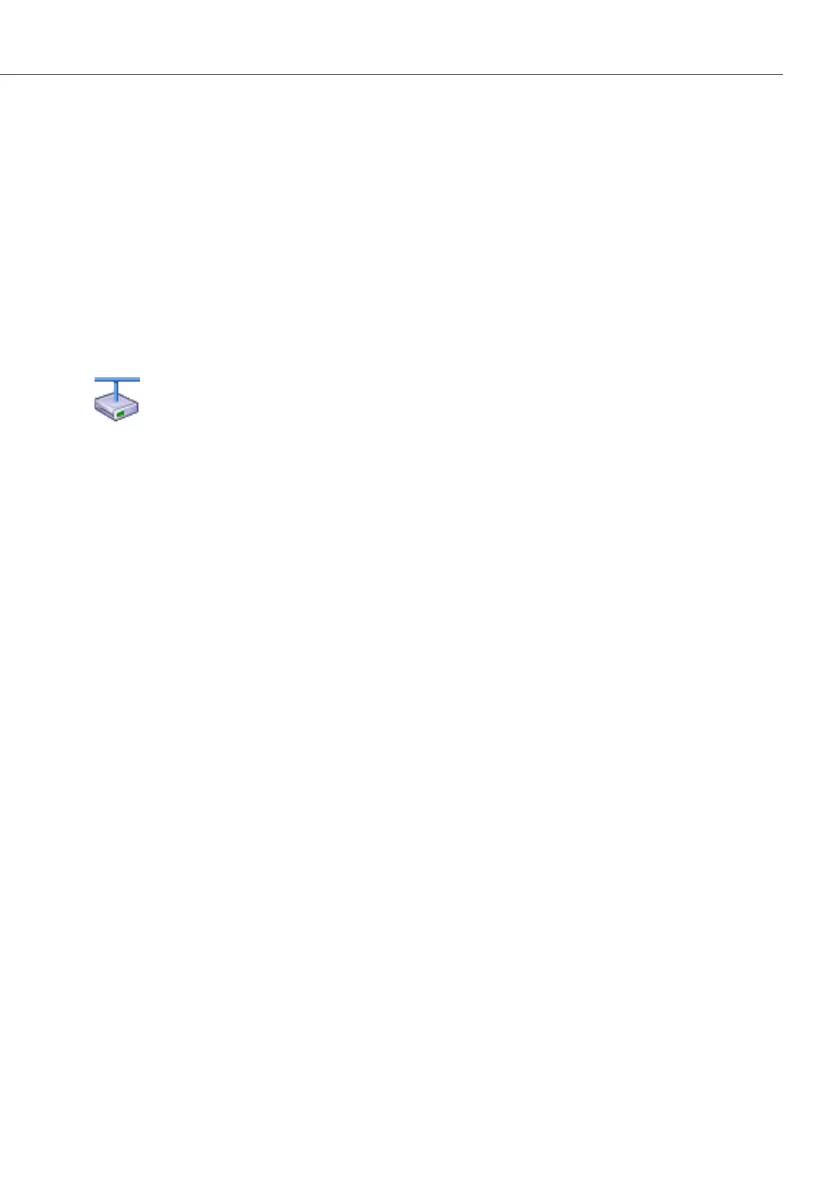Identification elements
97
System functions and features as of R3.0
syd-0367/1.3 – R3.0 – 03.2013
4. 6. 4 CLIP/CLIR settings
These settings are used to truncate prefixed access digits so that the CLIP number
is as short as possible.
To enable the communication server to interpret CLIP numbers correctly, the sys-
tem’s own regional prefixes need to be entered under CLIP/CLIR:
• International and national prefixes for the locations ("00" and "0" for Switzerland,
"00" and "-" for France)
• Country code and toll area code of the location (for Switzerland "41", for Geneva
"22"", see also "Numbering Plan Identifier E.164", page 48).
Aastra Intelligent Net:
In an AIN the nodes may be spread over different regions or even coun-
tries. Some settings do not apply throughout the system but only to one
region. A region is assigned to one or more AIN nodes. An region can also
be assigned for each trunk group. The trunk group allocation takes prior-
ity over the node-specific allocation.
Display CLIR
When CLIR is activated (suppress CLIP) the public network provider will still send a
CLIP to special customers, for instance the fire brigade and the police. The CLIR in-
formation will, however, include the CLIP (see also "Suppressing CLIP / COLP (CLIR /
COLR)", page 85).
In the private leased-line network a CLIP is always sent with an activated CLIR. It is
also provided with the CLIR information.
If Display CLIR = yes, a CLIP with CLIR information is still displayed in the case of in-
coming calls.
In internal traffic, a suppressed CLIP is always displayed.
4. 6. 5 Numbering plan
The CLIP number is prefixed with the regional prefix for outgoing calls to a PISN
user or via a trunk group with Network type = private.
For incoming calls, the regional prefix is removed from the CLIP number (provided
it begins with that digit sequence).
