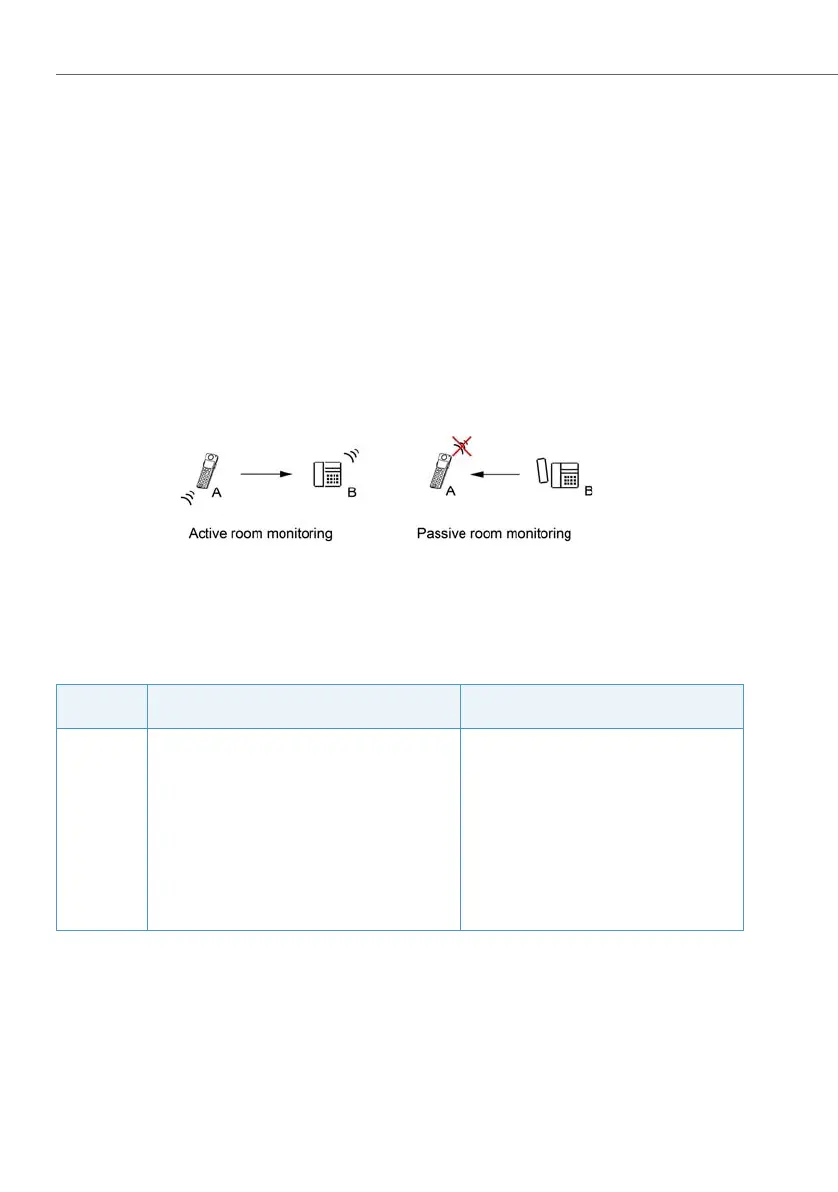Features
488
System functions and features as of R3.0
syd-0367/1.3 – R3.0 – 03.2013
9. 6. 26 Room monitoring (Baby surveillance)
This feature is designed specifically for monitoring infants. Acordless system phone
(Office 135, Aastra 600d) is switched to a special monitoring mode and coupled
with an internal or an external destination number.
If noise levels in the area surrounding monitoring phone A exceed a specific value,
a call is automatically triggered to the configured destination B. When the destina-
tion user answers the call, the (one-way or two-way) connection is switched
through. This is referred to as active room monitoring.
It is also possible to make a check call to the monitoring phone A. Without the call
being signalled acoustically, A automatically answers the call and switches a (one-
way or two-way) call connection through. This is referred to as passive room moni-
toring.
Fig. 229 Room monitoring (baby listening)
9. 6. 26. 1 Detailed Description
Tab. 300 Active and passive room monitoring
Interface
Operating sequence / signalling on the termi-
nal
Scope
A • Once the feature is activated, A obtains a con-
firmation tone and a permanent indication on
the display showing the destination user.
• A flashing exclamation mark indicates that the
microphone is switched on at A (active room
monitoring).
Cordless phones on which room monitoring
can be activated:
• Office 135/135pro
Terminals of the series Aastra 600d
Requirements so that a check call can be
made from the outside:
• DDI is set up at user A.
• The caller’s CLIP is not suppressed.
B Possible destinations:
• Users: internal, external, PISN
