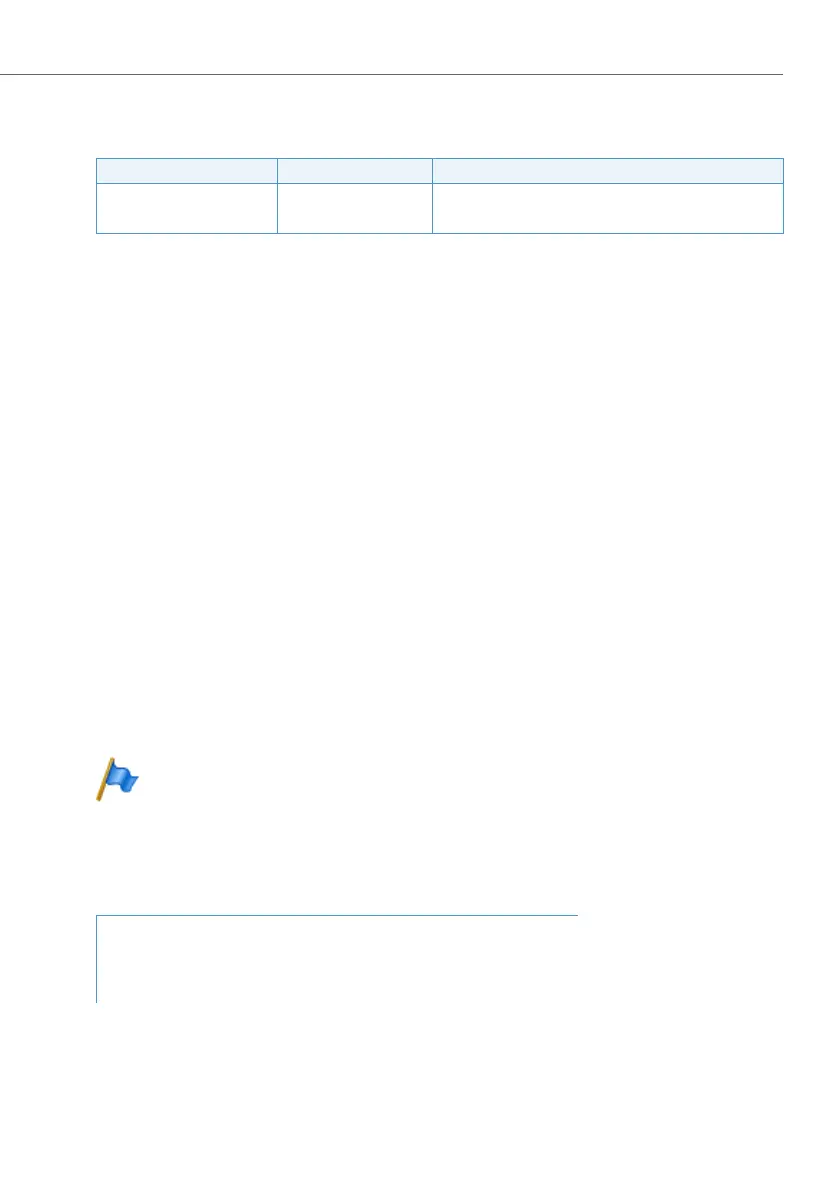Features
487
System functions and features as of R3.0
syd-0367/1.3 – R3.0 – 03.2013
System configuration
Tab. 299 Taking over an active connection: System configuration
Application example
• DECT headsets logged on to the communication server as GAP cordless termi-
nals usually have only one key (for seizing a call and hanging up). If a hotline
with the content *88 <other user No.> is assigned to the key, all three possibili-
ties described above will also be available on the DECT headset at the touch of a
button. If a user has been assigned several terminals, the same can of course also
be carried out with the terminals using *88 <own user No.>.
• An external or internal call is to be forwarded by someone who does not know
how to transfer a call (for instance a child). It is now possible to take over the call
from an authorised terminal.
• A call has been forwarded to the user’s own voice mailbox. The call can now be
taken with Fast Take.
• The quality on a cordless phone is poor. Instead of transferring the call, it can be
taken directly by a desk phone.
Default settings
In the default setting, users do not have Fast Take authorization and are protected
against Fast Take.
Note:
With TWIN users the protection against Fast Take is always inactive on
both sides, regardless of the configured setting.
Reference to Other Features
Parameter Parameter value Remarks
Fast Take Yes User configuration (user C)
Fast Take Protection No User configuration (user B
Features:
• "Acceptance of a call or data connection:", page 482
• "Take (taking a call)", page 484
• "Picking up a call", page 450
