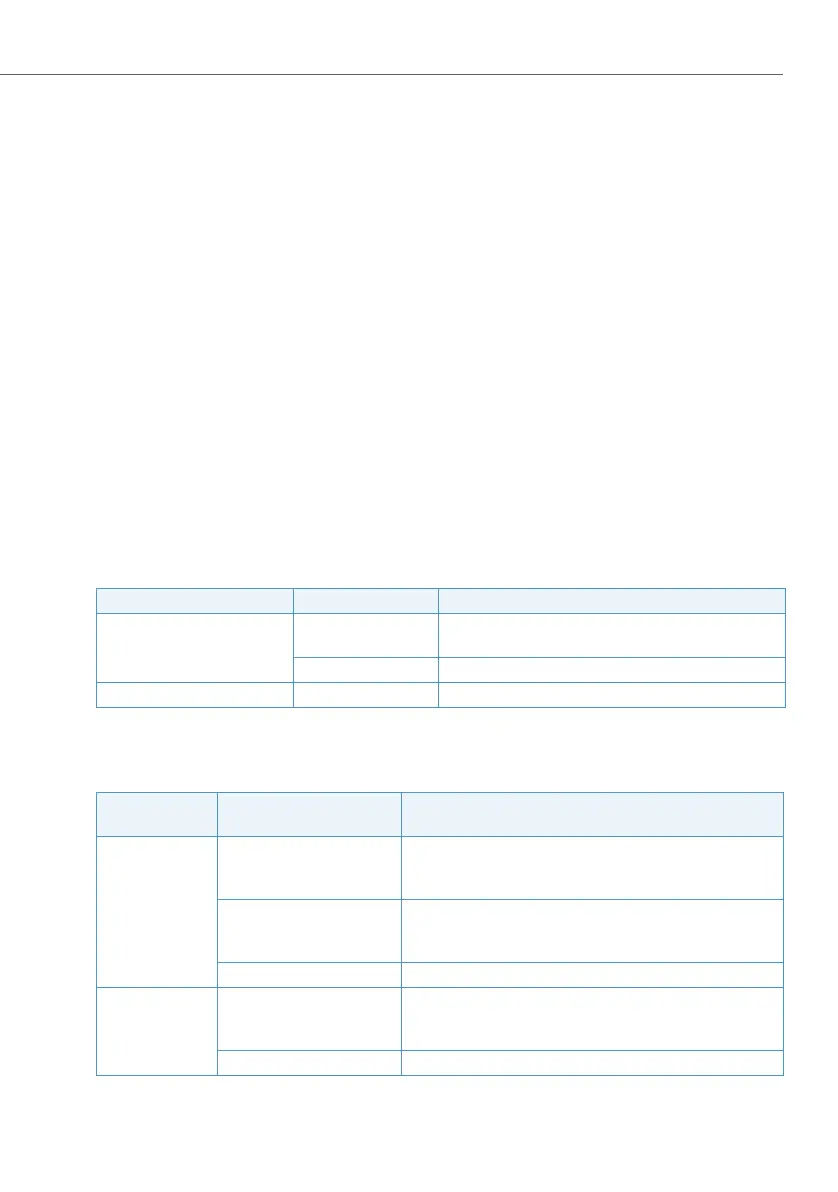Identification elements
79
System functions and features as of R3.0
syd-0367/1.3 – R3.0 – 03.2013
4. 3 CLIP with Incoming Calls
The CLIP number of an incoming call is processed and presented in two stages:
• Analysis and processing of the CLIP number
• Presentation of the CLIP number on the destination user’s terminal
4. 3. 1 Analysing and Editing the CLIP
The following information is necessary for specifying the CLIP properties in a PISN
correctly. . This sub-chapter can be skipped in the case of the configuration of a
stand-alone communication server.
The system analyses and adapts the CLIP number of an incoming call as accurately
as possible so that the CLIP number is always displayed correctly, even in a PISN.
For this purpose CLIP number prefixes such as regional prefix, prefix and code are
evaluated, and the type of number adapted.
The tables below show how the system handles the type of number and the CLIP
number of an incoming call.
Tab. 22 Handling a CLIP number with NPI-type PNP or unknown
Tab. 23 Handling a CLIP number with NPI-type E.164
TON of the CLIP number Own region prefix
1)
1)
CLIP number has a regional prefix that matches the separate PINX.
Conversion
unknown,
level 1,
level 2
yes Regional prefix is truncated,
TON is set to level 0.
no CLIP number and TON remain unchanged
level 0 no CLIP number and TON remain unchanged
TON of the CLIP
number
Prefix Conversion
Unknown International prefix Prefix is truncated,
TON is set to international,
Further processing, see TON = international
National prefix Prefix is truncated,
TON is set to national
Further processing, see TON = national
No prefix CLIP number and TON remain unchanged
International Country code that matches
the separate PINX
Code is truncated,
TON is set to national
Further processing, see TON = national
No matching country code CLIP number and TON remain unchanged
