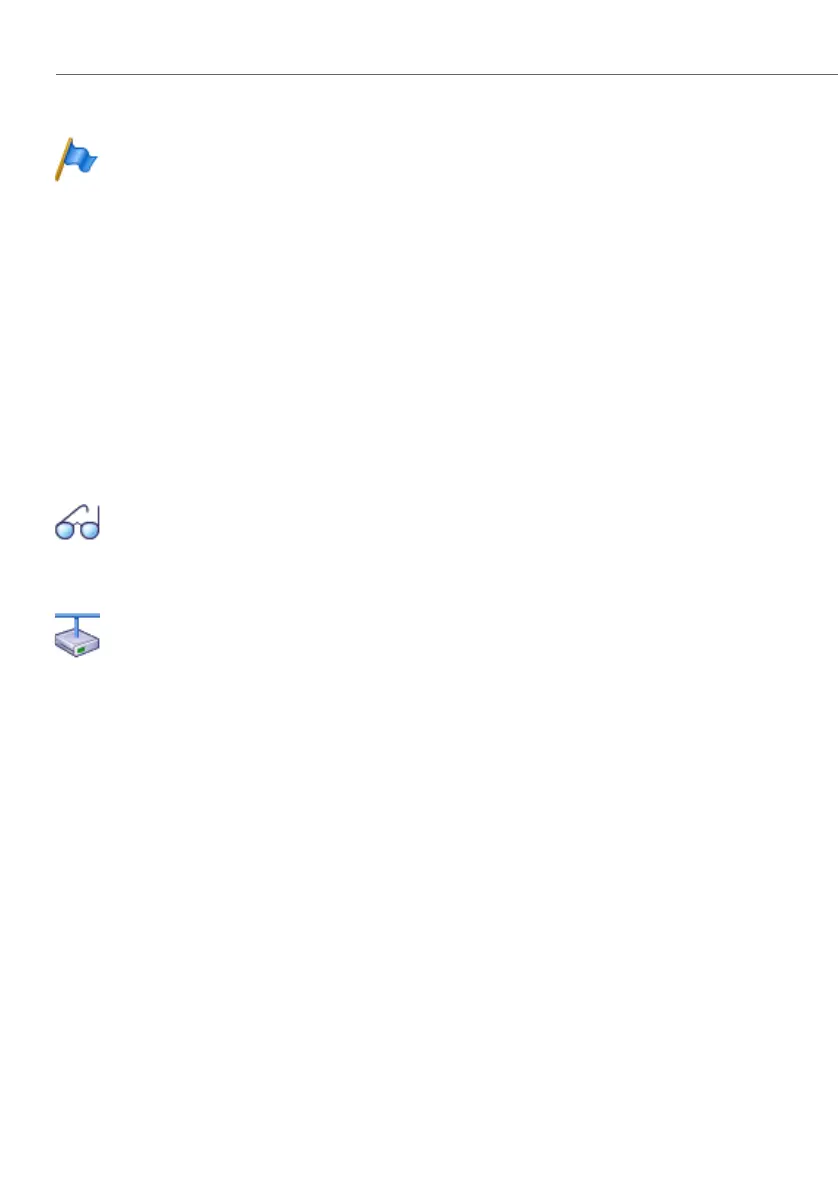Routing elements
152
System functions and features as of R3.0
syd-0367/1.3 – R3.0 – 03.2013
5. 7. 3. 3 User groups 30 - 99
Note:
With user groups 30 - 99 (available only in the Aastra 470 ) no DECT group
calls are possible, i. e. all cordless phones in these user groups are called
individually. For many UG members with cordless phones this can quickly
lead to a DECT system overload, with the result that not all cordless
phones are called. Therefore use the cordless phones user groups 1 - 24 if
there are many members (see "Cordless phones", page 149).
5. 7. 3. 4 Application example for a user group
In the call distribution pattern, general bell has been configured with a delay; along
with the operator consoles. This means that if the operator consoles is overloaded
the general bell will also start to ring after the configured ringing time (e.g. 3 ring-
ing cycles). The call can then be taken from any terminal.
Other Subjects Related to the User Group:
Call distribution, User configuration, Operator Consoles, General bell,
Internal traffic, Incoming traffic, User group: logging in and out, Number-
ing plan.
Aastra Intelligent Net:
In an AIN the user group works across networks, i.e. the elements of a user
group and the members of a member group can be spread across differ-
ent nodes.
