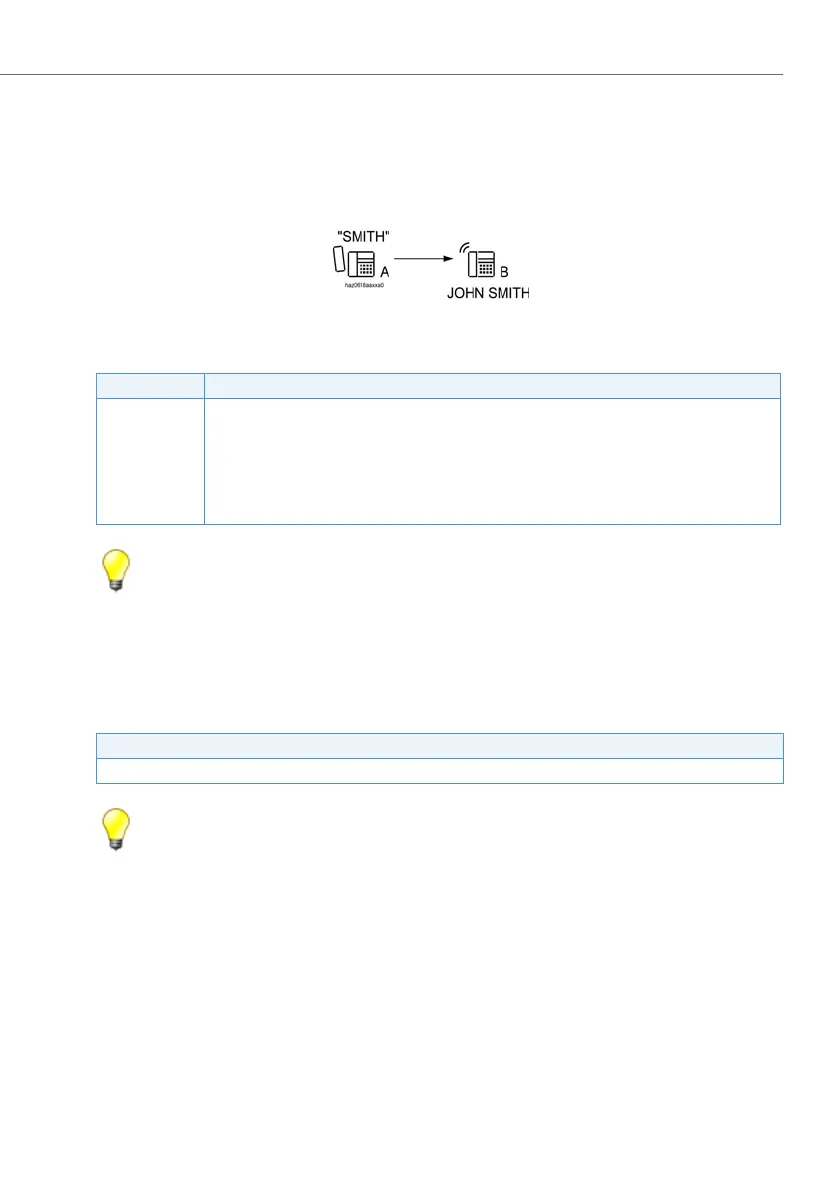Features
435
System functions and features as of R3.0
syd-0367/1.3 – R3.0 – 03.2013
9. 6. 2 Dialling by name
Instead of entering user B’s phone number, user A can dial user B’s name. The com-
munication server supports "dialling by name" and "dialling with quickdial". Please
refer to the Operating Instructions of the system phones for more details.
Fig. 203 Dialling by name
Tip:
The name of a PISN user can be configured in a PINX user configuration,
provided the user’s number is entered in full (see "Numbering plan",
page 47).
System configuration
Tab. 223 Dialling by name: System configuration
Tip:
An external directory can also be connected to the communication sys-
tem via OIP. To browse the directory, you need to initiate dialling by name
with the 0 key or the *-key.
Interface Scope
ARequirement:
The name must be stored in the caller’s communication server: in the abbreviated dialling
list, the phone book, the UG configuration or the user configuration.
B Possible interfaces:
• Users: internal, external, PISN
• User group (UG)
Parameter
User name, Abbreviated dialling name, PISN user name, User group name
