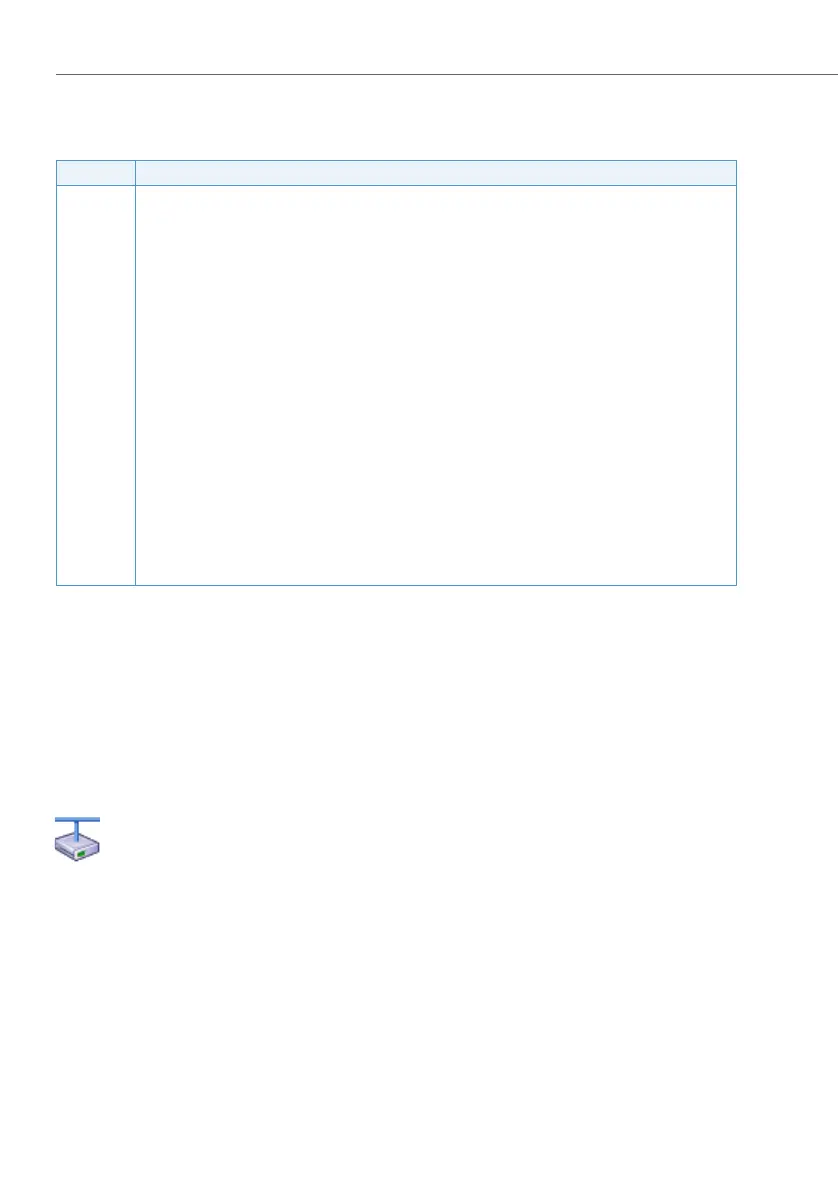Features
460
System functions and features as of R3.0
syd-0367/1.3 – R3.0 – 03.2013
9. 6. 15 Standard texts
Tab. 260 Message texts predefined in the system
Standard texts can be complemented or reworded before they are sent. The
changes are not stored.
With AMS the language for the standard texts can be selected independently of the
language setting on the system phones.
With AMS the standard texts can be adapted to suit requirements but also reset to
the original text as defined by the initialization values.
If the Call Centre is connected, text message No. 8 must not be reconfigured.
Aastra Intelligent Net:
In an AIN with nodes in different language regions it makes sense to spec-
ify a common language (e.g. English) for the standard texts. Alternatively
you can reduce the number of standard texts and then provide them in
two or several languages (e.g. standard texts 1...8 = English and 9...16 =
French).
Number Tex t
1 MEETING AT >
2 PLEASE CALL BACK >
3 FOLLOWING MEETING HAS BEEN CANCELLED >
4 REQUIRED INFORMATION ON >
5 URGENT DELIVERY >
6 PLEASE DROP BY IMMEDIATELY >
7 PLEASE COLLECT MAIL >
8 MAIL WAITING >
9 I’M IN THE WAREHOUSE >
10 I’M IN THE OFFICE >
11 I’LL BE BACK ON >
12 I’M AWAY UNTIL >
13 I’M AWAY. MY REPLACEMENT IS >
14 I’M AWAY BRIEFLY >
15 PLEASE DO NOT DISTURB >
16 I CAN BE REACHED UNDER NO. >
