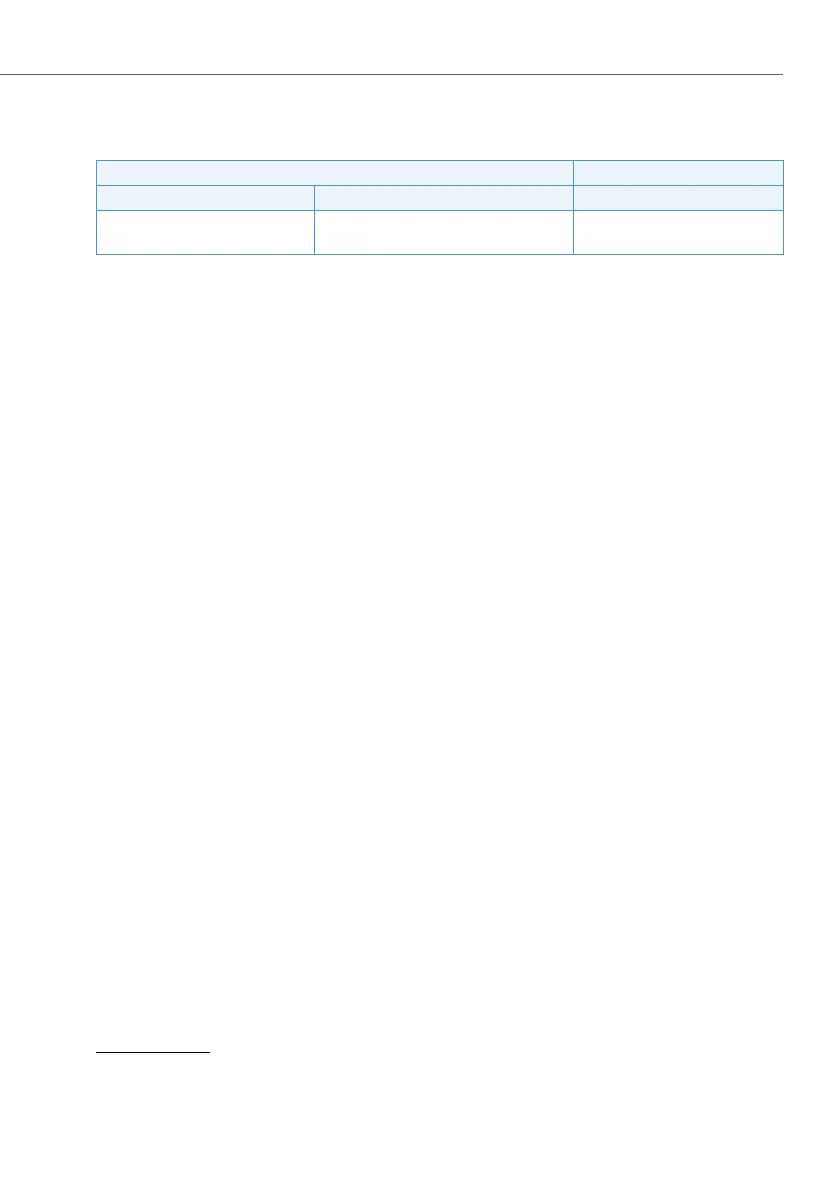Numbering plan
57
System functions and features as of R3.0
syd-0367/1.3 – R3.0 – 03.2013
3. 2. 5 Category for internal users
Tab. 16 User category in the internal numbering plan
3. 2. 5. 1 Internal users
The numbers within this category are assigned one or more terminals. The follow-
ing terminal types are possible:
• IP
AastraIP system phones: These are system phones which are executed as pure
software applications (softphones) or desk phones. A user can be assigned sev-
eral desk phones, but only one softphone.
• DSI-AD2
Digital system phones of the series Aastra 5300
• DSI-DASL
1)
Digital phones of the series Dialog 4200
• DECT
Aastra , 9d or GAP cordless phones: DECT phones must be logged on to the sys-
tem using a logon procedure. This is done using the Log on cordless phone but-
ton in the terminal configuration. Two DECT phones can be assigned per user.
• Analogue
Analogue phones by Aastra or other manufacturers and other analogue termi-
nals (fax, etc.)
• BluStar
Aastra Blustar 8000i Desktop Media Phone.
Note: The Aastra BluStar for PC softphone is opened in the Multimedia tab under
CM_4.1 in the configuration manager.
• Aastra SIP
Aastra SIP phones, Aastra SIP-DECT®, Aastra SIP TWP and Aastra WLAN.
Category Number / Number Range
Name Explanation Number
1)
1)
Default settings for Switzerland
Internal users Internal users of the system. The users
are assigned one or more terminals.
20 to n or 200 to n
2)
2)
Depends on the number of terminal interfaces installed.
1)
Aastra 470 only
