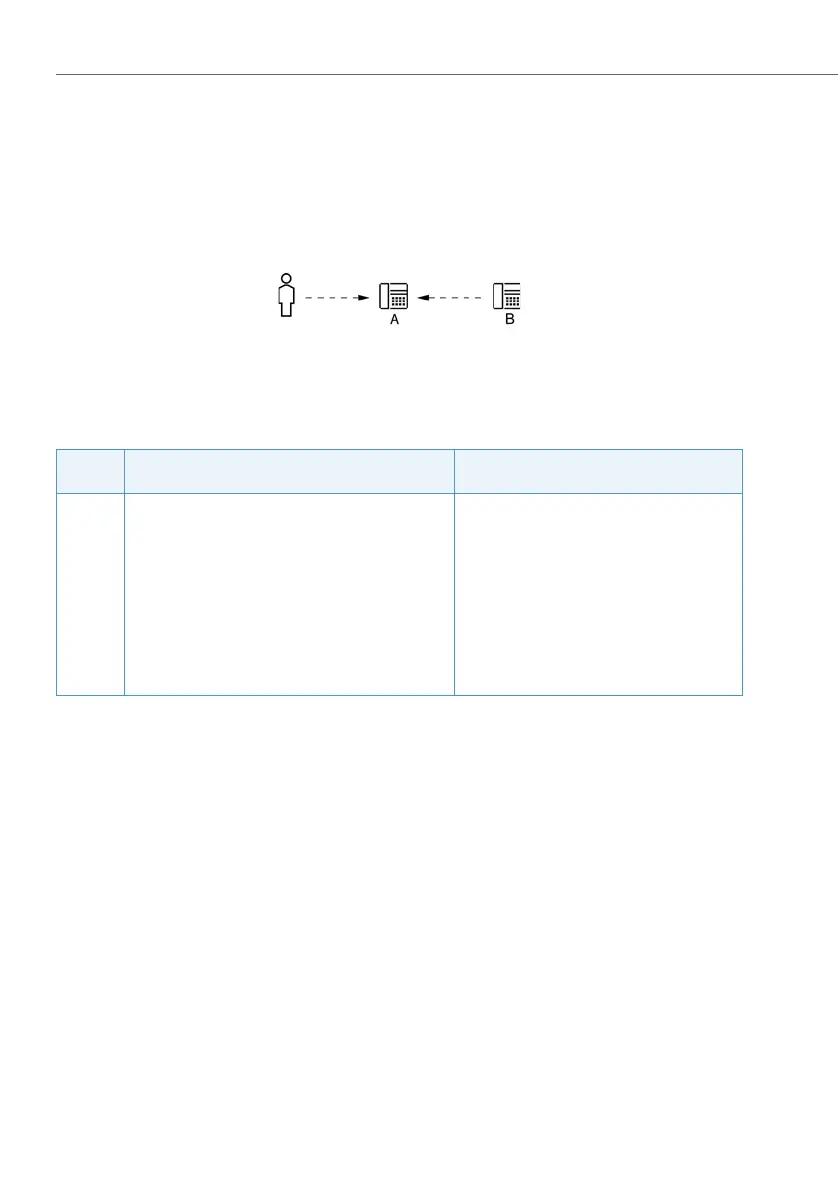Features
392
System functions and features as of R3.0
syd-0367/1.3 – R3.0 – 03.2013
9. 4. 10 Organising absences on the workstation
The presence profiles allow a user A to manage his incoming calls individually, tak-
ing his presence status into account. When he leaves his workstation for example,
he can activate the presence profile provided for absences. The presence status can
be polled directly from user B without having to make a call. The detailed informa-
tion depends on the type of phone.
Fig. 191 Dialling by name
Detailed Description
Tab. 176 Presence
Presence profiles
The following predefined presence profiles are available:
• Available (default setting)
• Meeting
• Not available
• Absent
• Busy
Action commands
Presence profiles contain action commands that are executed by the user when the
presence status is activated. This may be a Call Forwarding Unconditional (CFU) to a
call number or to voice mail and/or a predefined personal call routing. It is also pos-
sible to retain or deactivate any call forwarding that may be defined for the user.
Inter-
face
Operating sequence / signalling on the terminal Scope
A Activating the presence status:
• Via the presence menu
• Using the presence key or another function key
• With a function code
The activated status is indicated on the display.
Possible interfaces:
•Internal
B Displaying A’s presence status:
• For internal calls (prior to the call)
• In the call lists
• During dialling by name
• On team keys
Possible system phones:
• Aastra 5300, Aastra 5300ip, Aastra 600d,
Aastra 6700i, Aastra 2380ip
