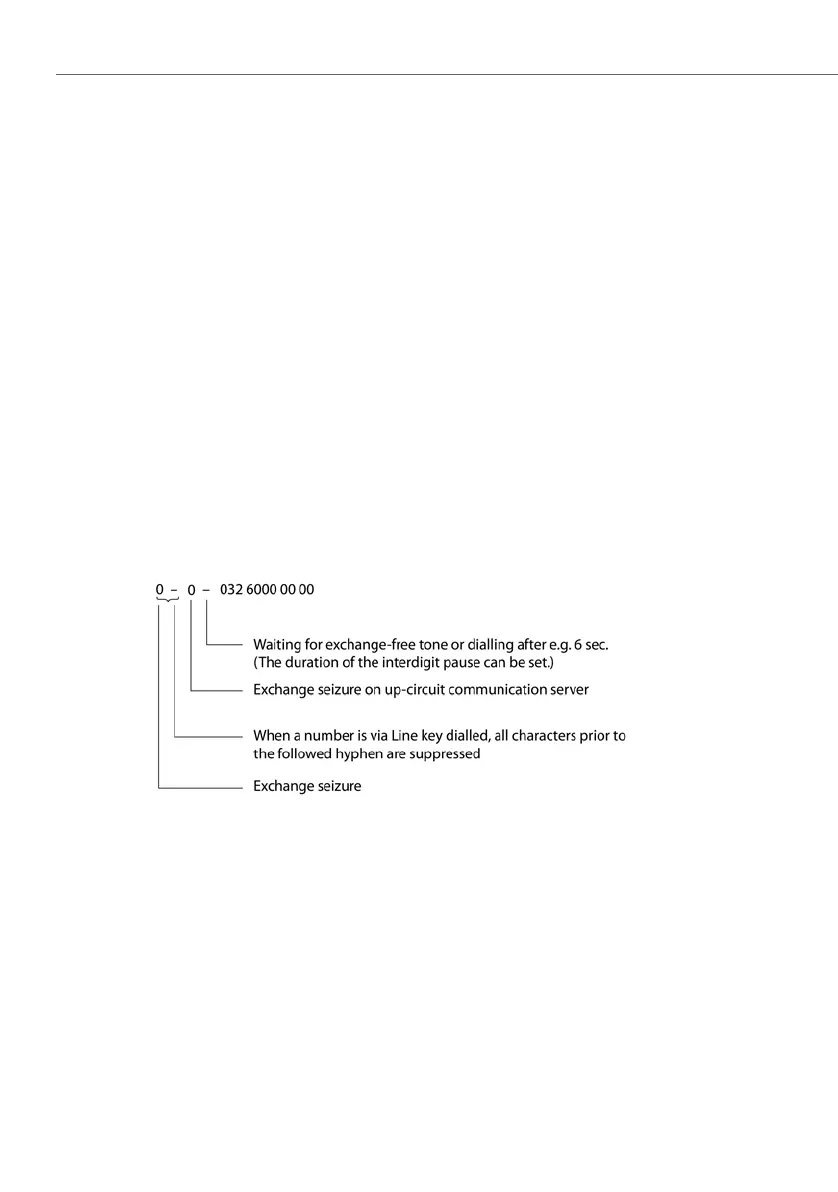System interfaces
36
System functions and features as of R3.0
syd-0367/1.3 – R3.0 – 03.2013
2. 1. 4. 1 Analogue down-circuit connection
With an analogue down-circuit connection the features of the up-circuit communi-
cation server can also be utilized.
This results in the following special applications for the user:
• Depending on the system configuration the user makes phone calls in a com-
plex environment. The subscriber’s disposal is a large number of features at two
levels (subscriber’s own system and the up-circuit system). A short induction
course helps users to familiarize themselves quickly with the new environment.
• Practically all the systems used as up-circuit systems also feature the DTMF dial-
ling method on the analogue terminal line, in addition to pulse dialling. It is ad-
visable to give preference to the DTMF dialling method over pulse dialling.
• If the up-circuit communication server requires that subscribers wait for the ex-
change-free tone, all the entered abbreviated dialling numbers must be pro-
vided with a hyphen "-" (interdigit pause) after the digits for exchange access. At
this point the communication server will again pause for the tone when dialling.
Example: Exchange access via exchange access prefix
Fig. 11 Example of the exchange access prefix via up-circuit communication server
The following configuration steps are necessary:
1. The exchange access prefix of the up-circuit communication server must be en-
tered in the exchange digit barring.
2. The corresponding analogue trunk lines are configured to Behind communica-
tion server. Consequence:
– The external digit barring is deactivated and the exchange digit barring is ac-
tivated. The external digit barring of the up-circuit communication server has
to be used.
