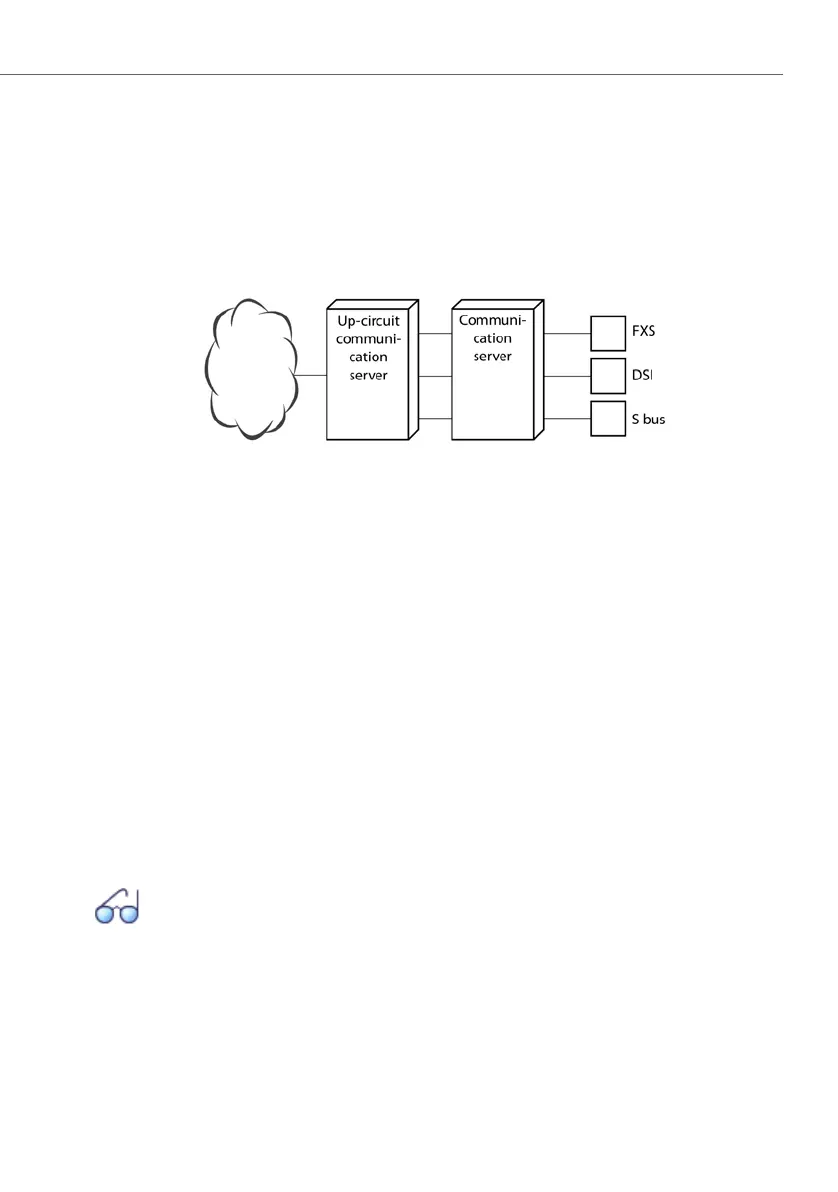System interfaces
37
System functions and features as of R3.0
syd-0367/1.3 – R3.0 – 03.2013
– Incoming calls are forwarded transparently to the user.
3. The corresponding analogue trunk lines are to be configured to the correct Dial
sort. If the up-circuit communication server provides DTMF and pulse dialling for
internal users, it is advisable to configure DTMF.
Example: Enquiry call behind communication server
This feature can be used from both analogue terminals and system phones.
Fig. 12 Enquiry call behind communication server
Situation: The existing call connection of an Aastra 400 user already seizes a trunk
line to the up-circuit communication server. The procedure for setting up an in-
quiry call depends on the type of terminal:
•Analogue terminal
– Flash: Dialling tone of the Aastra 400 communication server
– Flash *42: Dialling tone of an up-circuit communication server
• System phones
– Enquiry call menu: Dialling tone of the Aastra 400 communication server
– Key with macro "I*42": Dialling tone of an up-circuit communication server
Using the exchange's features
To activate features on the public network such as the exchange feature "Call For-
warding" from the system itself, you need to seize a trunk line. The feature can then
be entered in accordance with the service provider's operating instructions.
See also:
System configuration:
– Behind communication server; Analogue network interfaces
– Dialling type; Analogue network interfaces
