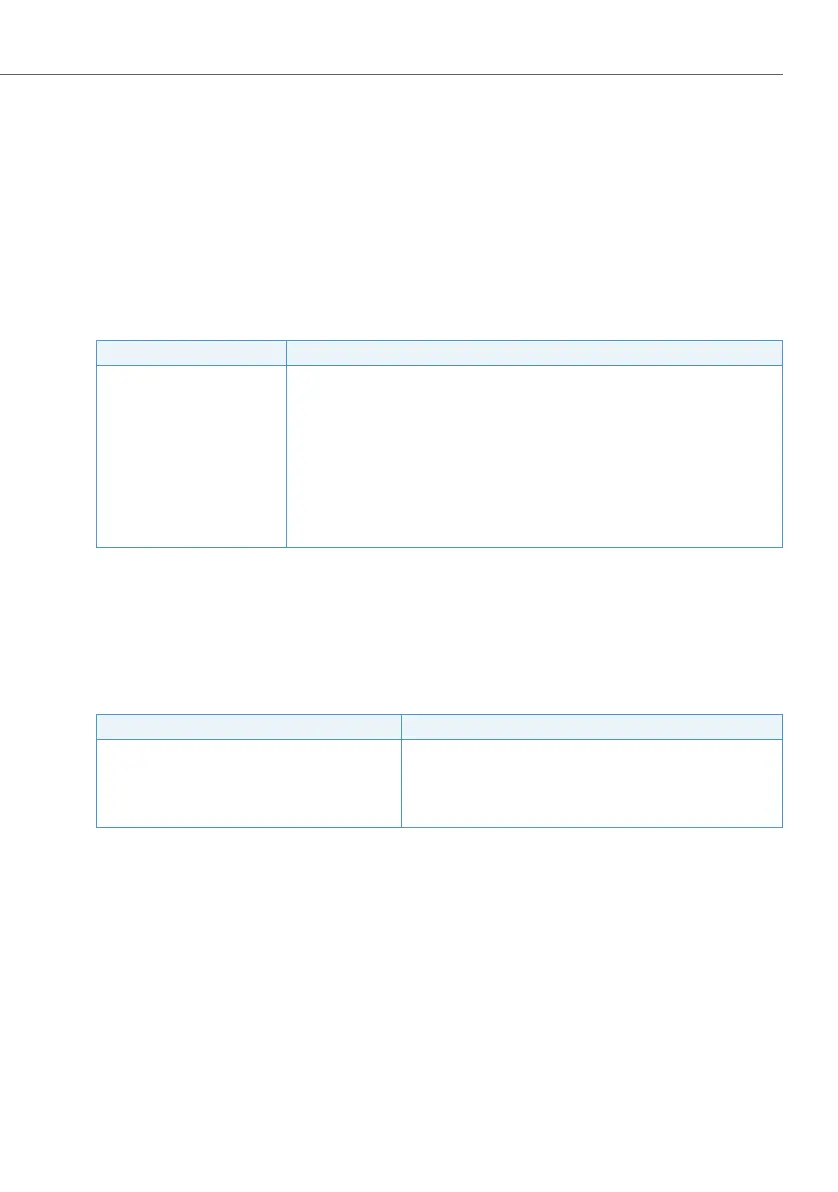Features
395
System functions and features as of R3.0
syd-0367/1.3 – R3.0 – 03.2013
9. 5 Connections involving several users
9. 5. 1 Music on hold
In the following chapters a user is put on hold in each case in connection with the
features Hold, Brokering, Three-Party Conference and Call Transfer. Depending on
the configuration selected for the parameter Music on hold the user on hold will ob-
tain the following:
Tab. 179 Parameter values for Music on hold (system-wide setting in CM_5.3)
Music on hold is played for internal and external calls, regardless of whether or not
the call was routed via a call distribution element.
In addition to this system-wide setting, a different setting can be configured for
each CDE using the Music on hold parameter in the CDE configuration.
Tab. 180 Parameter values for Music on hold in the CDE configuration (CM_3.1.4)
All calls routed via a CDE adopt the setting for music on hold in the CDE configura-
tion. This means that different welcome announcements can be defined and
played for music on hold, e. g. for different departments within a company.
Parameter value Meaning
Silence The user hears nothing.
External audio source Music from the audio equipment connected to the communication server’s
audio input.
Internal audio source Internal melody from wave file (replaceable)
Hold tone Regularly recurring dual tone.
Welcome announcement If this setting is selected, the Welcome announcement parameter can be used to
select one of the predefined welcome announcements on the announcement
service.
Parameter value Meaning
Silence / External audio source / Internal audio
source / Hold tone / Welcome announcement
see Tab. 179.
Adopt music on hold (CM_5.3) With this setting the value of the system-wide parameter
Music on hold is adopted in CM_5.3 (see Tab. 179.)
