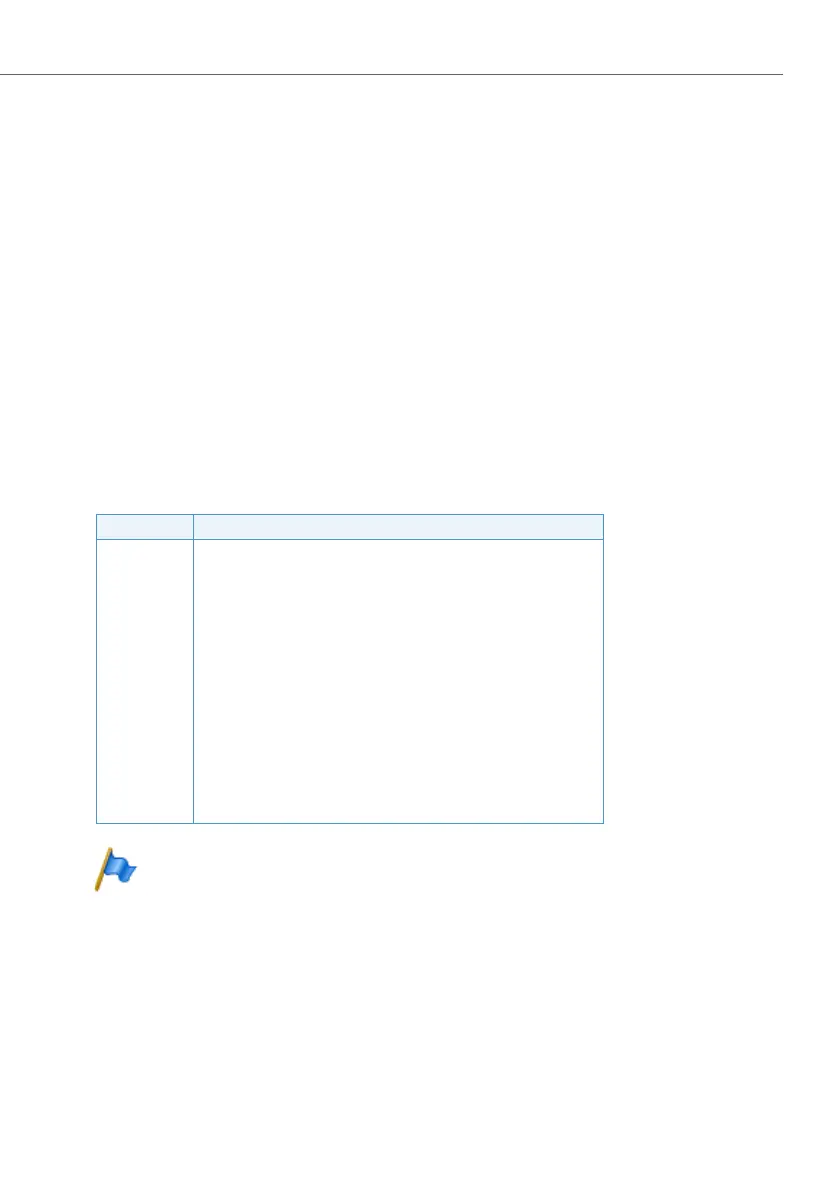Call logging (CL)
311
System functions and features as of R3.0
syd-0367/1.3 – R3.0 – 03.2013
Setting the page length
In principle, the page length can be set individually for all output types. If, however,
only one output device is connected, the page length set for Service printer output
type will apply.
8. 6 Printer faults
If it is not possible to print on the CL printer for at least one minute (e.g. paper out),
an event message will be triggered in the communication server. If the interruption
can be remedied immediately, there are no further repercussions, as the call data is
stored temporarily in a buffer. After a specific number of calls, emergency digit bar-
ring is activated. The emergency digit barring affects all users throughout the sys-
tem, with the exception of the operator console. This feature restricts the dialling
options in the event of a printer jam. Once the fault is remedied, normal digit bar-
ring is activated once again.
Tab. 103 Buffering when output is blocked
Note:
The communication server can only detect printer faults if the printer is
operated with RTS/CTS DSR/DTR flow control (hardware handshake
mode).
Call Call data
1
.
.
.
50%
A corresponding event message is generated
ICL data is buffered
OCL data is buffered
.
.
.
.
max.
OCL data is buffered
ICL data is no longer buffered
max. +1
.
.
.
Emergency digit barring is activated
