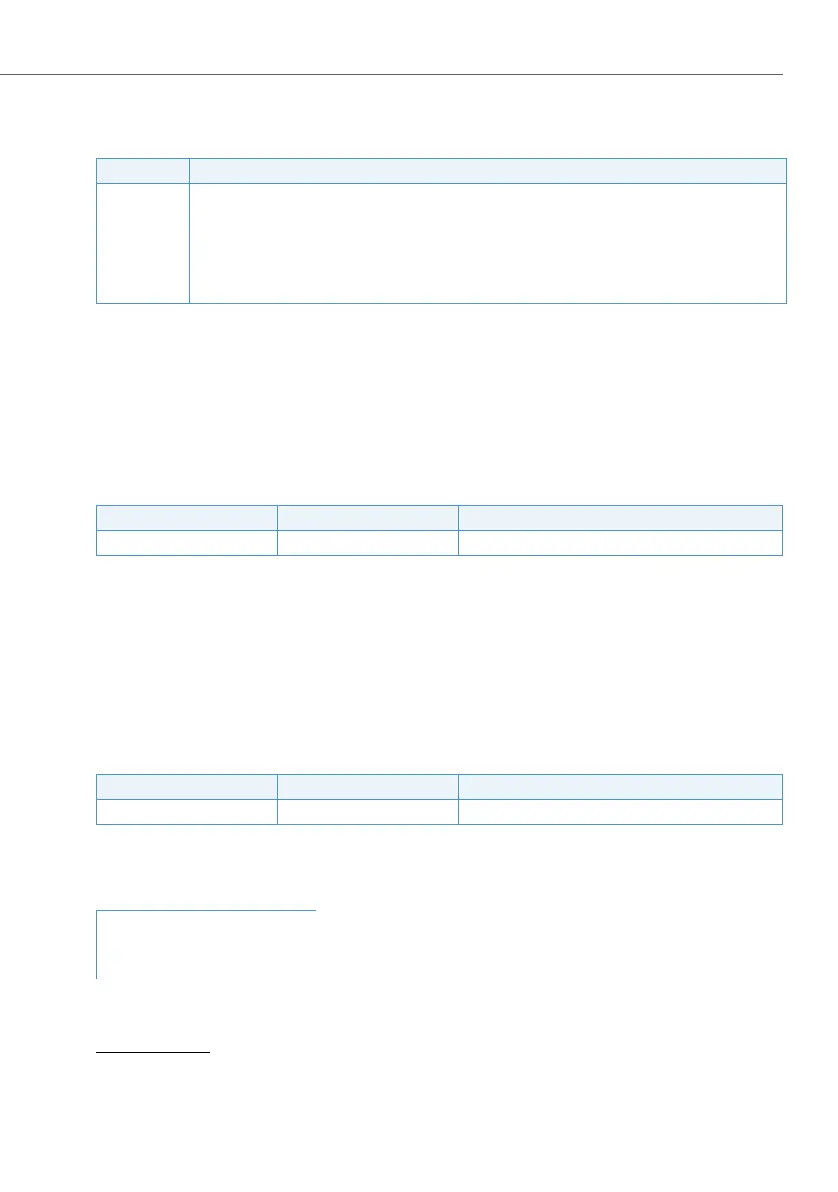Features
529
System functions and features as of R3.0
syd-0367/1.3 – R3.0 – 03.2013
Detailed Description
Tab. 350 Dial door intercom
Functions / system configuration for connection via options card
Dial the door intercom:
Dial the door intercom number. (After initialization: 851, 852)
1)
Tab. 351 Door intercom: System configuration
Functions / system configuration for connection via analogue port
Dial the door intercom:
Dialling of the call number of the user who is assigned an analogue terminal to
whose port the door intercom system is connected.
System configuration
Tab. 352 Door intercom: System configuration
Reference to Other Features
Interface Scope
A The door intercom can be dialled up:
• Locally on the system
• From another PINX
1)
dialling.
Requirement:
Authorization has been enabled in the user configuration (digit barring).
1)
The door intercom can be entered in the PINX numbering plan as a PISN user (see "Numbering plan",
page 47).
1)
Only with Aastra 415/430 and if the corresponding number of ODAB card(s) is fitted
Parameter Parameter value Remarks
Door intercom system <Call number> The number is defined in the numbering plan.
Parameter Parameter value Remarks
User <Call number> The number is defined in the numbering plan.
Features:
• "Door bell", page 526
• "Open door", page 527
