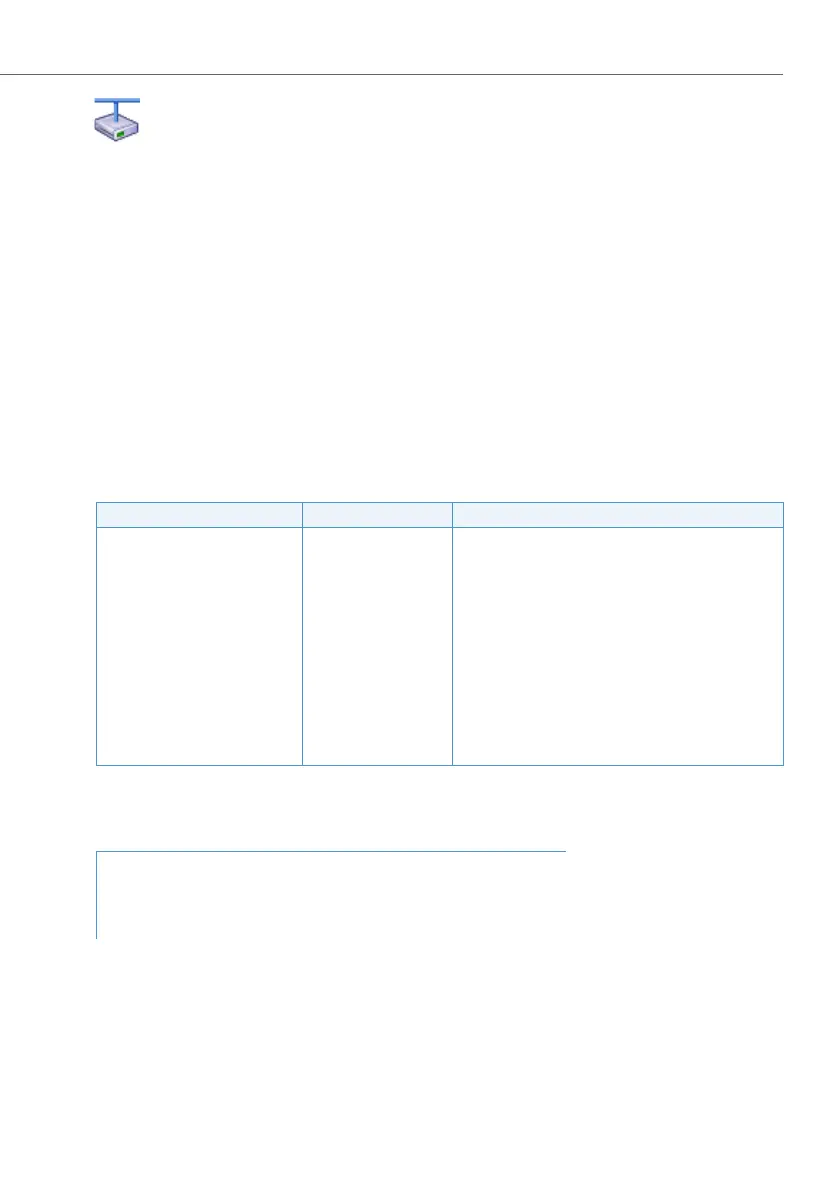Features
531
System functions and features as of R3.0
syd-0367/1.3 – R3.0 – 03.2013
Aastra Intelligent Net:
In an AIN there are additional configuration parameters for time synchro-
nization between the nodes.
The Master is always in area 1. This area is always assigned the Master
time. Time differences with other nodes can now be configured based on
the Master time.
Example: Master is in Switzerland; satellite is in Finland. The time differ-
ence with UTC is: CH +01:00, FI +02:00.
Entry for the Master: Time zone shift : 00:00
Entry for the satellite: Time zone shift: +01:00
If the time is synchronized via an NTP server the parameter Time differ-
ence with UTC (+/- hh:mm) must also be configured to +01.00 as the Mas-
ter time differs from UTC by 1 hour.
System configuration
Tab. 354 System time and system date: System configuration
Reference to Other Features
Parameter Parameter value Legend / Remarks /
System time <hh:mm:ss> Invalid times are not accepted
system date <dd.mm.yyyy> Possible data: 01.01.1980...31.12.2999
Time difference with UTC (+/-
hh:mm)
Yes / No In an AIN depending on the Master’s location
NTP service Yes / No
NTP Server <Address or name> If name is entered, configure DNS settings
ISDN time synchronisation Yes / No Usually assigned to only one region.
Master time Yes / No Information field. Always in the region 1 in which
the Master is also located.
Time zone shift <±hh:mm> ±12 hours in steps of 15 minutes
Features:
• "Appointment reminder call", page 480
• "Time-controlled functions", page 540
• "Remote controlling features from outside the system", page 537
