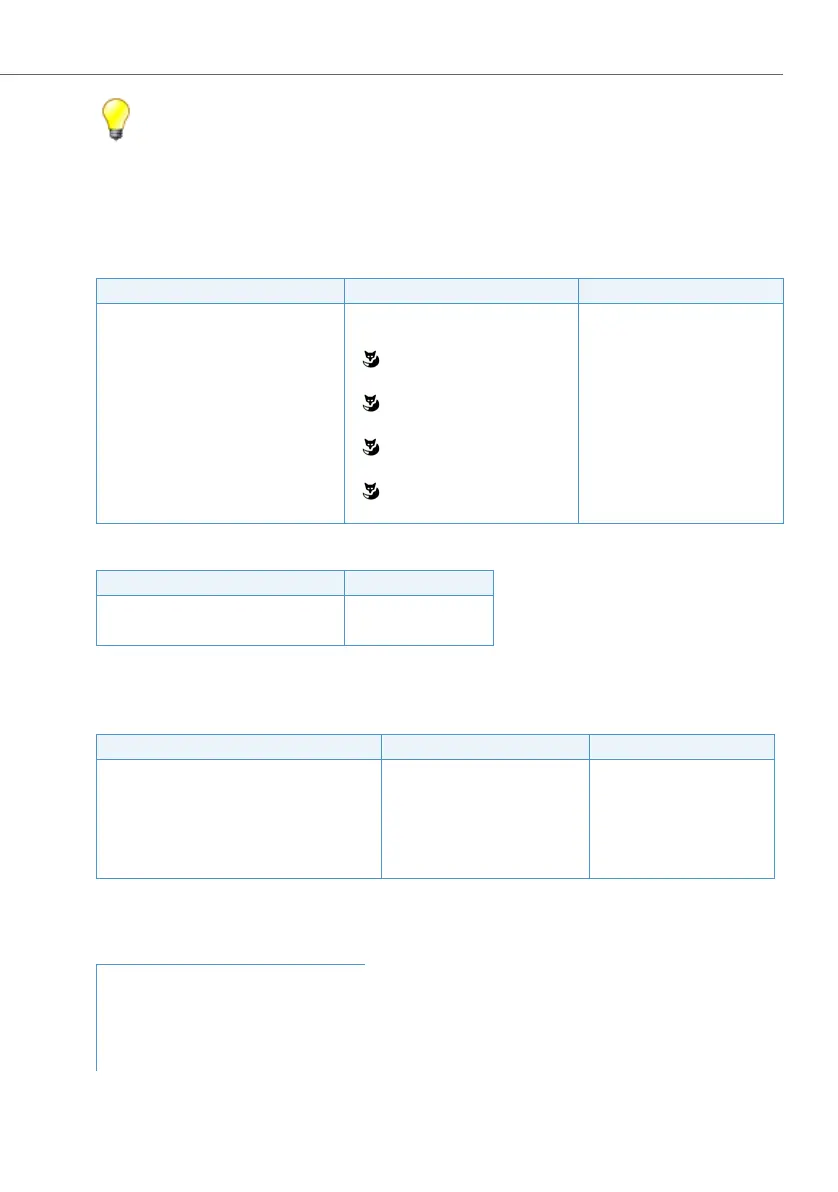Features
441
System functions and features as of R3.0
syd-0367/1.3 – R3.0 – 03.2013
Tip:
If intrusion is disabled, it is possible to send a text message to an intruded
user if he has a system phone with display, and to do so even during a
call.
Functions
Tab. 230 Intrusion: Suffix dialling functions
Tab. 231 Intrusion: Functions in prefix dialling
System configuration
Tab. 232 Intrusion: System configuration
Reference to Other Features
Functions System phones Analogue terminal
Activate intrusion • Use digit suffix dialling: 7
•*44
R7 or *44 (R = control key)
Answer without hold → End call and
answer other user
•
• Use digit suffix dialling: 1
R1
Answer with hold → Hold call and
answer other user
•
• Use digit suffix dialling: 2
R2
Answer with conference → Include
other user in the current call
•
• Use digit suffix dialling: 3
R3
Reject → Continue with original call •
• Use digit suffix dialling: 0
R0
Function codes
Protect own set against intrusion *04
Allow intrusion on own set #04
Parameter Parameter value Remarks
Intrusion Yes / No User configuration
Protect against intrusion Yes / No User configuration
Call waiting / intrusion on exchange connec-
tion
Yes / No Throughout the system
Conference / intrusion / call waiting tone Repeated / Off / Once only Throughout the system
Features:
• "Silent intrusion", page 442
• "Call waiting", page 438
• "Hold (enquiry call)", page 399
• "Conference", page 406
