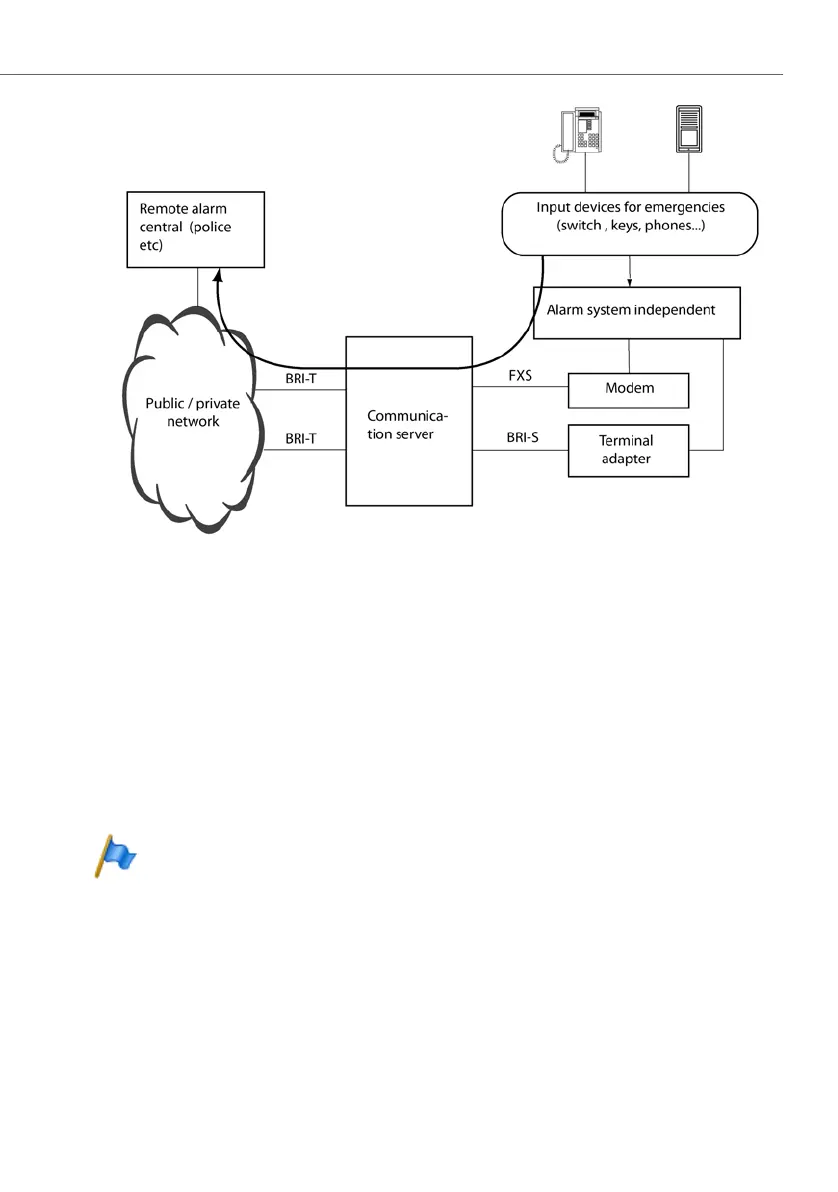Call routing
219
System functions and features as of R3.0
syd-0367/1.3 – R3.0 – 03.2013
Fig. 92 Overview of a configuration for emergency applications
Scope
The priority setting is activated only in the case of direct dialling, not however in
the case of call forwarding, CFNR etc
In a private network the prioritization of an outgoing connection is only possible
on the communication server connected to the public network (gateway PINX).
In principle all internal users can be defined with External priority = emergency,
even if there are fewer B channels to the public network than authorized users.
Connections seized by users who also have priority will not be cleared down.
Note:
Network interfaces used for external priority calls must be connected
with the public network and active. It is advisable to provide a specific
network interface for this purpose and to check it on a regular basis. Con-
nections to the public network via analogue network interfaces cannot
be cleared down.
Default setting
On initialization all users are defined with External priority = emergency.
