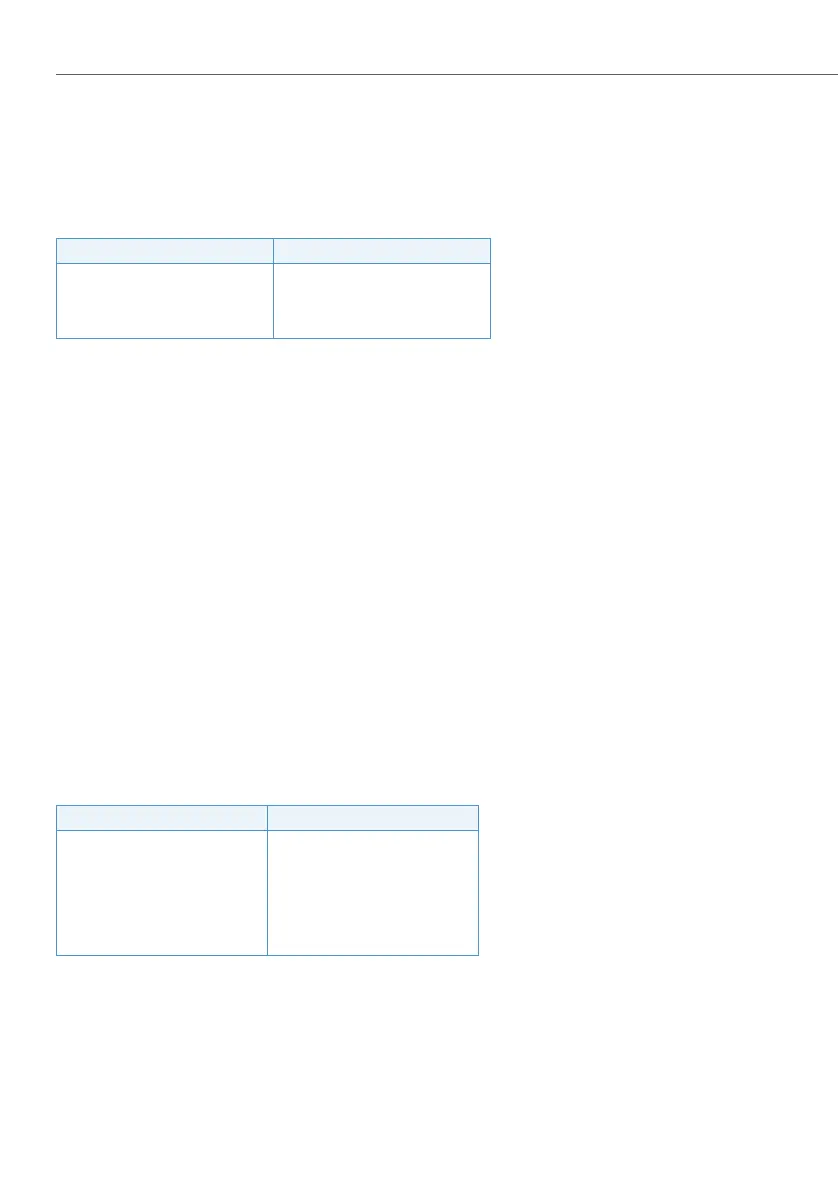Call routing
228
System functions and features as of R3.0
syd-0367/1.3 – R3.0 – 03.2013
External and PISN-Internal Entries (E and I Prefix)
To indicate whether an entry in the LCR table relates to an external destination in
the public network or to a destination in the private leased-line network, the prefix
E (for external) or I (for PISN-internal) must be added to the digit sequence.
Tab. 60 Example of an LCR table with a PISN-internal entry
• The external phone number 0-624 38 27 will be routed in accordance with the
user configuration (no LCR routing as there is no E entry for digit sequence 62).
• The PISN phone number 62 2020 will be routed via the routing table "Region 62".
Emergency Routing (X Prefix)
If specific phone numbers (e.g. emergency numbers) are to be routed in each and
every case (including forced routing) in accordance with the user configuration or
user selection and not according to LCR criteria, they must be entered with the pre-
fix "X" in the LCR table.
Example:
• All national calls in Britain are to be routed via network provider A.
• All remaining calls are to be routed via network provider B, reached indirectly,
except for the "999" emergency number. This number is to be routed via the set-
tings of the user configuration in all cases.
Tab. 61 Example of an LCR table with the prefix X
Evaluatable digit sequences Routing tables
E0 National
E00 International
I62 Region 62
Evaluatable digit sequences Routing tables
E0 National
E1 Network group 1
.. ...
E9 Network group 9
X999 Emergency
